Difference between Doc and Docx, compare Doc vs Docx
The biggest difference between Doc and Docx is that these formats are used on different versions of Word. The DOC format was used by Microsoft on old versions of Word up to Word 2003 version . In Word 2007 , Microsoft introduced and used DOCX as the new default format. However, users can still convert to DOC format for use if desired.
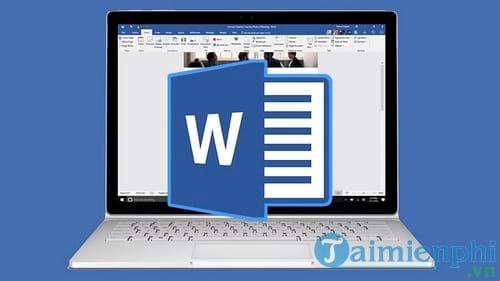
Compare and distinguish the differences between Doc and Docx
The only and biggest problem with the DOCX format is compatibility . The reason is because Word 2003 and older versions do not support DOCX files , which means DOCX files cannot be opened on Word 2003 and older Word.
This is a big problem when sharing files, because not everyone updates their software to new versions. To solve this problem, Microsoft has released a compatibility pack, allowing older versions of Office to open DOCX files and other related file formats. In case you cannot open Docx on Office 2003, you can convert Docx to Doc using different tools or you can also convert Docx to Doc using online services.
In a DOC file, the document is stored in a binary file that contains related formats and other information. In contrast, a DOCX file is basically a zip file that contains all the XML files related to the document. If you replace the DOCX extension with ZIP , you can easily open the document with any zip file compression and decompression software and view or change the XML document.
DOC is a format that Microsoft has used for a long time. By its nature, DOC is proprietary, which means other software manufacturers cannot use this format for their applications.
Even other word processing applications have difficulty reading DOC files correctly.
Microsoft's main purpose when applying DOCX files is to create an open standard that other manufacturers and companies can also use. Therefore DOCX uses the XML platform. Reading and writing DOCX files is quite easy because the XML language used is readily available.
With the launch of DOCX and other XML-based formats, it can be expected that the DOC format will gradually be phased out and replaced by new formats.
On Word 2007 and 2010, Microsoft has added new features. These features can be saved in DOCX file format but DOC files cannot.
In short, the difference between Doc and Docx is:
1. DOC is the default extension on Word 2003 and older versions of Word, and DOCX is the default extension on Word 2007 and newer versions.
2. Word 2003 and older versions do not support DOCX, which means you cannot open DOCX files without a compatibility package.
3. DOCX is based on XML, while DOC is based on binary format.
4. DOC is proprietary while DOCX is an open standard
5. DOCX can work with newer features while DOC cannot.
Word files are the easiest documents to edit today, so when a user has a PDF file or any other type of file in hand, they should think about converting it to a Word file. If it is a PDF file, then how to do it? Converting PDF to Word online will be the best solution for those who are lazy to install the software, but converting PDF to Word online requires your computer to have an internet connection.
Currently there are 2 online text editing tools: Word Online and Google Docs. To know which tool supports you best, refer to the article comparing Google Docs and Word Online here.
If you still don't know how to choose to print 1 page, you can refer to the article Instructions on how to choose to print 1 page, multiple individual pages, consecutively or in full that TipsMake previously shared.