Restore the lost Windows Live / Hotmail account password
If you accidentally lose your account Hotmail or Windows Live contains a lot of contact information with friends, relatives, partners, . you can use the following ways to get back your account.
1: Retrieve your account when you still remember the information about the second email address provided at registration
First you visit the address https://account.live.com/ResetPassword.aspx. In the interface that appears you choose the form to recover your account such as:

-I forgot my password: forgot password.
-I know my password and Windows Live ID, but không thể đăng nhập : Know password and account name but can't login.
-I think someone else is using my Windows Live ID: suspect the account has been hacked.
After selecting, click the reset your password link directly below, enter the account name in the Windows Live ID field, enter the confirmation code in the Character box and then click next . Choose Email me a reset link . The password recovery link will be sent via the second email you provided when registering, click the link in which to set a new password and log in to your normal mailbox.

2: Recover passwords saved in Windows Live Messenger / Windows Live Mail applications
If you use the Windows Live Messenger or Windows Live Mail software utility and use the password remember function, you can use free tools like Mail Pass View or Messenger Pass View. These are two easy-to-use and powerful utilities to help you get your account password easily.
3: Restore password when remember only a few basic information
If you cannot recover the password in both ways and don't remember the security questions, you can still use the help of Windows Live to recover the password. First, go to https://windowslivehelp.com/PasswordReset.aspx. On the interface, you click Continue twice.
Step 1: You enter an email address that can be contacted in the empty box in the Contact email address field and click Continue .
Step 2: Enter the ID of the Hotmail or Windows Live account and click Continue .
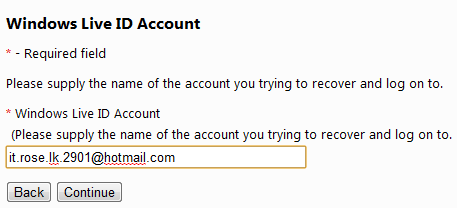
Step 3: In the next step you are required to complete your personal information when registering your account. You enter your full name (Full name), date of birth (date of birth), country (Country), . Information in asterisk fields is required. If you don't remember all this information, just fill out I don't remember. If you use a desktop computer and have used it to access your lost mailbox, this is a very valuable information to help you get your account back. Go to http://www.whatismyip.com to determine your computer's IP address and enter this number in the IP Address box. For Hotmail accounts you can enter your friends' names in the contacts list, a few email headers you have received, etc. For your Live Messenger account, enter your nickname and some contact friends. The more information is provided, the faster you can get your account back. Then you click Continue and wait for the process of finding and confirming information.
Step 4: Write the provided PIN code and check the Check this box box if you have written down your PIN . Click the Private Forum button. Enter the PIN code and click the Submit button.
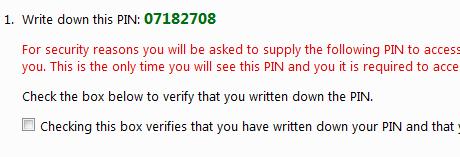
Microsoft will conduct a check and if the information you provide is correct, the account password will be emailed to you after approximately 24 hours. If after 24 hours you still have not received an account, you can access the email address registered in step 1 and click on the link in it to visit the Private Forum and discuss directly with the Microsoft representative to Get account back.