Connect your Android phone to Windows 10 with Continue on PC
Today's smartphones have a lot of new features and are like miniature computers, however, not everything is done on this device. Sometimes, with complex tasks, you need to complete the workflow on your PC. Microsoft understands this, so with the upcoming Fall Creators Update, the company will introduce the Phone-to-PC link feature to allow users to work on the phone and then transfer it. to Windows 10 system.
In this article, TipsMake.com will guide you how to use Continue on PC to connect your Android phone to Windows 10. Note that to do this, you need to use the system to run Build 16251 and above.
- How to try Windows 10 S for free safely?
- Summary of several ways to open virtual keyboard on Windows XP / 7/8 / 8.1 / 10
- 7 great bright color themes for windows 10 you should not miss this summer
Connect your Android phone to Windows 10
To get started, you need to pair your Android phone with Windows 10. First, you need to access Settings> Phone , then click Add a phone .

Next, you need to enter your mobile phone number to receive SMS messages.

The message will be sent to your Android phone with a link to Microsoft Apps in Google Play. Click the link to install it.

Then, look at the Windows 10 system in Settings> Phone , you will see your phone is paired with Windows 10 and listed as a device you can manage.

Go back to your phone, open the application and in Windows Insiders section, click on Try It Now and you will get a short guide, then the introduction - click Get Started .

To check if it works, browse a website you want to share with Windows 10, click the Options button then select Share. This will open the menu of sharing options on the phone - select Continue on PC .
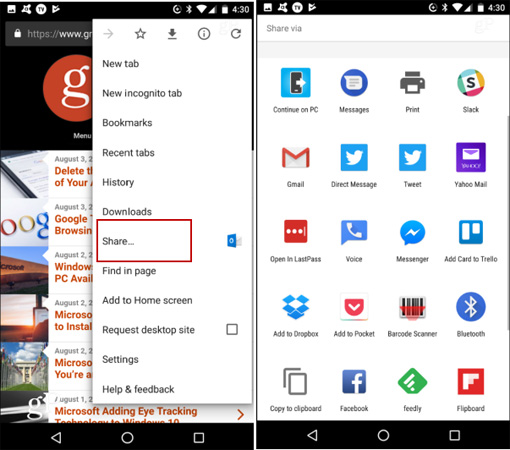
If this is the first time an item is shared, you need to log in to the Microsoft Account and agree to connect via Microsoft Authenticator.
Another step in this process is when you click the Continue on PC button, you will get the option to send it immediately or send it later. Your phone will scan the network for devices that are capable of receiving that folder. In the example below, I have 2 different systems to choose from.
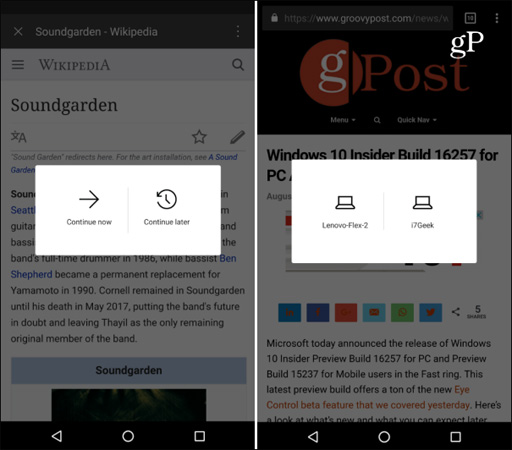
When you send an item via PC, you will receive a notification in the Action Center that an item has been sent from the Android phone to the PC. For example, here I send a link to one of my articles.
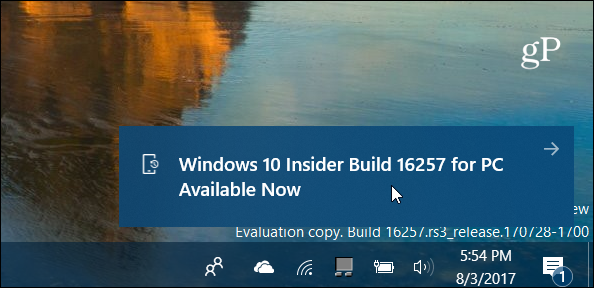
Do you think the Continue on PC feature will be useful and improve your productivity? Try this feature to feel it!