Microsoft launched a new Microsoft Edge feature that helps to integrate Windows 10 with iOS and Android
Microsoft has just introduced a new feature called Continue on PC in the new version of Microsoft Edge browser that allows users to start everything on the phone and end on the computer.
The Microsoft Edege for PC browser was launched in 2015 and has so far officially set foot on the mobile platform with two versions for both iOS and Android. With Microsoft Edge version on mobile, users can sync browsing content, passwords or even bookmarks.
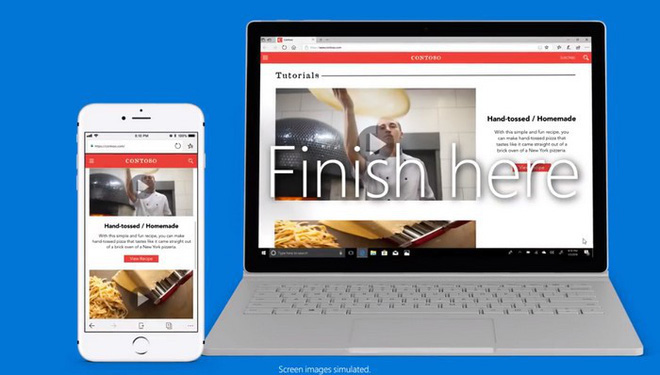
In this new update, Microsoft focuses primarily on app synchronization between the Microsoft Edge browser on computers and mobile devices. Continue on PC will allow users to directly stream web browsing content from Microsoft Edge application to Windows 10 computer. A notice to open the website on Microsoft Edge desktop version will be displayed through the Action Center center in right corner of the screen as soon as the content is sent to the computer. To do so, users simply press the Share -> button and then select Continue on PC .
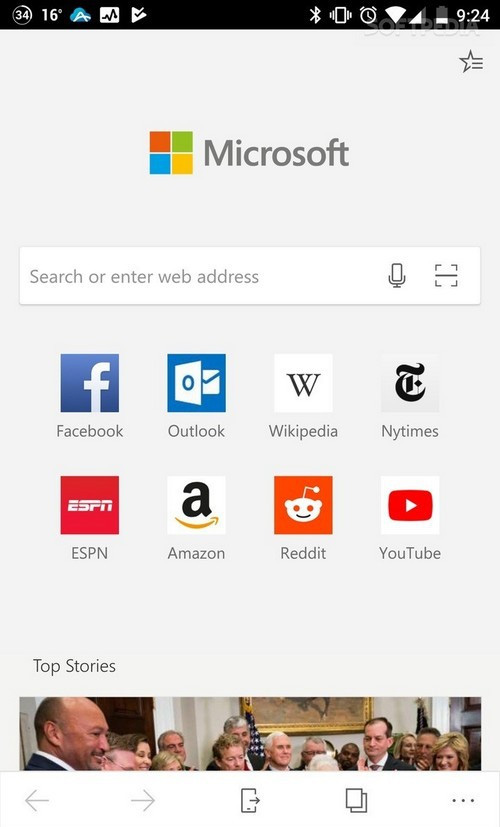
The content sharing button is located just below in the middle of the browser.
To accomplish this interesting feature, users need to set up a connection between a Windows 10 computer and phone the following steps:
Access the Settings app using Windows + I -> key combinations and find the Phone section and follow the instructions to pair -> a link to Microsoft Edge on the App Store or Play Store will be sent to users can download.
Currently, the Continue on PC feature only works on Windows 10 computers with the latest Fall Creators Update (1709) version. If you are using this installation, try that interesting feature right away!
Microsoft video advertises Continue on PC feature on Microsoft Edge browser.
See more:
- 5 UWP applications compress and decompress, compact, free for Windows 10
- Top 10 best Antivirus software in early 2018 for Windows 10
- How to block Specter Variant 2 Patch on Windows 10
- Instructions for fixing USB connection errors on Windows 10 using Windows USB Troubleshooter
- Guide to see which personal data has been collected by Microsoft on Windows 10
You should read it
- ★ Microsoft Edge is about to add a series of features to support remote work and enhance security
- ★ Microsoft Edge is about to integrate YouTube with the Discover feature, promising many interesting experiences
- ★ Microsoft Edge has more features to help limit zero-day exploits
- ★ Microsoft announced the feature update roadmap for Microsoft Edge in the near future
- ★ Edge Chromium is adding many useful new features