Computer shows a confusing white screen? See now how to handle it
The computer showing a white screen makes you feel confused because you don't know what 'disease' the device has and how to 'treat' it? TipsMake has helped you learn and have useful solutions in the article, let's read it!
Every error that occurs on high-end devices like laptops makes users lose sleep. The situation where the computer displays a white screen is even more 'confusing'. Because at this time, the screen only displays a white area and nothing else. So what is this problem? How do you overcome? Is it complicated or not? All these questions will be answered in detail by TipsMake in the next section.

How to fix the computer error showing a white screen?
A computer freezing on a white screen is not a strange problem for users and this situation often appears when you first start the computer. There are many reasons why a laptop screen suddenly turns white:
- Your laptop screen cable is broken or damaged, causing poor signal transmission, causing a confusing white screen.
- The cause comes from the mainboard: Components are 'short-circuited', the mainboard has lost voltage.
- White screen due to VGA chip on laptop with integrated video card.
- Using a laptop in a humid environment for a long time, water-damaged computer screen, strong impact. These are also 'culprits' that cause difficult-to-repair white screen errors on the device.
- In addition to hardware causes, errors can also be caused by software as follows: virus-infected computer, corrupted system files, problematic or outdated drivers.

Details on how to handle problems when the laptop screen has a blank screen
- First, please take some basic measures such as: force restarting the computer. Or reboot the device into safe mode to check. In case the computer screen is still 'on strike' and nothing can be done. You need to refer to the measures below.
Fix hardware errors
- Whether Windows 10 has a white screen or any other version of Windows, the cause is mainly from the hardware. Therefore, the first thing you need to do is determine where the error comes from. If possible, use a separate and undamaged laptop screen. Then, connect to the laptop with a blank screen via HDMI or VGA. If this new screen is still white, there is a high possibility that the error is due to the motherboard or VGA chip. In case this screen is still displayed normally, it proves that the computer screen is damaged.
- Regardless of the cause, the admin advises you not to do anything to avoid more serious damage, especially if you are not very familiar with computers. Please quickly bring the device to the nearest warranty and repair center. The technician will conduct a check and find the best hardware solution for the device.
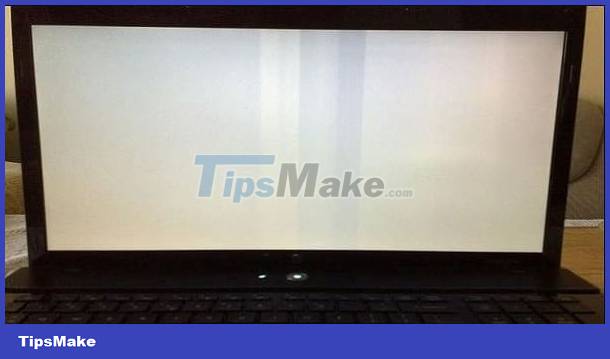
Tips when using the computer to avoid white screen situations
'Prevention is better than cure' and the same is true in the case of computer white screens. It's better to use your device properly and carefully to avoid unnecessary problems:
- Every time you open and fold the laptop screen, do it gently to avoid 'hurting' the computer. If you operate too hard for a long time, you can easily encounter a cable slippage.
- A habit many people often have when using computers regularly is eating and drinking close to the device. Many risks can happen, such as accidentally spilling food/drink on your laptop. And of course, water/food can seep into the computer and cause quite 'odd' problems.
- When moving your laptop, you should use a shockproof and waterproof bag for your laptop device. Besides, you should not put heavy objects on the laptop because it can easily cause screen damage. In addition, although unexpected incidents cannot be avoided. But please try to use the device carefully, limiting collisions and falls to this device. Because in these cases, not only the screen but also other parts are at risk of being affected.
TipsMake has provided detailed information about the situation where the computer displays a white screen. Don't hesitate and quickly bring your device for repair!