Laptop screen error is blank - Causes and solutions
When you turn on the laptop, you see nothing but a blank white on the entire screen, this is the error of the laptop screen being white. This interferes with your work and makes you feel anxious. The article will help you understand the cause of the white screen error on your computer, laptop and how to fix it. Follow along!
1. Expression of white screen error on computers and laptops
The white laptop screen error appears when you just start the computer up, the computer screen just shows up in a blank white color and doesn't run or display anything on the screen. Wait for a long time but there is still no change on the screen, maybe your computer has a white screen error.

2. Cause the laptop screen is white
- Due to screen cable error: The screen cable is damaged, broken, poor signal transmission.
- VGA chip error on laptops with integrated video cards: This error often arises in the Southbridge chip that manages with I/O, power-on operations, shutdown,.
- Due to the error of the mainboard: Loss of voltage on the mainboard, damaged components, error, .
- The laptop screen is hit hard, into water, . can also be the cause of the laptop's white screen error. Even a slight impact, or because your use environment is wet, can cause this error.
3. Determine the cause of the white laptop screen
To be able to give effective remedies, you need to find the exact cause of the white screen error on your computer or laptop.
The first way is to find another monitor that is not faulty, then try to connect to the laptop via VGA or HDMI .
Next, please restart the device and proceed to check if the white screen is fixed or not.
If your computer screen is still white, then surely the cause of the error is a damaged mainboard, VGA chip error. Conversely, if the monitor is working properly, the cause is a broken or faulty display cable.

4. How to deal with a white screen laptop error?
Fix white screen error caused by water contamination
To fix this error, first you need to power off the laptop, remove the laptop and proceed to process all the water in the entire laptop to avoid water contamination of other microchips.
After that, reattach the laptop and take the laptop to a reputable repair facility quickly to be fixed.
Note: Absolutely do not turn on the power again, this may cause the IC to short-circuit, difficult to repair.

Fix white screen due to display cable error
First, to be able to fix this error, you must know a bit of technology and electronic components.
Remove the display cable and reattach it, and then restart the computer.
If the device still retains the white screen status, you need to bring it to the place where you bought the device for technical support and repair!

Fix white laptop screen due to hardware error (cable, main, VGA, .)
First check the cable connecting the board to the monitor. If you see unusually broken, open or bulging cables. You should proceed to replace the connecting cable.
After that, please restart the laptop if the machine works normally, the cause of the error is the cable.

Next, check the 3v B+ voltage of the display
If there is a voltage loss of 3v B+, we proceed to apply a 3v voltage point to the screen or repair the board.

You continue to check the voltage supplied to the screen ROM, then look behind the fuse with voltage B + and measure the impedance at the fuse pin.
If less than 100Ω means normal operating voltage. If it is within 200Ω, the voltage is shorted.
Usually the cause is a color decoding IC error or a short circuit to raise and lower the screen voltage (22v, -6v).

Finally, take out the high voltage, low voltage circuit or fuse of the circuit and measure the impedance .
If it is found that the short circuit is caused by a voltage riser or a low voltage circuit, repair this circuit. If it is still short, it is the fault of the color IC.

Fix white screen error caused by laptop screen
This error may occur if your device has ever replaced the screen.
- There are 2 types of screens usually available for you to choose:
+ The old screen of the machine has been used, reselling it for less than half of the new screen. You should check carefully if you choose to replace this old screen type.
+ New screen has not been used and has a higher price than the other screen.
The replacement of a new laptop screen, you need to find a reputable, professional address to buy a genuine, quality laptop screen.

5. Note when using to increase laptop screen life
Do not place heavy objects on the screen as it will easily break the screen
The screen is composed of cells containing liquid crystals that are capable of changing the polarization of light and thus the intensity of transmitted light when combined with polarizing filters. Therefore, please preserve and use your computer carefully to avoid losing money unjustly!
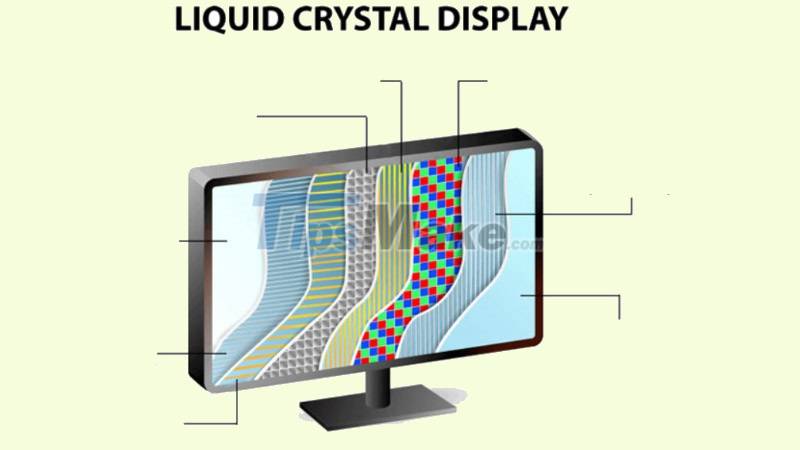
Do not drop the device to avoid damage to the mainboard and screen
Computers are made of extremely fragile components and are easily damaged if not careful. So when subjected to a strong force, the mainboard can be damaged and lead to a white screen. Therefore, you should avoid letting the computer fall, bump.
Fold the screen up and down gently to avoid cable slip
If you often forcefully fold the laptop screen, at some point the screen will reach its bearing limit. The cables in the monitor may become loose or break.
So be gentle, cherish your companion to avoid unfortunate mistakes.

Do not eat or drink while using the machine, keep food and drink away from the machine
If you eat and drink while using the machine, the risk of food and drink sticking to the machine is very high. To avoid unfortunate situations, please limit the use of computers while eating!

Use a shockproof, waterproof bag to protect the device
To minimize damage after impact as well as in case of rain, a shockproof bag is an essential choice for you to prevent the worst results from happening on your computer. .

Recently, we have just introduced and guided you about the error of the laptop screen being white and the cause and how to fix it. Thank you for following. See you in the next posts!
You should read it
- ★ Steps to fix white screen error on Windows 10
- ★ How to fix white screen error on iPhone
- ★ Find a vulnerability that causes Windows computers to have a 'white screen of death' error
- ★ How to fix White Screen of Death error in WordPress
- ★ How to transfer computer screen to black and white on Win and macOS