Computer has Windows Resume Loader, suggestions on how to fix it
The black screen of your computer with Windows Resume Loader is a situation you are experiencing and don't know how to solve it? See now how to fix it specifically shared by TipsMake in this article!
Black screens always make computer users 'sweat' because these problems are not easy to fix. Among black screen problems, Windows Resume Loader error is not uncommon. TipsMake will provide complete information from the cause to how to fix this problem. Follow the computer tips right below.
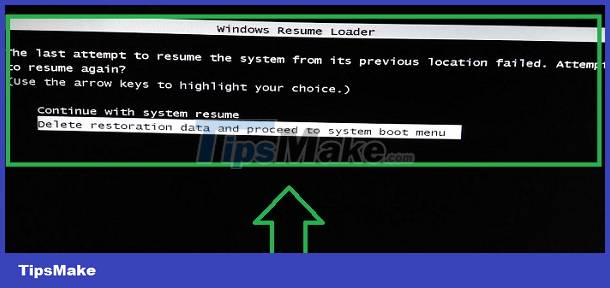
All information about the status of your computer with Windows Resume Loader
Usually, the condition of the computer reporting the black screen error 'Windows Resume Loader' often occurs with Windows 7 or Vista OS. The specific symptom is a black screen when booting with the message:
'The last attempt to resume the system from its previous location failed. Attempt
to resume again?
(Use arrow keys to highlight your choice.)
Continue with system resume
Delete restoration data and proceed to system boot menu
ENTER=Choose'
Cause of Windows Resume Loader error
Your device turns off suddenly due to a power outage, for example, especially when the computer is in hibernation mode. So the next time you start your computer again. The system will attempt to use the resume loader to return to 'hibernation' mode like the previous time.
Therefore, the system will try to load the hibernation file (hiberfil.sys) and this file may be corrupted, causing the problem.

Instructions on how to fix Windows Resume Loader error
The Windows Resume Loader situation is not simple to fix. Admin hopes that the suggestions below will help you.
Select the error message options
1/ First, click on the ' continue with system resume ' option of the error message line. In case the hibernation file is still intact, the system will continue uploading and quickly get rid of the problem.
2/ If the above method does not help, please select the remaining option of the error message which is ' Delete restoration data… ' The damaged hiberfil.sys file will be deleted and your computer will restart later. there. However, you need to note that data stored in hibernation mode of the computer will be deleted! But this way is better because you can boot Windows.
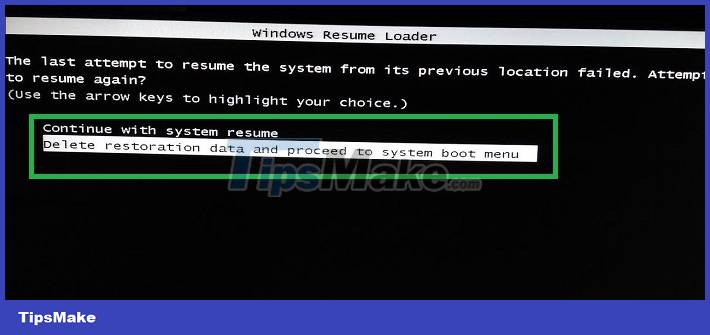
Go to BIOS to fix it
3/ In case the above two methods are not effective or you encounter a situation where the keyboard is unresponsive and cannot select the above options. Please enter BIOS mode by: Restart the computer and press DEL, DELETE or F2 to enter BIOS (Depending on the model you are using, learn more about the BIOS).
After entering the BIOS interface, navigate to the peripherals section > Then find ' USB keyboard ' > Make sure this option is enabled (in the enabled state). Save these changes then exit BIOS > Check to see if this method works!

Other solutions
4/ If using a PC, unplug the power cord from the device, then press the Power button for about 15 to 20 seconds. Next, reconnect the cord and start the device again. This will help reset the capacitor and get the keyboard working again.
5/ If an error occurs with the laptop, remove the laptop battery (if you know how), unplug the power cord and press the Power button of the device for about 15 seconds. Plug in the power cord (but do not insert the battery) and check for problems. If possible, reinstall the battery in the device.
6/ Finally, if the above solutions fail, dot com. Try downloading the Ubuntu live CD > Then turn on your keyboard in a live session and it should work.

Above are solutions to fix the Windows Resume Loader error on your computer. Hope you are succesful. If it still doesn't work, it's better to bring the device to a reliable computer repair location for a technician to check and fix!