Clean Master - Tool to quickly remove junk files
What is Clean Master?
Clean Master for PC is a junk file cleaner and computer optimizer. This desktop tool removes invalid, temporary and cache files that tend to slow down the device. It targets more than 500 applications and cleans up the leftovers.
The Windows-based tool has an intuitive interface with a variety of functions, including an automatic one-click cleaning option. While the standard version of the app offers some great options like PC Boost and Privacy Clean , the Pro version offers File Shredder and Recovery options.
The Clean Master app is also available for Android devices.
Features of Clean Master
Speed up your computer
There are many reasons why operating systems slow down. Your web browser may have too many cookies, many applications starting at the same time, or limited HDD capacity. Since most people don't know how to clean junk files, they remain, thus slowing down the device.
Clean Master is an application that handles all of these cleaning needs, to keep the user's computer running at optimal speed. By deleting files, the application creates space and ensures that the Windows device does not slow down. The app is available in multiple languages, so anyone in the world can benefit from its various functions.
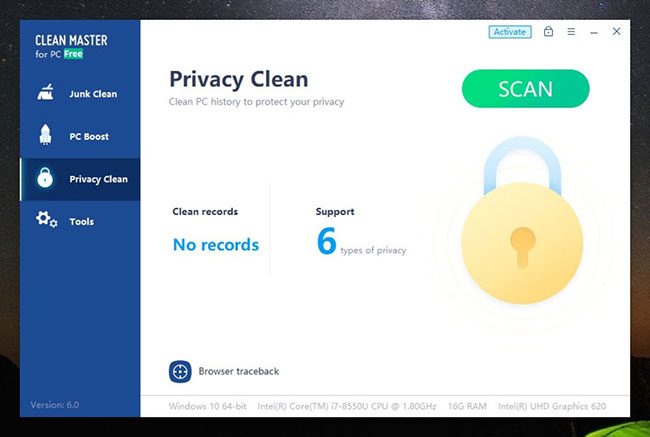
The standard version has some great features
One of the great things about this PC junk cleaner is that all the standard features can be used for free. The tool can not only clean old files and programs, but can also find system security holes. Features included in the free standard edition version of the app are Clean Junk, Privacy Clean , and PC Boost .
This tool can quickly scan more than 1000 programs and remove unnecessary files. Although you can do this manually, it may take a while. The application has a Boost feature , which reduces boot time by stopping unnecessary loading of startup programs. It also optimizes network and system settings intuitively.
Furthermore, if you're worried about your online privacy, Clean Master PC removes a total of 6 threats. Using this app, you can prevent people from tracking your browsing history, block unwanted intruders, and protect sensitive information. The app also comes with an antivirus engine and regular malware checks.
One-click cleaner is the standout function of the app
Clean Master app comes with a 'Clean Now' button , which will delete all unwanted files at once. Included are documents in the trash, system files, temporary files, logs, operating system files, web cache, registry files, as well as software junk files. All of these are typically created by software and applications running on PCs, including Google Chrome, Firefox, MS Office, Facebook, Twitter, etc.
The program also contains an 'Ignore' button , which allows you to list files that you do not want the tool to scan and delete. While the cleaner deletes files, skipped files will show up on the dashboard. The app also gives you the option to go to specific folders to manually delete unwanted files.
Is Clean Master easy to use?
The app's interface is user-friendly and does not have any complicated options. All of Clean Master's features and details are presented perfectly and only takes about a minute to understand. The left panel shows the main functions of the application that can be easily used to remove unwanted files from the screen.
Is Clean Master available on other platforms?
Clean Master is a Windows application and works on devices running Windows XP, Windows 7 and above. This application also works perfectly on the latest version of Windows 11. Although this app is not available for iOS and Mac users, there is Clean Master for Android.
Does Clean Master work well?
Clean Master Free is one of the best cleaning apps available in the market. The app comes with various features and if users want more features, they can easily upgrade to the pro version. In addition to providing access in many different languages, this tool also improves PC speed and quickly deletes unwanted files.
This application is designed to perform many tasks such as scanning your PC, classifying files into different groups and wiping out any files that make the system run slow. Furthermore, the application also scans for viruses and removes cache files and cookies. The clear and intuitive user-friendly interface ensures that even non-tech-savvy people can easily use it to get rid of junk data!
Refer to the article: How to use Clean Master to clean and speed up Windows for more details.
Are there any alternatives to Clean Master?
When you download the Clean Master app, you will get many features for free. However, some features are only available in the Pro version. In case you want to find other alternatives, check out some applications like CCleaner, BleachBit and AVG PC TuneUp.
Advantage
- Scan and delete unwanted junk files
- Outstanding features are free to use
- Comes with a Privacy Clean option
- User-friendly interface
Defect
- For more features, the Pro version must be used