ChatGPT is starting to add Google Drive integration, but it's not for everyone
ChatGPT has started adding support for Google Drive integration but this feature is not available to all users.
Earlier this month there were rumors that ChatGPT would add support for Google Drive integration. Now, this feature has started rolling out.
Kristi Hanes shared on Twitter/X that ChatGPT has started showing the 'Connect Apps' prompt. This leads to the second page where Google Drive and OneDrive can be connected. Obviously, this only appears for Enterprise users and not all users.
Other early looks at the feature show that users will be able to 'add from Google Drive' on the attachment menu when running the prompt, which then leads to the file picker from Drive.
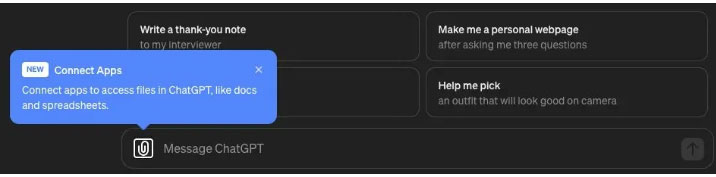
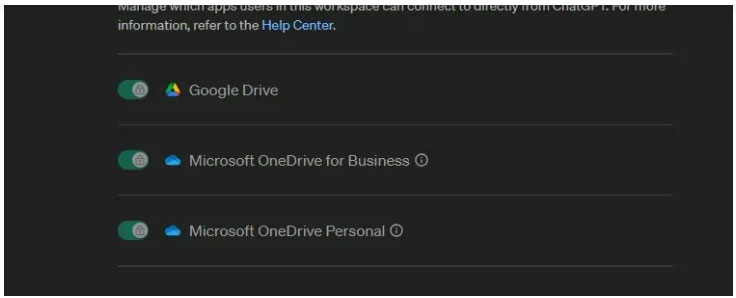


It's unclear what OpenAI has planned for this in the future, especially since the company hasn't officially announced this functionality yet,
At this week's I/O event, Google promoted Workspace integration as a key aspect of Gemini. While integrating ChatGPT with Drive would likely support OpenAI's product quite a bit, Google's integration goes much deeper with a side panel user interface, allowing Gemini AI to be used right next to documents in Drive as well as in other products like Gmail.
