9 practical applications of ChatGPT in programming
But as a programmer, what exactly can you do with ChatGPT? In what practical ways can you use this AI chatbot in your daily workflow as a programmer? TipsMake has compiled 9 practical ways to integrate ChatGPT into your workflow as a programmer.
1. Create Efficient Algorithms
While some developers are quickly entrusting the entire software development process to ChatGPT, this can lead to disaster. ChatGPT can generate some impressive code. But it's best to use it as a companion tool and human programmers still have to control most of the development.
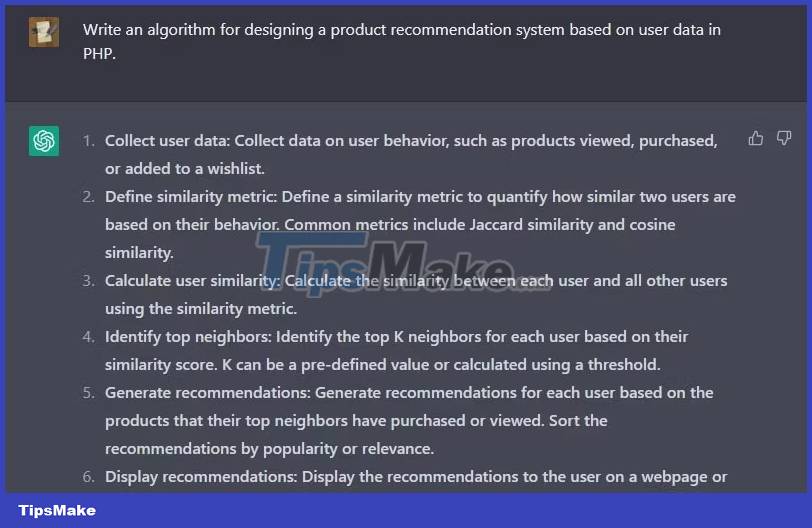
A good way to do this is to have the chatbot help you map out an efficient algorithm while doing the rest in creating a robust program. You can ask ChatGPT to generate the algorithm in plain text, using ASCII Art, in tree format, using boxes, or any other creative visualization technique you can think of.
2. Create a placeholder or to be filled in
As a programmer, you may need placeholder data from time to time to work. Whether it's database data to test APIs or long-form text to fill out web pages, ChatGPT can create different types of placeholder data to suit your needs.
ChatGPT can generate content in SQL, JSON, CSV and dozens of other formats. It can even create native data structures like arrays and lists, in any popular programming language of choice.
While you can find plenty of placeholder data generators online, few options offer the same level of data customization you can get from ChatGPT. For example, you could ask ChatGPT to create a 2,000-record CSV file containing the first name in English, the second name in Chinese in uppercase, and a US phone number:
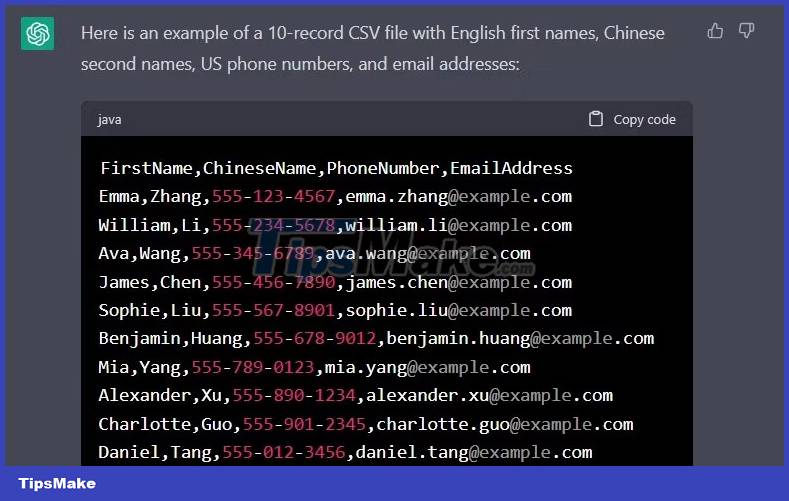
You can get as specific as possible with the type of placeholder data you want. This is something you may not be able to achieve easily with the free placeholder data generator tools you can find online.
3. Data Format
Sometimes you will have a lot of plain text that needs formatting to a compatible data type. Maybe you need some plain text formatted to CSV or JavaScript object as an array. Or maybe you need to convert or format a data structure in one language to a similar data structure in another.
You can spend the time and effort writing regex functions to handle it, or you can provide instructions in English and let ChatGPT do the heavy lifting.
The screenshot below shows a messy and unlabeled piece of data fed to ChatGPT.
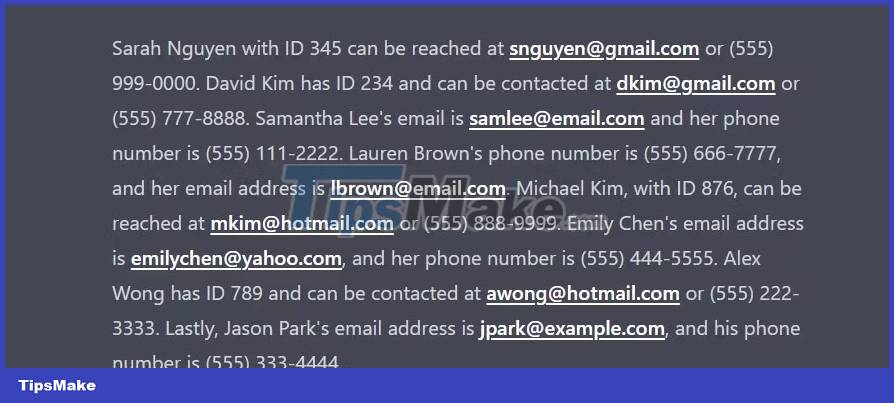
When asked to parse this data and present it in a table, ChatGPT replied as follows:

ChatGPT was able to correctly label and format the data in a tabular format. It should be noted that this would be relatively difficult to achieve using a regular expression-based formatting function.
4. Translate the code into another language
How often do you need a solution to a programming problem, written in a particular language, but can find code in other languages? ChatGPT can help you translate any code into the language of your choice.

The screenshot above contains a PHP encryption and decryption function using AES-256 in CBC mode with a randomly generated initialization vector. The example asked ChatGPT to transcode to JavaScript and here is the result:

Chatbot AI has been trained in many programming languages and can transcode between multiple languages with high accuracy. You can also move legacy or deprecated code to new, more stable code in the same language. All you need is to give ChatGPT the right prompt.
5. Optimizing a block of code
Whether you are building large resource-intensive applications or smaller projects, your code always needs a little optimization for better performance. ChatGPT is very helpful in optimizing code. You can prompt the AI chatbot to suggest ways to optimize a blockcode or ask it to generate an optimized version of the code.
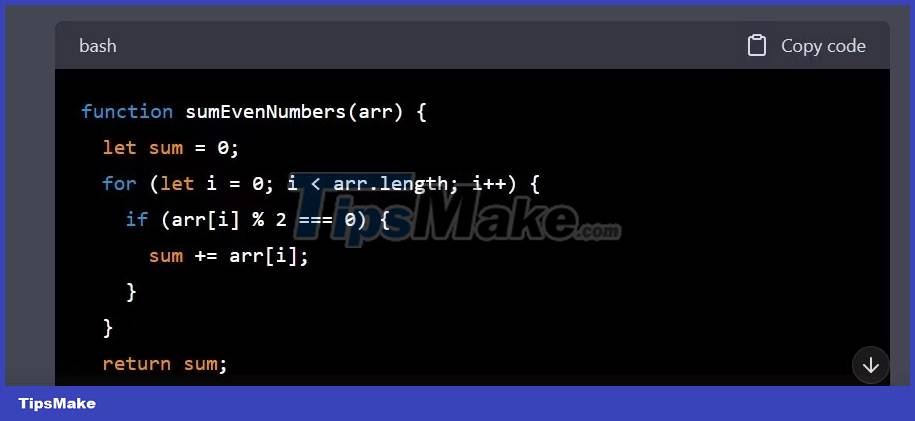
In the screenshot above, we have a JavaScript function that takes an array of numbers and returns the sum of all the even numbers in the array. The code works, but it may use some optimization methods. The example asked ChatGPT to optimize the code and this is the result.

ChatGPT will usually tell you what is wrong with the original code and the optimizations that have been made. For the code above, below is a screenshot of the optimization ChatGPT has done.

Perhaps one of the coolest things about optimizing code with ChatGPT is that the chatbot will find holes in code that you might think is perfect. You can also ask the chatbot to optimize specific parts of your code to fit your unique needs.
6. Write tests for the code
One of the best ways to ensure your code is error-free, responds to a wide range of exceptions, and can handle tough cases, is to write unit tests for it. Of course, writing tests can sometimes be a time consuming and even confusing task. But why stress when ChatGPT can help?
Just copy-paste the code you want to write unit tests and give ChatGPT detailed instructions on how to write tests. Of course, the article does not recommend that you entrust the entire test writing process to ChatGPT.
7. Record your code
Code documentation can be a challenge, but it's also an important part of the software development process that shouldn't be overlooked. ChatGPT can create impressively detailed documentation of code in many programming languages. You can even ask it to generate the document in HTML format if you want to put it online.
In addition to standalone documentation, you can also ask the chatbot to comment on your code to make it easier for you or others to work with in the future. The example prompted ChatGPT to comment on a simple cryptographic function in Python that uses Caesar Cipher and it works properly on every line.
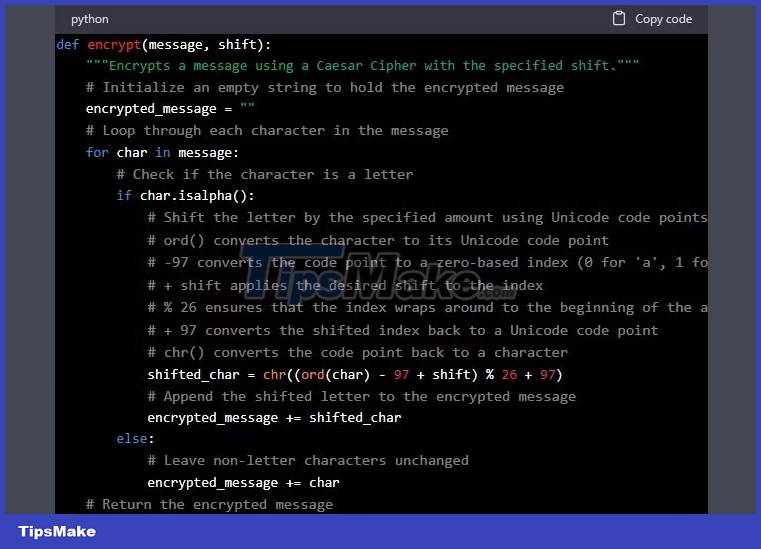
8. Fix any bugs
From misplaced brackets and commas to logical errors, ChatGPT can spot errors that could take you days to identify in seconds. Just copy-paste the problematic code and ask ChatGPT to identify the error in the code.
You may fear that you are dealing with logic errors, which are often more difficult to detect. If so, just paste the problematic code and describe to ChatGPT what you are trying to achieve with that code and the current output you are getting.
A good method for finding errors with ChatGPT is to provide as much detail about the error as possible. Relevant details may include the language, framework, and libraries your code uses, or details about the server on which you're running that code.
For example, to edit a piece of code in PHP, you may need to provide the associated database type, PHP version, server details, and the packages or libraries used.
9. Create code from scratch
One of the outstanding applications of ChatGPT is to generate computer code. Of course, you can always write each part of the program yourself. But everything will be fine if you entrust a small part to ChatGPT.
However, you should be cautious when using AI-generated code, even if it doesn't have syntax errors. Logic errors can be very costly if you deploy AI-generated code on critical software systems.