How to register for ChatGPT's new plugin feature
ChatGPT, the language model developed by OpenAI, is set to introduce a new feature: Plugins. These plugins enhance ChatGPT's capabilities by allowing ChatGPT to access external tools and information not contained in its training data, connecting this Generative AI to the Internet.
ChatGPT plugins are not yet available, but you can sign up to be one of the first users to use them.
How does ChatGPT plugin work?
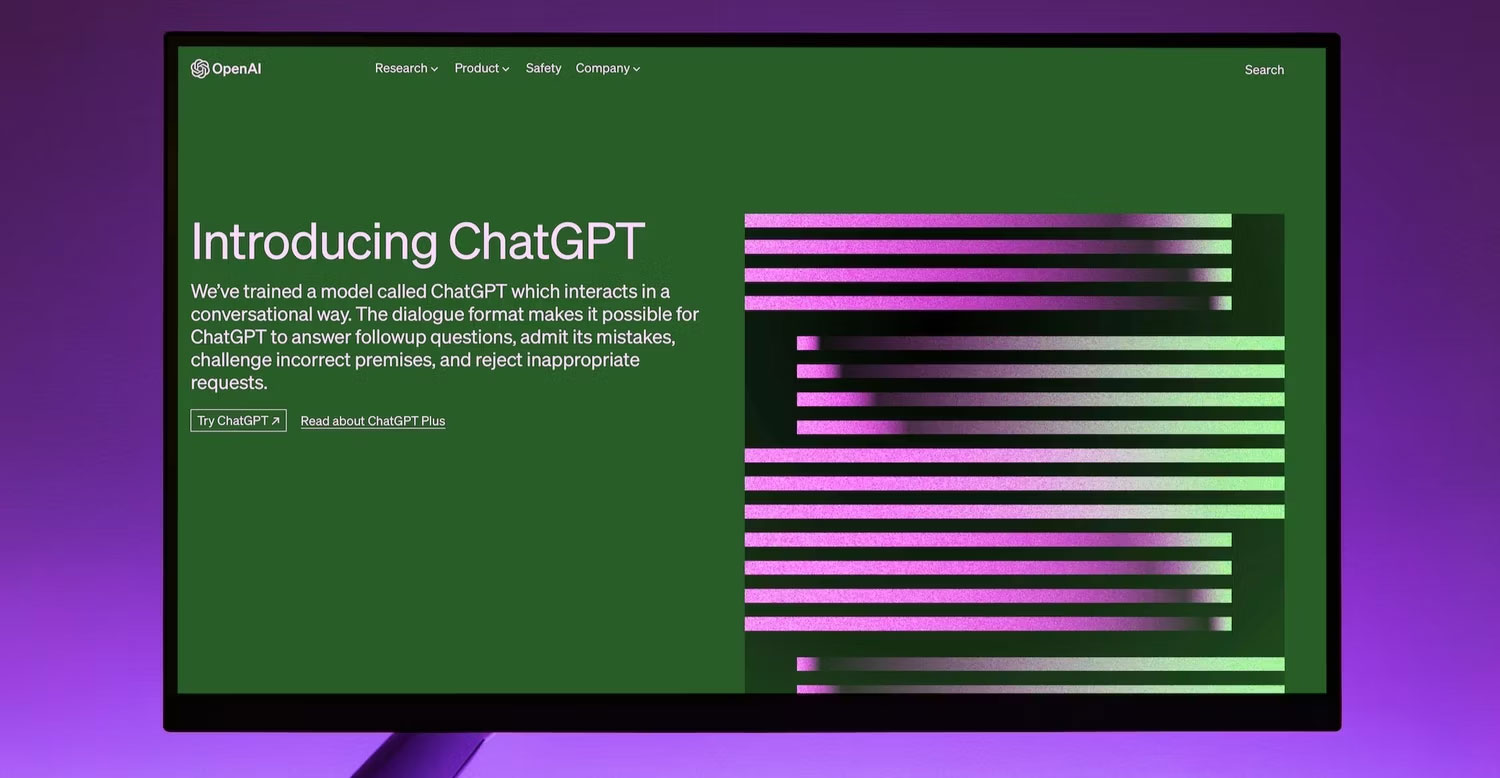
ChatGPT plugins are software components integrated into the ChatGPT platform. They provide ChatGPT with additional information, such as news or updated data from proprietary sources, and allow ChatGPT to perform specific actions on behalf of users.
Plugins can also help ChatGPT overcome some of the limitations of this language model, such as AI "illusion" (which occurs when an AI model produces different output than expected) or no ability to keep up with recent events.
For example, let's say you want to use ChatGPT to write an email to your boss. You can ask ChatGPT to create a draft for you, but ChatGPT may not know the latest updates on the project or the best way to address your boss. With the plugin, you can connect ChatGPT to your email client, calendar, and project management tool.
ChatGPT can then use these plugins to fetch relevant information and insert them into email drafts. It is also possible to use plugins to send emails, schedule meetings, or update the status of tasks.
How to register for ChatGPT plugin?

Currently, the ChatGPT plugin feature is only available to ChatGPT Plus subscribers and you must join the waitlist to get access. You can sign up for ChatGPT Plus by clicking Upgrade to Plus on the left tab on the ChatGPT interface.
Here are the steps to join the waitlist after upgrading your ChatGPT account:
- Visit the ChatGPT plugin waiting list page.
- Fill in the requested information.
- Choose whether you are a developer or a user.
- Click Join Waitlist to submit the form.
ChatGPT's new plugin feature allows users to connect language models to external resources, providing real-time and personalized data that can improve the accuracy and usefulness of Models. If you want to try this feature, sign up for ChatGPT Plus and join the waiting list. If you're lucky, you might be one of the first to use the ChatGPT plugin when it's released.
You should read it
- 4 ways to use ChatGPT to manage time
- Why were new ChatGPT registrations stopped? When will it reopen?
- 9 useful Chrome extensions for ChatGPT
- 9 practical applications of ChatGPT in programming
- How to use ChatGPT API
- What is ChatGPT Code Interpreter? Why is it so important?
- Can cybercriminals use ChatGPT to hack your bank or PC?
- 4 ways AI Claude chatbot outperforms ChatGPT
May be interested
- 5 free AI plugins for music production
 the article has gathered a small but powerful collection of interesting and extremely useful ai plugins available today. the most important thing is that they are all free.
the article has gathered a small but powerful collection of interesting and extremely useful ai plugins available today. the most important thing is that they are all free. - How to register for 4G Vinaphone, 4G Mobifone service
 4g services are gradually being deployed widely by the network so that users can conduct registration and trial. if your phone is eligible for 4g support and would like to register, follow the article below.
4g services are gradually being deployed widely by the network so that users can conduct registration and trial. if your phone is eligible for 4g support and would like to register, follow the article below. - The most useful free Figma plugins
 the figma plugin helps you improve results and shorten the time it takes to get the job done. here are the best free figma plugins for your work.
the figma plugin helps you improve results and shorten the time it takes to get the job done. here are the best free figma plugins for your work. - What is Binomo? How to register Binomo like?
 binomo is the financial investment community, making new money on the world market today, including vietnam. so what is binomo? how to register for binomo account?
binomo is the financial investment community, making new money on the world market today, including vietnam. so what is binomo? how to register for binomo account? - 30 best free WordPress presentation plugins (2018)
 the following article will introduce 30 most useful and free wordpress presentation plugins suitable for any website.
the following article will introduce 30 most useful and free wordpress presentation plugins suitable for any website. - How to register for driving Go Viet
 right now, the drivers can prepare the application for driving experience and driving go viet. the following article will guide you to become driver of go viet driver easily and quickly.
right now, the drivers can prepare the application for driving experience and driving go viet. the following article will guide you to become driver of go viet driver easily and quickly. - How to make a Skype call on the browser
 this plugin will allow you to enable skype calling from within your browser (including chrome, firefox, ie, safari on windows or mac). if you are using skype on your browser, you can still take advantage of the video call feature (webcam) if following the instructions below.
this plugin will allow you to enable skype calling from within your browser (including chrome, firefox, ie, safari on windows or mac). if you are using skype on your browser, you can still take advantage of the video call feature (webcam) if following the instructions below. - W3 Total Cache Plugin Vulnerability Exposes 1 Million WordPress Sites to Attacks
 a critical bug in the w3 total cache plugin estimated to be installed on over a million wordpress websites has been discovered that could allow attackers to access a variety of information, including metadata on cloud-based applications.
a critical bug in the w3 total cache plugin estimated to be installed on over a million wordpress websites has been discovered that could allow attackers to access a variety of information, including metadata on cloud-based applications. - How to register VNPay for the store
 with the instructions to register vnpay in this article, you will be given a qr code for your store and your customers can pay via qr code with mobile banking.
with the instructions to register vnpay in this article, you will be given a qr code for your store and your customers can pay via qr code with mobile banking. - Error correction 'Security error: This website requires the Google chrome security plugin' in browsers
 currently, virus security error: this website requires the google chrome security plugin that is appearing rampant in confusing browsers for many users so in this article, network administrator will help you fix this error on each browser easily and thoroughly.
currently, virus security error: this website requires the google chrome security plugin that is appearing rampant in confusing browsers for many users so in this article, network administrator will help you fix this error on each browser easily and thoroughly.










 How to use AI to take great photos
How to use AI to take great photos The structure of the Humane AI Battery is revealed for the first time - 'iPhone in the AI era'
The structure of the Humane AI Battery is revealed for the first time - 'iPhone in the AI era' Controversy over using AI to score
Controversy over using AI to score Can ChatGPT be used to create malware?
Can ChatGPT be used to create malware? Has Apple found a way to beat ChatGPT?
Has Apple found a way to beat ChatGPT? Learn about AIPRM for ChatGPT: Chrome extension makes creating ChatGPT reminders easy
Learn about AIPRM for ChatGPT: Chrome extension makes creating ChatGPT reminders easy