Can run Windows 11 fully functional on Android 13
At a glance, Android 13 offers only a secure photo picker, themed icons, and new WiFi access, not a major upgrade. But as it turns out, the new Android can allow users to run other operating systems on mobile devices including Windows 11 in a virtual machine (VM).
App and web developer Danny Lin, Twitter account owner kdrag0n, demonstrated the ability to run Windows 11 ARM in a virtual machine on the Pixel 6. To do this, Google's smartphone must have Android 13 Developer pre-installed. Preview 1 (DP1).
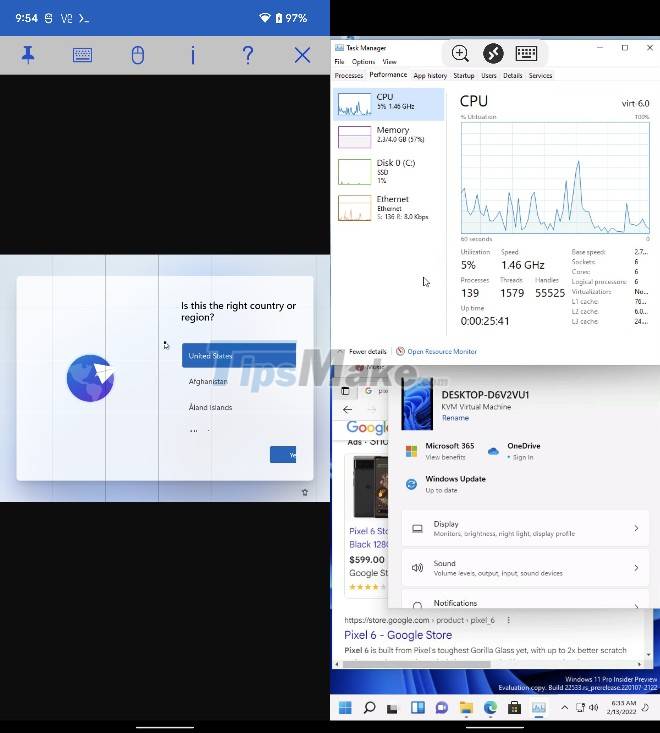
Lin adds that Windows 11 can run full functionality on the Pixel 6, just without GPU hardware acceleration. Lin even posted a video of him playing the game Doom running on Windows 11 installed in the virtual machine of Pixel 6.
Windows 11 isn't the only operating system that developers can install on their Pixel 6 running Android 13 DP1. Lin has tried installing many different Linux distros and all have been successfully installed.
What is happening?
Mishaal Rahman, former editor-in-chief of XDA-Developer, explains that Android 13 DP1 on the Pixel 6 supports a new virtualization framework. Rahman's explanation is very long but in short, Google is working hard to create a better virtualization framework that can run on a wide range of Android devices.

This is also not the first time we have seen Windows 11 ARM running on Android smartphones. Previously, a community project called Renegade Project installed Windows 10 ARM and Windows 11 ARM on devices with Snapdragon 845 chip. However, the new capabilities of Android 13 DP1 are very interesting.
Hopefully the new virtual machine on Android is more accessible and more efficient.