How to install Android 11 Developer Preview on Pixel
Google surprised us with the release earlier than expected of a developer preview of Android 11 (referred to as Android 11 DP1 or Android 11 Developer Preview).
However, this preview is only for Pixel smartphones, except for the original Pixel and Pixel XL. So, if you can't wait to try out all the new features Google is working on, here's how to install the Android 11 preview on Pixel phones.
How to install the Android 11 preview on your phone right away
There are two ways you can install the Android 11 preview on your compatible Pixel smartphone. You can use the first method if you haven't yet unlocked the bootloader on your phone. If you own a Pixel with an unlocked bootloader, you should use the second method.
Note : Installing Android 11 will erase all your data, so make sure you back up any important files you have on your phone before proceeding.
Install the Android 11 preview with ADB and Sideload
If your supported Pixel smartphone does not have an unlocked bootloader, you can easily sideload the update file on your phone to update to Android 11 DP1. Here's how:
1. Download the OTA files to your phone from the following links and extract them to the directory where you installed ADB.
- Download the OTA file for Pixel 2
- Download the OTA file for Pixel 2 XL
- Download the OTA file for Pixel 3
- Download the OTA file for Pixel 3 XL
- Download the OTA file for Pixel 3a
- Download the OTA file for Pixel 3a XL
- Download the OTA file for Pixel 4
- Download the OTA file for Pixel 4 XL
2. Connect your phone to the computer with a USB cable. Make sure USB Debugging is turned on inside Developer Options on the phone and press Yes when the phone asks you to allow connection.
3. Open Command Prompt (or Terminal on Mac) and enter the following command
adb reboot recovery 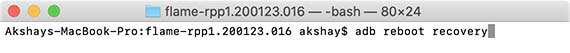
4. The phone will enter recovery mode. Select ' Apply update from ADB ' on the phone, then enter the following command
adb sideload .zip The update will be installed on the phone. Once the process is complete (takes about 10 minutes to install on the experimental Pixel 2 XL), just select Reboot system now on the phone and it will boot with Android 11 Developer Preview 1 running on it.
Install the Android 11 preview with Fastboot (for unlocked bootloaders)
If your phone has an unlocked bootloader, you'll have to flash the factory image on your phone to update to Android 11. Here's how you can do it.
Note : Although this method also works on macOS, in my testing, the fastboot command failed on Mac. Therefore, you should flash the image using Windows.
1. Download the factory image for your phone from this link and extract the ZIP file to the location of the ADB and Fastboot files on your computer.
2. Connect your phone to the computer using a USB cable to make sure that USB Debugging is turned on.
3. Launch Command Prompt and type the following command
adb reboot bootloader This command will reboot your phone into the bootloader. Now, just double-click the flash-all.bat file on your Windows computer to run it. On a Mac, you will have to run the flash-all.sh command inside the Terminal.
The process will take some time, but once completed, your phone will boot into Android 11.