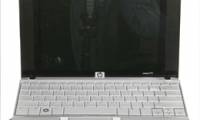
Simple and cheap. Handy and small. Mini Notebook - a new line of laptop products, designed for students

If the hard drive filled with your important data suddenly 'rolled'? Try chilling it for a few hours. This amazing technique will sometimes save you.

If you are going to choose small, lightweight models, such as the Macbook Air, Dell Latitude D4xx, you should buy a USB interface drive to carry.
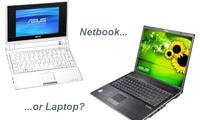
Currently, we often see on IT pages appear more and more terms Netbook and Laptop.

Currently, just spend 10-12 million VND you can shop for a laptop with moderate configuration to meet some necessary tasks such as entertainment, office work

Upgraded from SATA hard drive interface standard, the eSATA port version provides external drive access faster than the average speed of USB 2.0 ports.

At the end of the year of Mau Ty, in the beginning of the year of the Ox, many portable laptop shops brought back old and cheap goods. However, not everyone earns a 'good' machine

Only about 3-4 million VND is available for a 1-3 month warranty. However, many products of this type are 'cooked' components ..

The article will cover the factors you need to consider before choosing to buy yourself a suitable netbook.

Increasingly, mini-laptops look more like super-portable laptops, whereas, on the contrary, some ultraportables also start to come close to netbooks.

You want to buy a laptop but wonder how to choose the configuration or wonder if you need to buy a laptop? You are one of many people who need to specify the criteria needed when

With an amount of less than 850 USD, you can still own laptops and notebooks worth money for rice. The products below, the cheapest ones are only 599 USD, but the quality is still

A colleague of mine said that he had just bought a laptop (Centrino) with a Centrino processor speed of 1.5 Ghz, priced at 950 USD. When wearing this high-end tool to show off to

Sellers can exchange processors from Celeron to Pentium M Centrino and change stamps and sell at high prices; choose strange, colorful paint machines to have a stand-alone machine

You can't afford a genuine 'boxer' laptop, but really do need a laptop. So secondhand laptop will be the best solution. However, you need to be very careful when choosing to buy

The demand for a mobile digital entertainment office has made laptops (laptops) more attractive than ever. With the great benefits it brings, owning a laptop becomes essential

An indispensable toy of 'pro-gamers' to be able to 'work' wherever you are - super gaming laptops - Super Gaming Laptops ...

The computer's internal hard drive is the most important component after CPU and memory. That's where your operating system, programs and data are stored and accessed regularly.

Hard drives are an indispensable component of a computer system. It is a place to store the operating system, install software, utilities as well as store data for use.

In Part I, I became familiar with the hard drive connection standards and selected for myself the appropriate type of hard drive to install. This section will work right on the
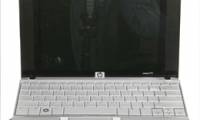 Simple and cheap. Handy and small. Mini Notebook - a new line of laptop products, designed for students
Simple and cheap. Handy and small. Mini Notebook - a new line of laptop products, designed for students If the hard drive filled with your important data suddenly 'rolled'? Try chilling it for a few hours. This amazing technique will sometimes save you.
If the hard drive filled with your important data suddenly 'rolled'? Try chilling it for a few hours. This amazing technique will sometimes save you. If you are going to choose small, lightweight models, such as the Macbook Air, Dell Latitude D4xx, you should buy a USB interface drive to carry.
If you are going to choose small, lightweight models, such as the Macbook Air, Dell Latitude D4xx, you should buy a USB interface drive to carry.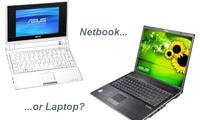 Currently, we often see on IT pages appear more and more terms Netbook and Laptop.
Currently, we often see on IT pages appear more and more terms Netbook and Laptop. Currently, just spend 10-12 million VND you can shop for a laptop with moderate configuration to meet some necessary tasks such as entertainment, office work
Currently, just spend 10-12 million VND you can shop for a laptop with moderate configuration to meet some necessary tasks such as entertainment, office work Upgraded from SATA hard drive interface standard, the eSATA port version provides external drive access faster than the average speed of USB 2.0 ports.
Upgraded from SATA hard drive interface standard, the eSATA port version provides external drive access faster than the average speed of USB 2.0 ports. At the end of the year of Mau Ty, in the beginning of the year of the Ox, many portable laptop shops brought back old and cheap goods. However, not everyone earns a 'good' machine
At the end of the year of Mau Ty, in the beginning of the year of the Ox, many portable laptop shops brought back old and cheap goods. However, not everyone earns a 'good' machine Only about 3-4 million VND is available for a 1-3 month warranty. However, many products of this type are 'cooked' components ..
Only about 3-4 million VND is available for a 1-3 month warranty. However, many products of this type are 'cooked' components .. The article will cover the factors you need to consider before choosing to buy yourself a suitable netbook.
The article will cover the factors you need to consider before choosing to buy yourself a suitable netbook. Increasingly, mini-laptops look more like super-portable laptops, whereas, on the contrary, some ultraportables also start to come close to netbooks.
Increasingly, mini-laptops look more like super-portable laptops, whereas, on the contrary, some ultraportables also start to come close to netbooks. You want to buy a laptop but wonder how to choose the configuration or wonder if you need to buy a laptop? You are one of many people who need to specify the criteria needed when
You want to buy a laptop but wonder how to choose the configuration or wonder if you need to buy a laptop? You are one of many people who need to specify the criteria needed when With an amount of less than 850 USD, you can still own laptops and notebooks worth money for rice. The products below, the cheapest ones are only 599 USD, but the quality is still
With an amount of less than 850 USD, you can still own laptops and notebooks worth money for rice. The products below, the cheapest ones are only 599 USD, but the quality is still A colleague of mine said that he had just bought a laptop (Centrino) with a Centrino processor speed of 1.5 Ghz, priced at 950 USD. When wearing this high-end tool to show off to
A colleague of mine said that he had just bought a laptop (Centrino) with a Centrino processor speed of 1.5 Ghz, priced at 950 USD. When wearing this high-end tool to show off to Sellers can exchange processors from Celeron to Pentium M Centrino and change stamps and sell at high prices; choose strange, colorful paint machines to have a stand-alone machine
Sellers can exchange processors from Celeron to Pentium M Centrino and change stamps and sell at high prices; choose strange, colorful paint machines to have a stand-alone machine You can't afford a genuine 'boxer' laptop, but really do need a laptop. So secondhand laptop will be the best solution. However, you need to be very careful when choosing to buy
You can't afford a genuine 'boxer' laptop, but really do need a laptop. So secondhand laptop will be the best solution. However, you need to be very careful when choosing to buy The demand for a mobile digital entertainment office has made laptops (laptops) more attractive than ever. With the great benefits it brings, owning a laptop becomes essential
The demand for a mobile digital entertainment office has made laptops (laptops) more attractive than ever. With the great benefits it brings, owning a laptop becomes essential An indispensable toy of 'pro-gamers' to be able to 'work' wherever you are - super gaming laptops - Super Gaming Laptops ...
An indispensable toy of 'pro-gamers' to be able to 'work' wherever you are - super gaming laptops - Super Gaming Laptops ... The computer's internal hard drive is the most important component after CPU and memory. That's where your operating system, programs and data are stored and accessed regularly.
The computer's internal hard drive is the most important component after CPU and memory. That's where your operating system, programs and data are stored and accessed regularly. Hard drives are an indispensable component of a computer system. It is a place to store the operating system, install software, utilities as well as store data for use.
Hard drives are an indispensable component of a computer system. It is a place to store the operating system, install software, utilities as well as store data for use. In Part I, I became familiar with the hard drive connection standards and selected for myself the appropriate type of hard drive to install. This section will work right on the
In Part I, I became familiar with the hard drive connection standards and selected for myself the appropriate type of hard drive to install. This section will work right on the






















