You should buy a hard drive like
Introduce
The computer's internal hard drive is the most important component after CPU and memory. That's where your operating system, programs and data are stored and accessed regularly.
If you edit a movie, play games or listen to music files on your computer, a larger, faster and more reliable internal hard drive can significantly enhance your entire computing experience. If you need more storage space or a means to back up your computer's internal devices, you can add an external hard drive (possibly USB 2.0, FireWire or extra SATA extra components). And if you want to centralize the storage area, consider buying a network attached to the storage drive.
NAS drives are constantly being upgraded, making you more and more convenient when adding storage components that can be shared between all computers in your small network or your home network.
Hard drives are now becoming more and more excellent: with perpendicular magnetic recording technology, the largest capacity for a single hard drive now reaches 750GB. And just a year away you can buy a large hard drive with much lower prices.
The increased storage capacity makes it possible and even more economical with a multimedia computer, high strength. Your computer will have plenty of storage space for all your digital photos, digital music files and even a large number of video files from a portable camcorder or TV tuner card. A 750GB single drive can store nearly 100 dual-layer DVD videos.
Internal or external drive?
When buying a hard drive, you will first have to decide whether to buy an internal or an external drive. The internal drive is the drive in the computer, mounted directly on the motherboard or interface card. The external drive has the same mechanism as the internal drive but is not attached to the device, but only connects to the computer via USB 2.0, FireWire or eSATA bus. You can also choose an extended NAS drive that connects via ethernet, mainly to your router.
 Internal drives are suitable for replacing and expanding storage space in single computers, internal drives provide you with more convenient ways to work out-of-sight, out-of-mind . Removable external drives are more flexible. They allow you to add more storage space to your device. External drives can be shared between multiple PCs and stored in a safe place as a backup medium.
Internal drives are suitable for replacing and expanding storage space in single computers, internal drives provide you with more convenient ways to work out-of-sight, out-of-mind . Removable external drives are more flexible. They allow you to add more storage space to your device. External drives can be shared between multiple PCs and stored in a safe place as a backup medium.
NAS drives allow easy data access from any computer on the network and are located in relatively safe locations. They are currently developed as a printer and Internet file access type. So you can easily share printers in the network or access files from anywhere on the Web. The biggest drawback of NAS is the need to transfer data over ethernet, using the TCP / IP protocol primarily, which makes NAS the slowest.
There are two main types of internal drives: PATA (Parallel Advanced Technology Attachment, aka IDE drive) and SATA (Serial ATA). Both are almost equal in price, but you should choose a newer SATA model (if your device supports SATA connectivity). SATA drives do not require you to have jumpers like the PATA drive, the cable is compact and less limited to the airflow inside the computer, and easy to connect. SATA drives are sometimes a bit faster than PATA drives, but usually the performance is the same. You won't see any big difference between the two drives, except when connecting them in RAID mode (Redundant Array of Independent Disks). Today's motherboards all support SATA drives.
The final consideration when buying a hard drive is to choose the size or speed. Depending on the purpose of use, you can choose yourself accordingly. Currently, most drives are quite large, fast, can easily implement commercial application programs, very beneficial for those who work with large files, with photos or digital video .
Other factors are almost balanced. How much is the largest and fastest drive in the price? Only you know how to seize the opportunity in each month, when the price has not been raised, quickly choose a large capacity drive at an acceptable price. In contrast, high-speed performance drives tend to be longer and more expensive, until new generation of drives appears.
The main components
Capacity : Computers in the top 10 good and relatively cheap machines also need at least 250GB of hard disk space, which is too large for the storage space you need for the operating system, application programs, e- Mail is valid for several years and major documents. But capacity is really a problem for people who store and process digital photos, digital audio or video content. Video in particular can be a space hog. For example, content in a 1-hour MiniDV can become a video recording in a portable camcorder with a capacity of 13GB.
If you want a large capacity, remember that there is no need to buy a hard drive with all the necessary capacity. Most PCs are located for at least two internal hard drives and some special machines can use more hard drives. You can save money by buying 2 250GB drives instead of buying a 500GB drive. Pay attention to discounts and promotions. And of course you have to make sure you have the appropriate interface ports. Otherwise you can buy an add-in card.
External 'direct-mounted' drives have a capacity of about 750GB for single and 1 TB (terabytes) for two removable 500 GB drives placed in RAID 0. array mode. Portable external drives using a size notebook 2.5 inches or a 1.8 inch hard drive, usually with a maximum size of 160GB. Available single-drive NAS boxes range from 160GB to 750 GB. The more versatile, sophisticated sophisticated drives can have capacities of up to 3TB at a much faster rate. In general, it is best to select the amount of capacity you can, especially with multi-user shared network drives, larger capacity can help with faster speeds.
RAID mode : to speed up executable programs, high-end desktops and multi-drive NAS boxes often use RAID mode. The most common setting for RAID is 0 to separate or retrieve data across multiple drives to improve speed. The downside is that if a drive fails, the data on all drives is lost. So you need to keep the current backups.
For machines that do not meet the required amount of time, RAID mode is set to 1. In which redundant data or duplicated over multi-drive is often used. If a drive is in bad condition, the system will continue to run on another drive until you can install a new drive and rebuild the array. In this mode you will encounter restrictions on memory capacity reduction. For example, if you use a pair of two 250GB drives in RAID 1 mode, the capacity it provides is only 250GB, not the usual 500 GB. If you use a pair of 250GB drives and add a 200GB drive, it will only generate 200GB of storage.
The primary RAID boxes used in modes 0 and 1 depend on the type of multi-drive directly attached or networked. Some multi-drive boxes support five drives, usually set to RAID 5 or RAID 10 (combinations of RAID 1 and RAID 0).
You can also set up RAID for internal drives if the main board or add-in drive controller supports this component.
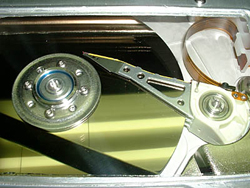 Rotation speed : All 3.5-inch SATA drives for desktops, and most PATA drives, have a rotating speed of 7200 rpm. There are also a number of drives in the 10,000-rpm SATA 3.5-inch SATA drive, for users and businesses. The 5400-rpm rpm PATA drive is now rare, although you can still find it lucky on dusty shelves. Most buyers are satisfied with the speed of 7200 rpm. Because despite the speed of disk rotation, the speed of reading and writing data is faster, but many people do not want to pay for the price of 10,000 rpm.
Rotation speed : All 3.5-inch SATA drives for desktops, and most PATA drives, have a rotating speed of 7200 rpm. There are also a number of drives in the 10,000-rpm SATA 3.5-inch SATA drive, for users and businesses. The 5400-rpm rpm PATA drive is now rare, although you can still find it lucky on dusty shelves. Most buyers are satisfied with the speed of 7200 rpm. Because despite the speed of disk rotation, the speed of reading and writing data is faster, but many people do not want to pay for the price of 10,000 rpm.
Mobile expansion devices have the largest rotation speed range. Show average speed of devices at 4200 rpm, 5400 rpm and 7200 rpm. The most commonly used speed is 5400 rpm.
Search speed: Average search speed is calculated in milliseconds. It indicates how long the average drive will find each piece of data. This is considered a secondary factor. For most people, the difference in using this element every day is negligible. The only exception is when multiple pieces of data are scattered in too many different areas of the hard drive, it needs to be reassembled. Like when copying large folders with lots of files, for example. The Jumbo drive tends to time a little longer.
Interface : Almost all drives in new computers now use SATA interface, supporting the maximum transfer rate at 150MB / sec or 300MB / sec. The drives support the maximum speed of 300MB / sec, in some major desktops, it is not possible to upgrade the bandwidth more widely, although it can be used in combination with RAID mode.
PATA drives support a maximum data transfer rate of 100MB / sec or 133MB / sec. And are still used on a large scale. There is always an improvement in transmission speed. Hard drives never last for a while, though sometimes some drives may have problems pushing important parts of the data out, when higher speeds are encountered.
The interface of PATA and SATA is limited in compatibility. For example, you can use an older ATA-33 version drive with an ATA-33 bus or a 150MB / second SATA drive with a 300MB / sec bus. Although both PATA and SATA adapters can be used, you should pair the PATA drive with the PATA interface whenever possible, for the highest performance. SATA drives only work with SATA interfaces. PCI Express and PCI add-in cards allow you to add a SATA interface to any computer that is missing. SATA and PATA / SATA models are only available for PCI slots.
Most external drives have a USB 2.0 interface or dual USB / FireWire interface. FireWire 800 is sometimes developed in general. Executing the program on any interface sees its speed slower than the internal drive. But it is acceptable in extra storage or backup operations. If you need speed, you can use eSATA direct drive. ESATA drives are becoming more and more popular. Do not offer a universal connection like a USB 2.0 drive, as fast as an internal drive and sometimes even a USB connection for accurate evaluation.
A USB2.0 drive can work with USB1.1, but the execution speed will drop to unacceptably slow levels. The inexpensive PCI add-in cards can provide USB 2.0, FireWire or eSATA ports for the missing devices. Also, you can find PC Card adapters that can be added to the above ports for a notebook if your notebook is too old and lacks these ports. FireWire and FireWire 800 use different connectors, so they are not compatible with each other.
Consumer-level NAS devices often use TCP / IP and 10/100 Base-T or gigabit ethernet connectors to hook up to your network. Therefore, these NAS drives are usually smaller than external ones directly attached. Use NAS drives that provide USB 2.0 ports to add additional hard drives, expand capacity, or add printers to share on the network.
Buffer : When the system issues data requests, the hard drive not only finds what the request is, but also loads it into the cache with the extended information the processor may need during the next execution. according to the. Theoretically, the larger buffer size will help keep the data flow better, especially in highly concentrated tasks on disk such as file search. Most desktop devices (in the Top 5 most used devices) have a buffer of 8MB or 16MB. With PATA drives, 2MB buffers may be required.
Some tips when buying a hard drive
Are you ready to buy a new hard drive for your computer? Here are some tips from Quantrimang to see what you should buy both before and after going to the store.
Does your computer really need to upgrade a new hard drive? Recent machines have increased execution speed and capacity to the highest level. An old computer with a slow CPU and limited RAM will not be able to fully exploit the potential performance of a new drive. You may lose your return values. You will need a new drive if the computer interface speed (like ATA-33) is lower than the speed of the cheapest drive interface.
If your 'middle age' computer is still working, your doctor may advise you to increase storage capacity and speed. Installing a new drive as a primary drive to run Microsoft Windows and effective application programs can create significant performance improvements. Older computers may need a PCI interface card to get the best execution program. A manufacturer application drive or BIOS update to be able to recognize the full capacity of large drives. Windows XP drives also allow full capacity copies to be used.
Make sure your case has enough room. Most desktop PC cases have at least one, sometimes a few frames, where you can mount additional hard drives. But check yourself, or open the case. If your case is at a low profile level, you don't have enough room to add a new drive, you must replace the old drive without using both drives simultaneously.
Please check your source, to see if there is any extra plug for an internal drive. And consider whether the application source has enough power to supply additional drives with existing components of the system?
Buy a drive with a larger size intended. It is much better if you buy a drive that is larger than you think you will need. If you are absolutely certain that you will not use dedicated multimedia applications, you may not notice the largest drive. Because dedicated multimedia programs consume a huge amount of storage space (like a video processing program, storing digital photos or MP3 audio files). But be prepared for situations where you may need to use these programs in the future, especially if you intend to use your current device for years to come.
Drive and interface speed must match . The current ATA-100 and ATA-133 interfaces of hard drives are often faster than the old model interfaces. Please check yourself or contact the manufacturer for these parameters. An easy-to-install interface card (about $ 25) can ensure maximum execution speed with a new drive. If you want to add a SATA-300 drive to the system with the SATA-150 connector, just do that. With a slower, nominal interface, it should not be enforced with SATA-300 drives.
Use an external drive to back up . External drives are great for backing up data on your device. Many external drives have 'one touch' backup buttons that make this process easier. The fastest external drive is the eSATA type. Make sure you have at least one free 'in' SATA port, using the eSATA cable. Or buy the eSATA port model used via PCI interface.
Use a portable drive with the notebook . External hard drive types tend to be used for laptops and standardized for mobile devices. Including key components such as g-force sensors can find the hard drive if it is in a mobile state and leave heads to avoid the danger to the disk. A raw attachment is designed to resist the effects primarily like force from the table surface on the floor for example.
Consider a NAS drive . It is also a great choice for backing up like creating photos, videos, music files and many other files for each person on the network. NAS drives connect to your network via ethernet, ie through intermediate execution. It mainly consists of USB2.0 ports for sharing printers or expanding storage capacity you may use in a short time.
Search for bargains . Competition among hard drive manufacturers is going strong. Salespeople often use special promotions that allow you to have a new drive at an unexpectedly low price. But they often have small capacity and lower speed. Don't expect any special opportunity with the largest capacity drives. They are often produced less so manufacturers will sell at very close prices in the price list until the next generation of drives is born.
Buy an odd assembly . The odd parts of the hard drive, including the hard drive frame, cables, detailed instructions and often (with or without) the installation software. An assembly can also include an application that mimics your old drive on the new drive and makes it the primary drive. If you buy via e-mail, make sure you are getting each assembly. You can also choose a 'blank drive', with no screws, no software, not even a tutorial with technical data sheets. Blank drives can sometimes be purchased online at bargain prices and many online installation assistance programs.
 Use the add-on software . People who buy 'free drives' that are not running Windows XP may need to use extension software to support programs that integrate new drives into their computers. If you buy a packaged hard drive assembly, you may have to look for Synmatec's Ghost or Acronis True Image program. It is very useful for backing up and cloning drives. The part program in the Partition Magic of Synmatec and the Dish Director of Acronis allows you to match the data stored on the new drive.
Use the add-on software . People who buy 'free drives' that are not running Windows XP may need to use extension software to support programs that integrate new drives into their computers. If you buy a packaged hard drive assembly, you may have to look for Synmatec's Ghost or Acronis True Image program. It is very useful for backing up and cloning drives. The part program in the Partition Magic of Synmatec and the Dish Director of Acronis allows you to match the data stored on the new drive.
Final advice
General purpose : If you mainly use computers to surf the Web, edit Word documents, e-mail and create random digital images, you only need a low-capacity drive. You can choose an inexpensive 300 GB drive, use whatever interface is the most convenient you need.
Hunting multimedia devices : If you store a lot of digital images, audio and video, you should consider 500GB or 750GB drives. If you are also processing images and videos, refer to the internal and external hard drives in the Top 5 top categories. An eSATA drive can be night to the best performance.
In exchange for game players : The primary option for gamers is RAID 0 mode with two Western Digital drives at 10,000 rpm and WD Raptor. These drives will speed up your program execution to the highest limit capacity. The main size of WD Raptor is now 36GB, 74GB and 150GB.
Share storage space . If you want a NAS drive, get the maximum capacity you can find. This gigabyte size allows for fast performance when at the same time four people in your family can back up their digital photos and practice their MP3s. The goal is to make it easier for those who want to upgrade the device later.