7 things to know before buying a mini notebook
TipsMake.com - Simple and cheap. Handy and small. Mini Notebook - a new line of laptop products, designed to be for students, students can 'fit' and pair books anywhere. These computers are suitable for surfing the Web, sending / receiving emails while the size is just a little larger than a book. Usually they weigh less than 1.36kg with the battery saving features of Intel or VIA processors, wide screens range from 7 to 10 inches, 512MB to 1GB RAM, compressed or normal hard drives, operating systems Linux or Windows.
Mini notebooks are not as powerful as those of large computers. You won't be able to find a machine with a dual-core processor or discrete graphics card, but it is very easy to move while if with such a lightweight normal computer with a larger configuration, its price also 'heavenly'. Computer manufacturers are always trying to create their own highlights for their products, so choosing the best model to suit your needs is not easy. This article outlines the 7 most outstanding mini notebook issues to rely on.
1. Keyboard and screen size
The mini notebook itself is a small laptop, so choose a device with a screen size and resolution that matches your vision. These systems have screen sizes ranging from 7 inches (like the Everex CloudBook) to 10 inches (like MSI Wind NB). The resolution displayed on these computers is an important factor: A mini notebook with 800 x 480 px resolution will require you to scroll the mouse horizontally to see the full content of most Web sites. But fortunately, the latest mini notebook products allow you to choose a familiar 1024 x 600 px resolution, making your web browsing more perfect.
Directly related to the size of the screen is the width of the keyboard. Unless you have a small hand, you will be uncomfortable with most mini notebooks with much smaller keyboards than regular keyboards. Keys on a mini notebook are neatly arranged and small, so if you have a 'pretty big' hand it will be very difficult to use. Mini machines have almost full keys and are fitted to the device, including the Acer Aspire one (about 89% of the size compared to a regular keyboard), HP 2133 Mini-Note (92%) and MSI Wind NB. (92%). However, keep in mind that size is not all. On the Eee PC 1000H, the right Shift key is quite inconvenient on the right side of the arrow keys, the position will be uncomfortable for the user.
2. Operating system
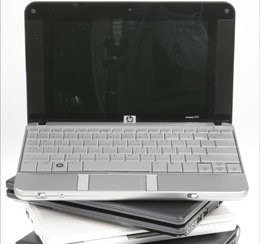 Linux: One of the best aspects of these small computers is freedom of choice, we won't have to worry about hardware conditions. Many mini notebooks come preinstalled with Linux, a free open source operating system that is popular with many people. You will find some universal installers like Rocket GOS V2 (Everex CloudBook), Linpus Linux (Acer Aspire one), and Linux Xandros (ASUS Eee PC).
Linux: One of the best aspects of these small computers is freedom of choice, we won't have to worry about hardware conditions. Many mini notebooks come preinstalled with Linux, a free open source operating system that is popular with many people. You will find some universal installers like Rocket GOS V2 (Everex CloudBook), Linpus Linux (Acer Aspire one), and Linux Xandros (ASUS Eee PC).
Linux users will greatly reduce their worries about malicious attacks and have a nice graphical interface, even easier to use than Windows. If you are a real tech man, a Linux screen manager like Compiz Fusion will give you a great 3D interface. The only annoying thing about this operating system is that the installation of the programs is a bit difficult and sometimes requires the use of the command line language. Worse yet, some software may not be compatible with mini notebooks, depending on the version of Linux you are using on the system.
Fortunately, Canonical is preparing to release Ubuntu Netbook Remix, a new custom OEM operating system designed for mini notebooks of the Atom Atom platform and will be offered to the built-in developers. The operating system will be preinstalled on future development systems.
Windows: XP is the most popular Windows operating system in mini notebook systems, but HP put Vista on its Mini-Note 2133. Naturally, Windows is compatible with all software programs available on the market. Unfortunately with it is the adoption of Windows as a hacker 's main target, so a security package like Norton Internet Security 2008 will be required.
3. Processor
Currently, there are two major processors that are designed for speed and battery performance in mini notebooks, Intel and VIA. Intel was originally equipped for mini notebooks as the Intel Celeron M processor (900 MHz) but was recently transferred to a higher Atom chip and faster (800 MHz to 1.8 GHz). We tested mini notebooks equipped with Intel's 1.6-GHz Atom CPU that could run from 4.5 to 5.5 hours on a single charge.
VIA's (1.0 GHz to 1.7 GHz) C7-M processor is offered for higher performance but not as fast as Intel. In addition, mini notebooks equipped with this CPU will run batteries for no more than 4 hours. Recently, VIA launched the Nano (1.0 GHz to 1.8 GHz) platform designed to challenge Intel's Atom in terms of performance and battery life. But now cugnx has not seen any mini notebook equipped with this technology.
4. Type of storage drive
Many mini notebooks now use conventional hard drive storage technology and SSDs, both of which have advantages and disadvantages. The regular hard drive has a larger storage capacity (MSI Wind NB only has 80GB of hard drive while the Mini-Note of HP has up to 120GB) but its stamina is weaker when it falls, collides and makes the The active ingredient inside is hotter. SSDs run faster, are more durable and run cooler, but are expensive and have small storage capacity. If your purpose is prone to storage, use the machine with a normal hard drive; if you want to protect the front drive from data loss due to impact or want better performance, SSD is a good choice.
5. How many ports are needed
Worried about connecting to digital cameras, MP3 players or an extended screen? Put that worry away. Current mini notebooks have 2 - 3 USB 2.0 ports, a VGA port and a memory card slot. If an extension card (ExpressCard) is really needed, you will have fewer options. Currently only HP Mini-Note has an expansion card slot. However, you can also use a broadband mobile USB modem.
6. Quality Webcam
Most notebooks-mini now come with built-in 0.3-megapixel webcam or 1.3-megapixel camera for image quality suitable for talking with friends and colleagues.
7. Auxiliary
Moderately small mouse and touchpad buttons depend on the type of notebook-mini, but you can control your system easily with an external mouse.
If you need more disk space to store photos, music files, videos and documents, use an extra portable external hard drive. On the market today there are a lot of such drives and perfectly fit your budget.