Build 2019: Microsoft brought Visual Studio to the browser platform, .NET 5 release and ML.NET 1.0
Build is Microsoft's annual developer conference, and this year, after the first day of the event, besides the familiar products, Visual Studio and .NET become 'stars' attracting a lot of things. pay attention from experts and the community. Specifically, in the framework of the first day of Build 2019, Microsoft has revealed quite a lot of details about the new Visual Studio features with many noticeable improvements, and announced the update roadmap for .NET and ML.NET 1.0 launch.

- 5-minute video summarizes the content Satya Nadella announced in Microsoft Build 2019
Earlier in April, Microsoft also released Visual Studio 2019 for Windows and Mac. Two notable features in this version are Visual Studio Live Share, a real-time collaboration tool included in Visual Studio 2019 and Visual Studio IntelliCode, an extension that provides the ability to complete supported code. by whom

- Microsoft officially launched Visual Studio 2019 for Windows and Mac with many new features, invited to download and experience
In Build this year, the software giant shared more information about some of IntelliCode's features, available for C #, XAML in Visual Studio 2019; for Java, JavaScript, TypeScript and Python in Visual Studio Code. In addition, IntelliCode is also included by default in Visual Studio 2019, starting with version 16.1 Preview 2. In addition, Microsoft has introduced an algorithm that can track user edits locally. - Detect repetitive edits - and suggest other parts that should also be edited in the same way.
But those are just the 'floats of the iceberg'.
Visual Studio will be able to operate remotely
Microsoft said it is testing some features that allow developers to work anywhere, on any device. And in the first day of Build 2019, the company unveiled the private preview for 3 new features to realize the ability to work remotely in Visual Studio, which are tools for developers to be supported from far away, the developer environment is stored in the cloud, and a browser-based web tool. Perhaps Microsoft is trying to take solid steps in the context of the ability to work remotely flexibly to be the trend of the technology world in the near future.
Visual Studio Live Share feature - one of the most requested features on GitHub will be a remote feature developed separately. Visual Studio Remote Development is basically an alternative to using SSH / Vim and RDP / VNC, allowing Visual Studio users to connect their local tools to the WSL, Docker, or SSH environment. This tool can now support C # and C ++, and was introduced in private preview above. According to Microsoft, the remote work feature, when applied comprehensively, will give users a lot of advantages, including the ability to work on an operating system contrary to the goal of deploying people's applications. used, as well as can take advantage of higher-end hardware and higher multi-device mobility.
- Microsoft released Windows Terminal with many interesting advantages
The next private preview will give developers a cloud-hosted development environment that is fully managed on demand. That the developer environment is hosted in the cloud will help developers not spend too much time deploying to new team members, as well as moving between tasks, Install dependent components and encryption. The new service will basically allow you to create a cloud-based environment whenever you need to work with a new project, get a new task or consider a PR. And, of course, these environments can also be connected to Visual Studio 2019 as well as Visual Studio Code.

- 10 tips for Microsoft's cross-platform code editing tool - Visual Studio Code
In addition, Microsoft has published a private preview of Visual Studio Online, a new web-based editor, built on the foundation of Visual Studio Code. From the online.visualstudio.com address, you can access remote environments and edit the code directly in the browser. Visual Studio Online will support Visual Studio Code workspaces, Visual Studio projects and solutions, as well as IntelliCode and Live Share. That means you can participate in the live sharing sessions of Visual Studio or perform remote reviews anytime, anywhere.
.NET 5 and more

On the first day of this year's event, Microsoft also announced that it will ignore .NET 4 to avoid unnecessary confusion with the .NET Framework (version 4 has been available for years), but up straight. NET 5. In the future, developers will be able to use .NET to 'target' Windows, Linux, macOS, iOS, Android, tvOS, watchOS, WebAssugging and many other platforms. As mentioned, .NET 3 will be upgraded straight to .NET 5, and added new .NET APIs, runtime capabilities, and language features. The .NET 5 straightforward makes it the highest version that Microsoft has ever released, and shows Microsoft's ambition to make .NET 5 a future for the .NET platform.
Previously, .NET Core 3 was supposed to help narrow the gap in capabilities with the .NET Framework 4.8, enabling Windows Forms, WPF and Entity Framework 6. Microsoft said .NET 5 will also be built. build on the same purpose, helping combine .NET Core, .NET Framework, Xamarin and Mono (deploying multiple original platforms of .NET) into a single platform.
Basically, Microsoft has made three promises that they have made on .NET 5: that is:
- Java interoperability will be available on all platforms.
- Interoperability of Objective-C and Swift will be supported on many different operating systems.
- CoreFX will be expanded to support static compilation (static compilation) of .NET (ahead-of-time - AOT), smaller footprint and support for more operating systems.
In addition, .NET 5 will also provide both compilation models: Just-in-Time (JIT) and Ahead-of-Time (AOT). In particular, JIT will bring better performance for the workload of desktop / server and development environment. And AOT will provide faster boot and smaller footprint, suitable for mobile devices and IoT. In addition, .NET 5 will provide a unified tool chain supported by new SDK project types and flexible deployment models (parallel and closed EXEs).
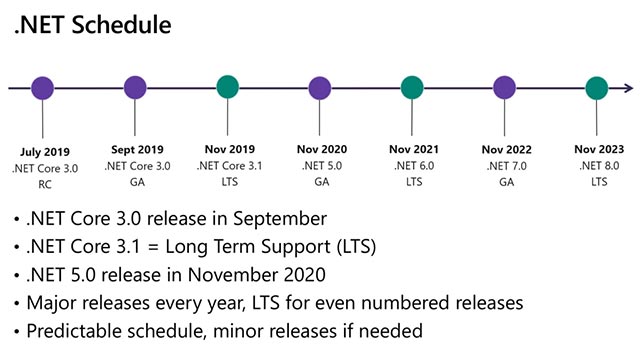
The update process for .NET has also been shared by Microsoft. First, .NET Core 3 will be released in September. Next, .NET 5 will 'ship' in November 2020, with the first preview available in the first half of 2020. Microsoft then plans to release a major version of .NET once a year, fixed in November.
'With the .NET version 5, your code files and projects will look the same regardless of what kind of application you are building. You will have access to the same runtime, API and programming language support capabilities for each application, 'a Microsoft representative said.
ML.NET 1.0
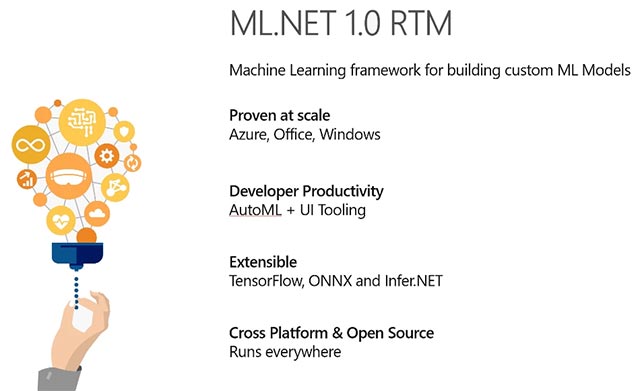
Temporarily put private preview and update routes aside. Another noteworthy piece of information in the Microsoft product launch on the first day of Build 2019 is the appearance of ML.NET 1.0. Not out of the trend, ML.NET 1.0 will also enter general availability. You can download ML.NET 1.0 right now.
If you do not know yet, ML.NET is an open source and multi-platform framework that works on Windows, macOS and Linux. The internal ML.NET version has been used for nearly a decade to enhance the capabilities of Microsoft products such as Design Ideas of Powerpoint, Windows Hello, PowerBI Key Inflencencers and Azure Machine Learning.
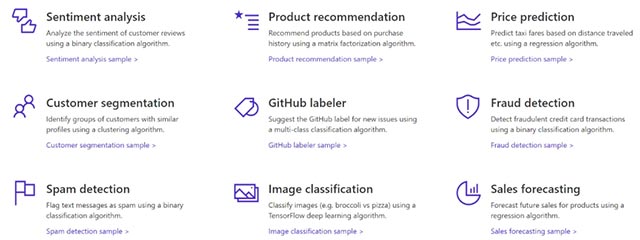
- Microsoft will release "genuine" Linux kernel with Windows 10 WSL
This framework helps bring machine learning closer to .NET developers, thereby enabling them to build and apply AI into their products through customized machine learning models. ML.NET allows developers to create and use machine learning models that target specific purposes such as opinion analysis, problem classification, forecasting, proposing, fraud detection, classification images, ML.NET etc. are 'pre-packaged' with a series of transformations that help with data processing, ML algorithms, ML data types, as well as extensions that provide access to TensorFlow for Deep learning and ONNX situations, along with many other aspects.
With ML.NET 1.0 released, Microsoft intends to release some additional features, including:
- Improve the AutoML experience for all ML scenarios
- Support Deep Learning with TensorFlow and Torch
- Support for other data sources (eg SQL, Cosmos DB, etc.)
- Scaling on Azure
- Improved support for Model Builder and ML.NET CLI
- ML @ Scale with .NET to integrate Apache Spark
- Provide some new types of ML in .NET
- Give an additional ML task
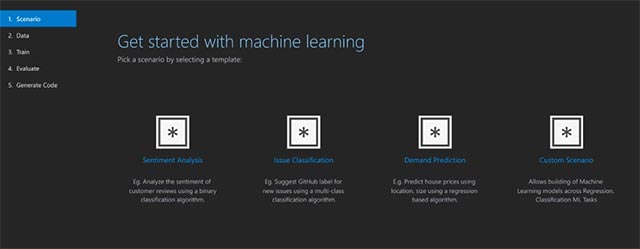
- Microsoft now allows answering and managing Android text messages in Windows 10
In addition, Microsoft is introducing ML features and experiencing new tools in Visual Studio. Automatic machine learning (AutoML) will be provided with a set of data, which helps automatically find the algorithm selection phase and algorithm to build the best operating models. You can take advantage of the AutoML experience in ML.NET using the ML.NET command line interface (CLI, available in preview), ML.NET Model Builde (Visual Studio extension already available in preview) , or by using AutoML API directly.