Microsoft announced the launch of Visual Studio 2019
Microsoft has confirmed that the next version of Visual Studio will be named Visual Studio 2019, revealing that they are still in development but do not share any other details.
In the blog post called What's next for Visual Studio (Next to what Visual Studio will have), Microsoft says it is preparing for the 2019 release, that they are in the planning phase for both Visual Studio. 2019 and Visual Studio for Mac.
The features of the update are kept very tight, although there are certain areas that Visual Studio 2019 will focus on.
'We will commit to letting Visual Studio run faster, more reliable, more productive for both individual and group users, easy to use and also easier for beginners. Let's hope there are more refactoring codes, more navigation tools, error handling, faster solution downloads and faster builds, 'the blog said.
'We will also continue to explore connectivity capabilities such as Live Share that help collaborative developers work in real time from around the world, activities in the cloud like working with online source repositories. become more homogeneous. Team and individual productivity will also increase thanks to features like IntelliCode, where Visual Studio uses Azure to teach and bring AI assistants into the IDE environment '.
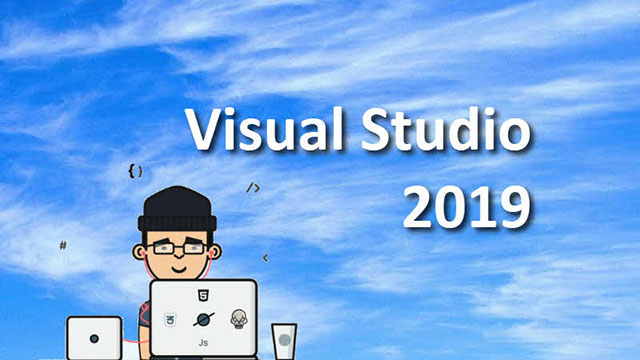
Visual Studio 2019 is officially declared, though not much is known
Supported versions of Windows
An issue of concern is what version of OS Visual Studio will support. In the post, Microsoft said that they wanted anyone to be able to easily update to Visual Studio 2019, that there was no need to update the OS to use it.
Visual Studio is currently running on all supported versions of Windows, including Windows 7 and 8.1. This probably means that the upcoming version will not only run on Windows 10.
There is no detailed information about the official release date of Visual Studio 2019, but the possibility of coming to Microsoft is also uncertain when they are still in the early stages of development.
See more:
- Visual Studio Code now has an extremely useful color picker
- Visual Studio Code already has the feature to automatically reverse code
- 10 best free HTML editing tools for Windows 2018