Browse the web anonymously with the Tor Browser
Instead of having to manually change the IP address on your computer or use hidden IP software to browse the web anonymously with regular web browsers. You can use the Tor Browser web browser directly to browse the web anonymously.
Tor Browser full name is Tor Browser Bundle is a web browser similar to Internet Explorer, Google Chrome or FireFox but it is different from normal web browsers that you can browse anonymously effectively, access Facebook or blocked websites.
You can access the internet safely, without leaving your browsing history because the Tor Browser automatically changes the IP address on your computer to anonymize each time you access the internet. You will not have to worry about bad guys monitoring your online activity to steal your account, not your personal information as you browse the web.
With these websites blocked you can easily access them on the Tor Browser. The browser automatically changes the IP address so it can help you access any website.
First, you need to download the Tor Brower browser and install it on the system. Here are instructions for installing the Tor Brower browser for those of you who don't know.
Step 1: Run the downloaded exe file, on the Installer Language interface select the language and select OK .

Step 2: Next in the Choose Install Location section, click Browse to select the folder to install the browser. Then click Install to install.

You wait for the program to install automatically.

Step 3: You can uncheck Run Tor Browser if you do not want to run the browser when finished. And uncheck Add Start Menu & Desktop shortcut to avoid adding Tor Browser shortcuts to Start Menu and desktop. Click Finish to complete.

Use Tor Brower to browse the web
You double-click on the Tor Brower icon on the desktop, the Tor Brower interface appears, select Connect to start anonymous browsing.

Then you should visit the website http://www.whatismyip.com/ to view the IP address, location currently accessing the internet. If the internet access is different from where you live it means that everything is working normally.
So you can start anonymous browsing with the Tor Browser .
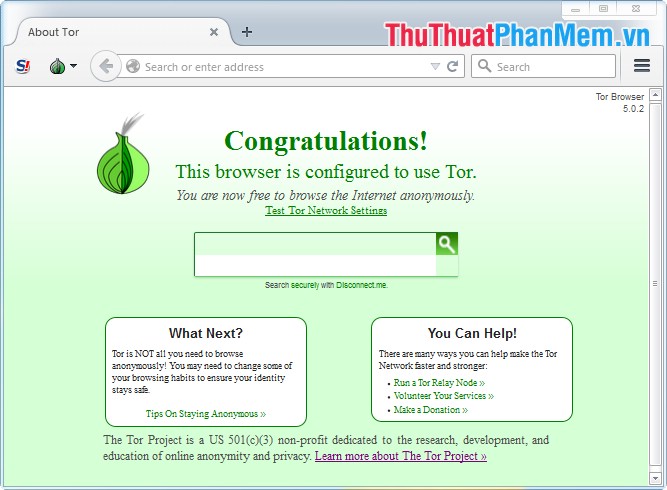
Note: you must always access the websites using SSL / TSL (https: //) otherwise your online activities will be detected.
In addition, you need to know that the Tor Browser does not protect your computer from malware on the Internet, but with the feature of automatically browsing anonymously, accessing blocked websites also makes a difference of the Tor Browser. .