Beautiful frame templates in Word
In the process of drafting reports, Word documents to make the document more beautiful and attractive, you should add borders to your document pages. You can choose the borders available in Word or refer to some of the following beautiful border templates to add to your document.
Below summarizes some beautiful border frames:
Border pattern 1:

Template border 2:

Template border 3:

Template border 4:

Template border 5:
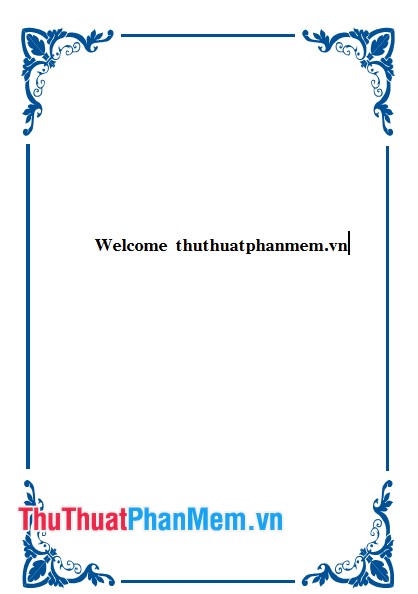
Template border 6:

Template border 7:

Template for border frame 8:

Template border 9:

Template border 10:

Hopefully, you can choose one of the border patterns in this article to use for reports and Word documents. Good luck!
Download the border here.
Discover more
beautiful border template in word
Share by
David Pac
Update 19 May 2020