Create beautiful border borders in Word
When you compose documents in Word, you will usually have a cover for that text. To create eye-catching covers you need to create beautiful borders for that cover. With many beautiful borders provided by Microsoft, you will get beautiful borders as desired.
The article will guide you to create beautiful borders for Word documents.
Step 1: Open the Word file you need to create borders.
Step 2: Select Menu Page Layout and select Page Border .
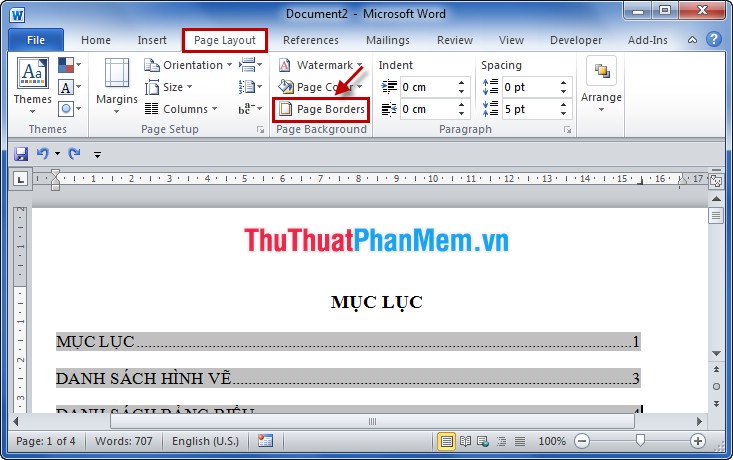
Step 3: In the Page Border tab of the Borders and Shading dialog box . To create beautiful borders you choose the type of border frame in Art .

In the Width you can resize the border.
Step 4: In the Apply to section you can choose depending on the needs of each person: This section- First page only (only create borders for the first page), Whole document (create borders for all pages), This section- All except first page (frames for all pages except the first page).
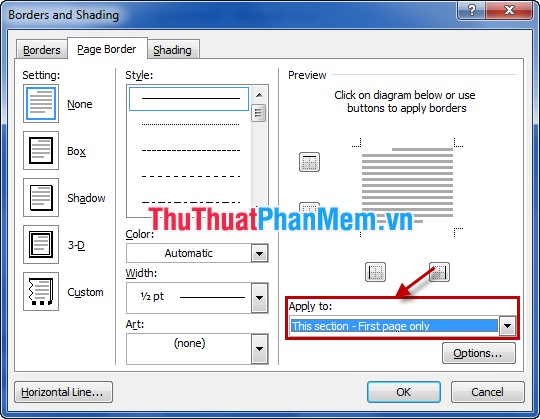
Step 5: Select Options and in the Border and Shading Options, select Measure from as Text , In the Options remove all markings in the squares (help the border of the page is inserted close to the edge of the paper content).

After the option is complete, select OK to save the settings in Border and Shading Options . And click OK to save the Border and Shading .

So you have created a beautiful border in Word, you can choose your own border that suits the content and purpose of the text. Above is a guide to creating beautiful borders for Word 2010, with Word 2007 and Word 2013 also do the same.