Ask Toolbar is listed as a malware by Microsoft
Toolbar Ask (the old version) for the browser has now been officially listed as a malware by Microsoft and will be automatically detected and removed by its security software.
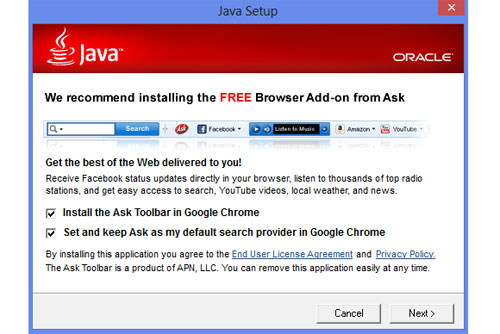
For a long time, users still feel uncomfortable when installing many software with Java installers on Windows computers that are often installed along with quite annoying browser toolbar, including Ask Toolbar.
Often these toolbars will occupy access to the user's search and make the user's browser seem cramped and heavier if there is no removal measure.
But the good news is that Microsoft has officially listed Ask Toolbar on the list of malware that needs to be removed. Accordingly, if the user has installed the bundled Ask Toolbar, Windows Security Essentials ( Windows 7 ) or Windows Defender ( Windows 8 ), it will quickly detect and remove the malware.
However, according to Microsoft's announcement, the latest version of the Ask Toolbar will be exempted because it does not contain search protection codes and only older versions will be officially removed by Windows. .
This latest move by Microsoft only took place a week after the company announced plans to protect users from software with " browser search protection ", in other words to protect their browser. Users avoid hijacking tools or applications to search features on web browsers.
You should read it
- ★ Will Microsoft Security Essentials still receive updates after Windows 7 is retired?
- ★ Use Windows Defender with Command Prompt on Windows 10
- ★ How to turn off the Windows Defender Summary notification on Windows 10
- ★ Link to download Microsoft Security Essentials 4.10.0209.0
- ★ How to kill viruses with Windows Defender Offline on Windows 10 Creators