Arcane Office: Online office suite BlockChain platform
Previously I had an article introducing Envelop website - a cloud storage service using Blockchain security platform, and in this article is also another service built on Blockchain platform.
The service I am talking about here is Arcane Office - an Office Online service, similar to Microsoft Office Online and Google Docs that you often use.
Arcane Office is developed based on Blockchain, so the Word and Excel documents that you work with here will be very safe and have extremely high security.
Although many of you will immediately think of Word, Excel files . for basic work there is no need to secure anything, there is no need to complicate matters . But this is one of the available features Its only, there are many other interesting things beyond its good security capabilities.
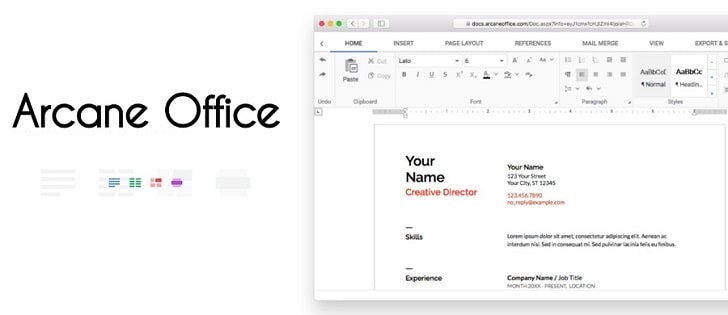
I. Introduction to Arcane Office
Arcane Office is the name of a website that allows you to use Word, Sheet (Excel), Photos and Mark for free, built on the BlockChain platform.
In addition, you also get 10GB of free space to store images, Word files (* .docx), Excel files (* .xlsx) after the work is done.
As I said above, you have 10GB of free storage on Arcane Photos so you can store photos like on Google Photos. Except for the basic features of an online text editor, Arcane Office also has other features such as:
- Allows you to use Word, Excel files from Google Docs, Microsoft Office.
- Support for hidden annotation on detailed images with Mark.
- Since it is the web version, it can be used on any operating system, any web browser .
II. How to use the Arcane Office online office suite
First, visit the home page of the Arcane Office online office suite here.
=> And here you will see 4 items that are Docs, Sheets, Photo, Marks, also the 4 main tools of Arcane Office.

Now we will go into details of each item .
1. Docs (Similar to Word application)
Having the same name as Google Docs, but the interface is very similar to Microsoft Word Online and the function is similar to both on the main function is to edit documents .
+ Step 1: Click Docs on the home page and Start Using Docs to log in and use Docs.
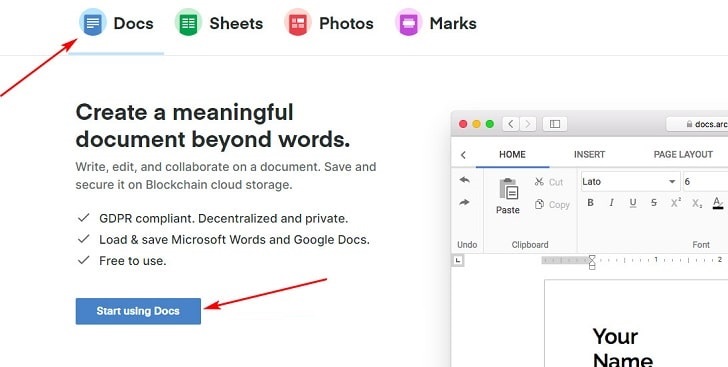
Step 2: Since it uses the BlockChain platform, you will need a Blockstack account to use it.
My Blockstack account instructed in the Envelop user guide article , if you do not know how to do it, you can review it!
Enter the email you signed up with Blockstack => and select Continue with Blockstack.
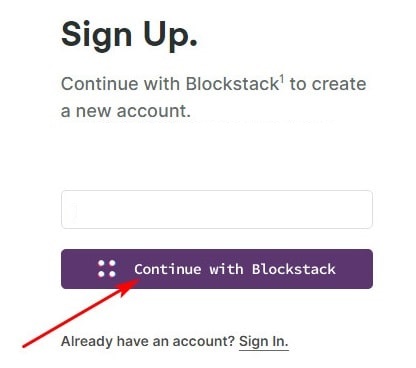
+ Step 3: Click to select your ID to log into Blockstack.
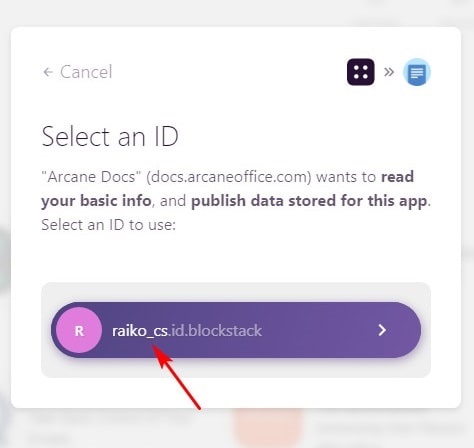
+ Step 4: You can choose to Import from Microsoft Word Online, Google Docs, drag and drop * .docx file on your computer, or Create new Doc to get an existing document or create a new document to start working.
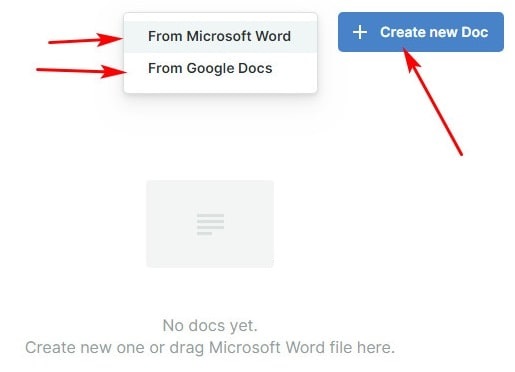
+ Step 5: Click on Create New Doc, name the document and press ENTER or click on the arrow to agree.

When you open the newly created file, you will have a very familiar interface, similar to Microsoft Word.
You still have full functionality like on Office anymore, for example in the picture you are setting up the font. Also you can set Page Layout, References, View .
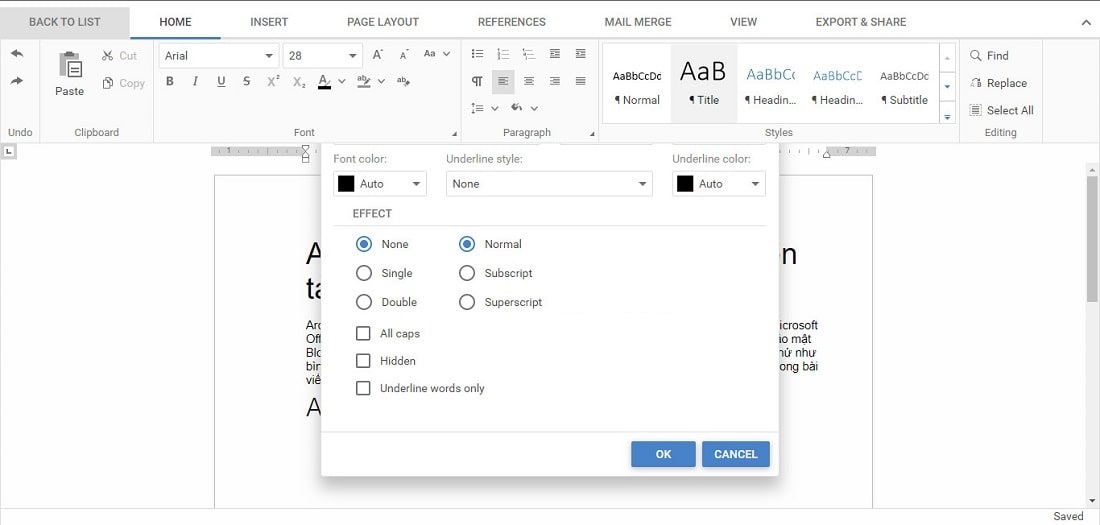
+ Step 5: After editing is complete, this document will be automatically saved on your account. You can also download or share by clicking on the tab Export & Share => and then choosing DOCX, RTF to download.
Copy Share link to get the link to share for everyone - those with the link can only see it, not edit it.
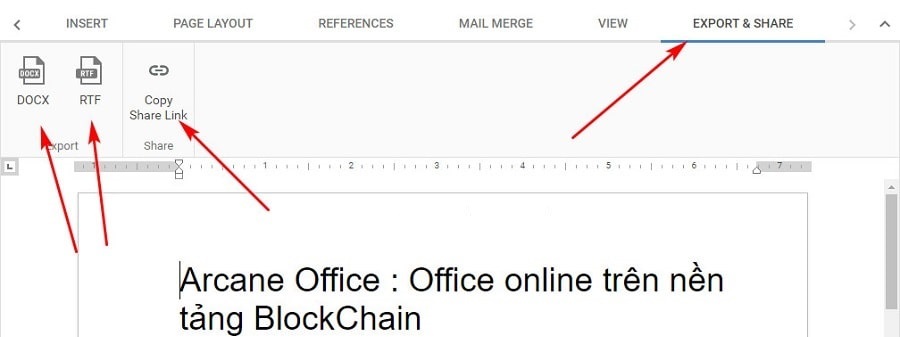
To return to the file management interface of Arcane Docs by clicking Back To list.
2. Sheets (Use as Excel)
Sheet is a worksheet like Microsoft Excel, and also supports Excel's *, xlsx formats. That's why you can easily open files created in Excel.
+ Step 1: On the main interface of the Sheets tab => you also click the Start using Docs button to start using. These two use the same account, so you do not need to log back into the Blockchain.
Just like Arcane Docs, you can also drag and drop files, Import files from Microsoft Excel, Google Sheets, and create new spreadsheets.
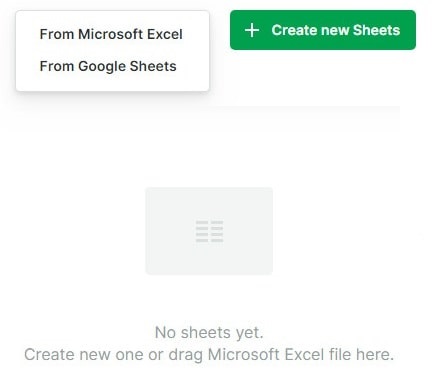
Arcane Offce's Docs and Sheets are just like Microsoft Word and Microsoft Excel. Usage is completely the same, so I do not recommend much.
And again like Arcane Docs, to share this spreadsheet to others or save it as xlsx, csv, switch to the EXPORT & SHARE tab and select a corresponding option.
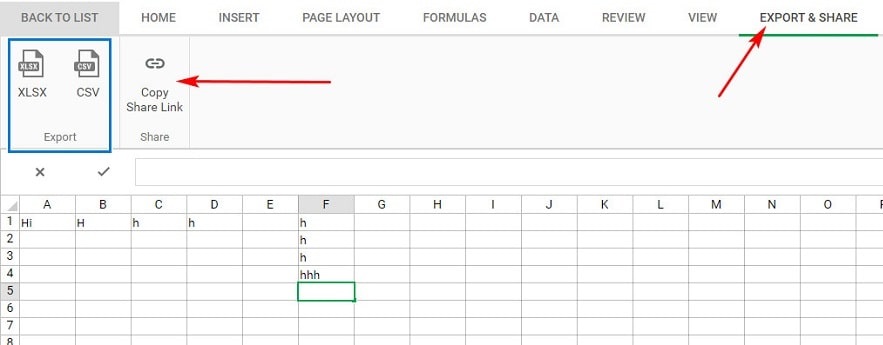
Alternatively, you can Download, share, or delete a spreadsheet by clicking the 3-dot next to the spreadsheet's name in Arcane's Sheets management page.
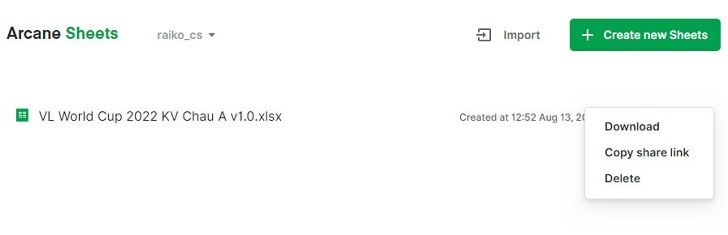
3. Photo (Same feature as Google Photo)
Click on the Photo tab on the homepage to access it.
Features like Google Photos: You can store photos comfortably with 10GB of free space. Can upload by drag and drop from File Manager or + Upload Photo to choose to upload photos.
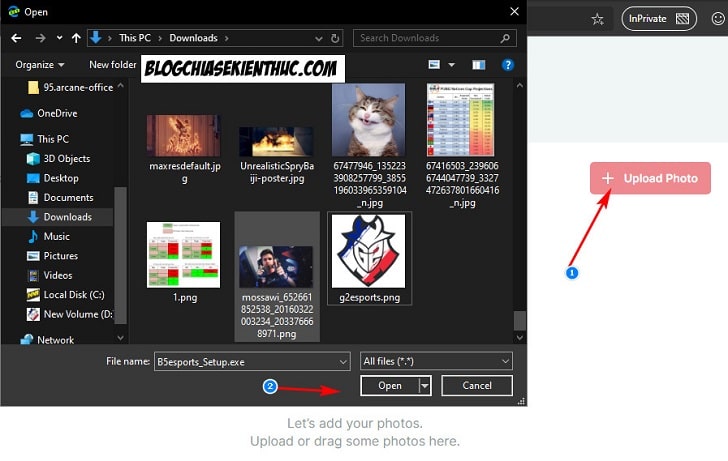
Click on any image to preview, tools such as Download, Copy, Zoom in, Zoom out are in the top right corner of the screen.
You can upload multiple images at once, I don't know what the upload limit is, but probably no more than 10GB. If you are free, please try and leave a comment below for everyone to know!
4. Marks (Write captions on photos)
This is a software for 64bit Windows platform , used to write annotations on images such as drawing pictures, blurring .
However, I often have errors and Windows Defender still reports viruses, so I stopped. I will not introduce! If you want to try it, you can still Download by clicking on Marks on the home page.
III. Conclusion
So I have just instructed you in great detail how to use the Arcane Office service (the online office suite) in a very detailed way. Now it's your turn, let's experience it now. Generally speaking, you can use Arcane Office to use instead of Google Docs or Microsoft Word Online. Hope it will be useful for you!