New personalized experience on Office.com
Along with SharePoint Spaces' claims, Microsoft also introduced four new features supported by AI for SharePoint.
Experience the new Office.com
Microsoft is letting Office.com become a centralized portal for SharePoint users, which can then work and come back anytime. The new Recommended section will display the files you need most attention selected by the AI. The Discover section allows you to view files that colleagues are working on and the file can be viewed without your knowledge.
Easily search images
Thanks to AI, users can easily find images in SharePoint libraries when searching for documents. Next to the name of the image, the AI determines where the image was taken, identifies the object and text in the image to improve the search capability.
For example, you can look in the menu of invoices with a reference to pasta noodles. Microsoft also added the feature to automatically upload photos on the Camera Roll of the phone to the OneDrive for Business folder.
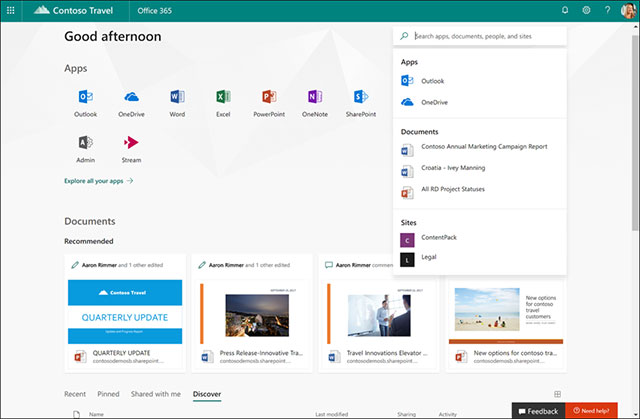
Office.com users will experience some new features
Improve workflow automation
Microsoft tested using Flow to consistently use the process of using AI identification, including geography, image, text, translation, and analysis.
Smart search on mobile SharePoint application
Microsoft announced the new Find tab on SharePoint mobile application, allowing people to find, content, answer user questions. This new tab will lead to text, pages, page suggestions, text, news, and related people. When users search, results are filtered as they are typing, returning personalized results according to the roles, jobs and colleagues they work with. If the organization of the query question list, SharePoint will display the answer by AI.
See more:
- Microsoft released the Preview version of Office 2019
- Microsoft Office 2019 executes OneNote, bundles all in Windows 10
- 7 good choices replace Microsoft Office