Apply Picture effects to background colors in PowerPoint
The following article introduces you in detail how to apply the Picture effect to the background color in PowerPoint.
Step 1: Go to the Design tab -> Format Background:
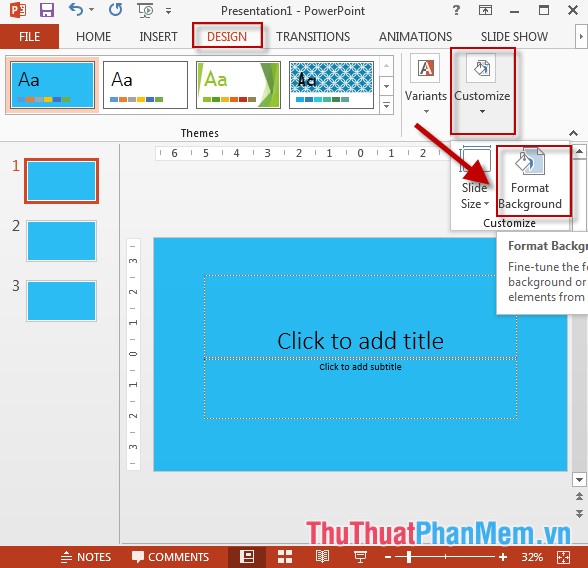
Step 2: The Format Background window appears, click Picture or Textture fill -> click File:
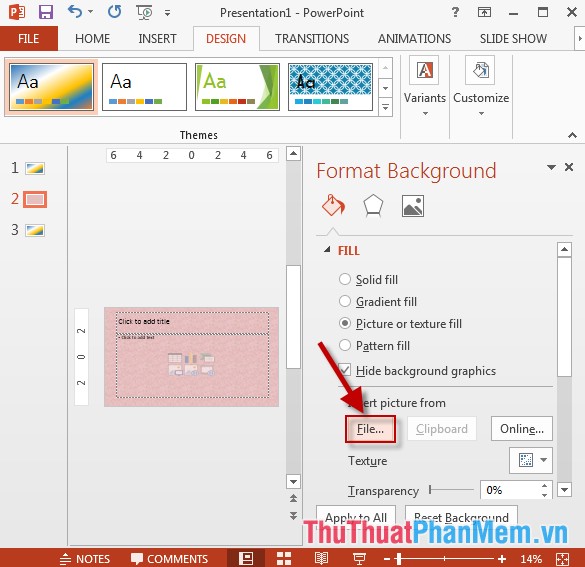
Step 3: A dialog box appears -> select the path to the file to be inserted -> click Insert:
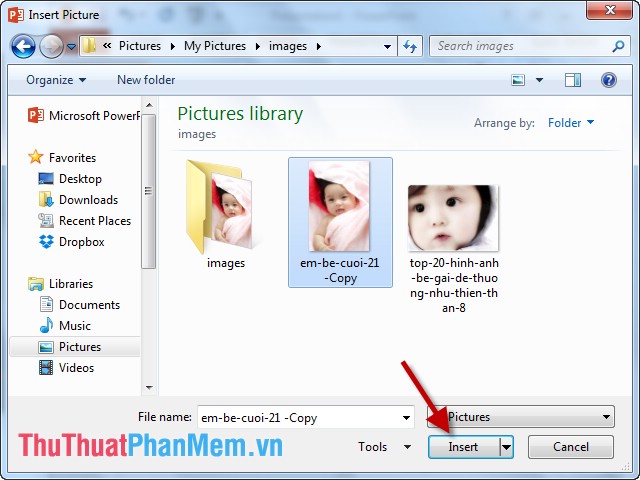
Step 4: If you want to insert the image file to be searched online -> click Online:
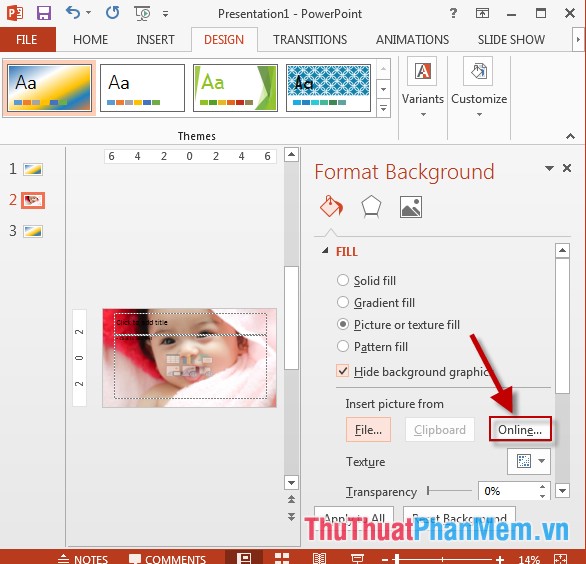
Step 5: A dialog box appears, enter a search term for the image to insert -> press Enter -> search results displayed -> select the image to insert -> click Insert:
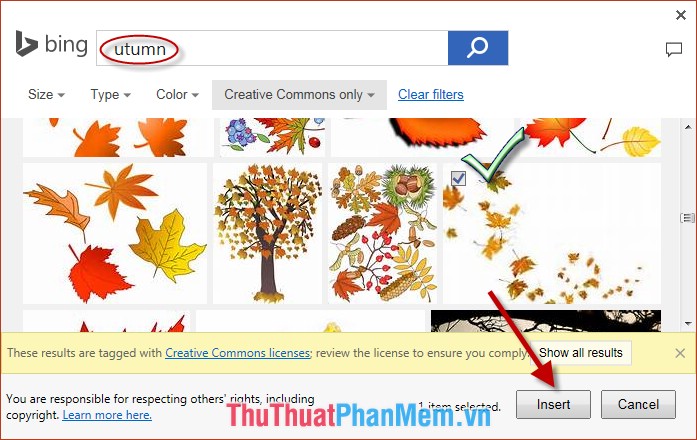
Step 6: With the image you can change the appearance of the image by clicking Title picture as texture:
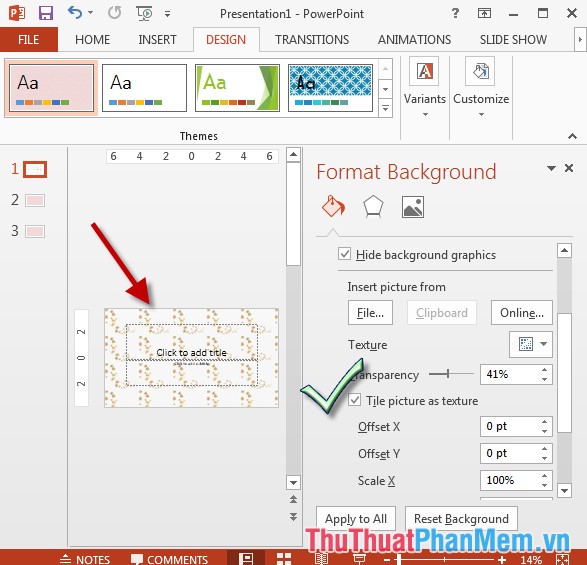
Step 7: Finally, click Apply to All to apply the settings to all slides:
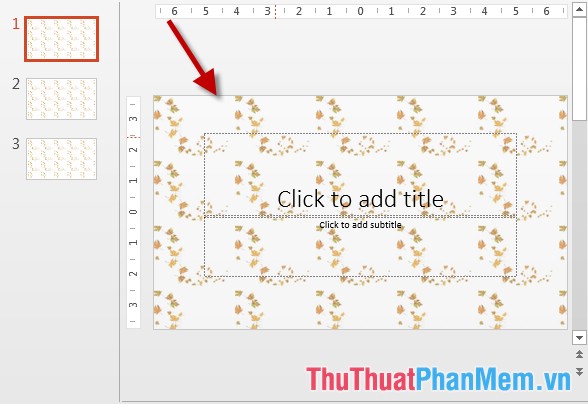
- In case you do not want to apply the color settings -> click Reset Background.
The above is a detailed guide on how to apply the Picture effect to the background color in PowerPoint.
Good luck!