Set background color in PowerPoint
The following article introduces you in detail how to apply a background color in PowerPoint.
Step 1: Go Card Design -> variants -> Background Styles -> choose one of the pre-built color:
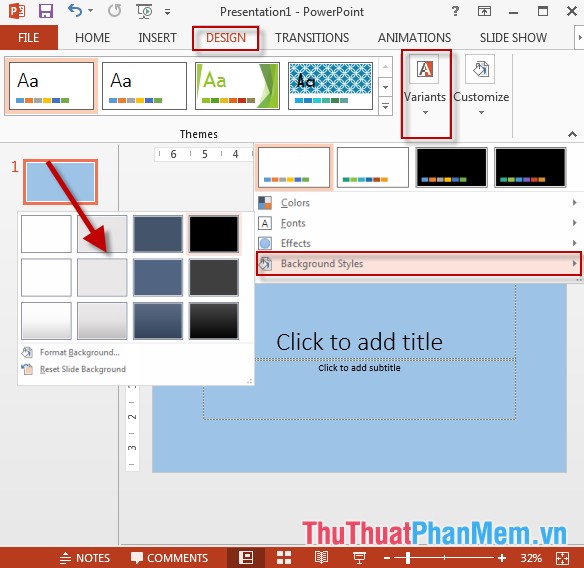
Step 2: If you want to choose other color schemes -> click Format Background .

Step 3: Format Background window appears choose Solid fill -> choose the color for the slide in the Color section , change the parameters in the Transparency section to change the transparency of the background color.

- Click Apply to All to apply to all slides -> Results after applying:

- In case you do not want to apply the selected background color, click Reset Background to select a different color for the Slide.
The above is a detailed guide on how to apply a background color in PowerPoint.
Good luck!