Apply texture effect to background color in PowerPoint
The following article introduces you in detail how to apply the Texture effect to the background color in PowerPoint.
Step 1: Go to the Design tab -> Format Background:
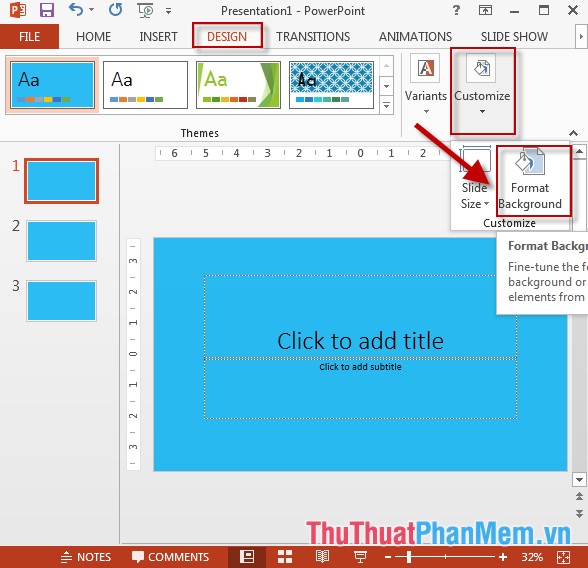
Step 2: The Format Background window appears, click Picture or Textture fill -> click Texture:
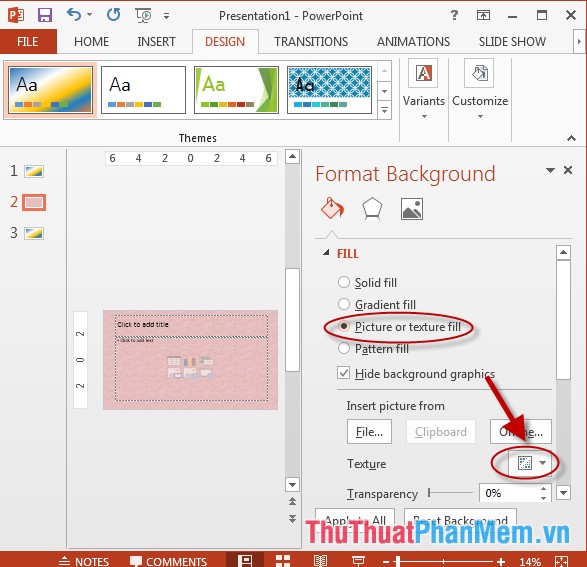
Step 3: List of display samples -> click the template that matches your slide show:
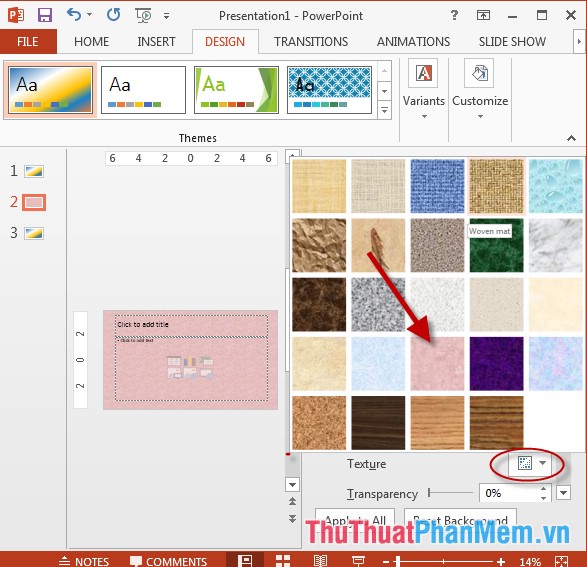
Step 4: Click the Transparency option to change the transparency for the background color:

Step 5: Finally, click Apply to All to set the Texture pattern for all slides:

- In case you do not want to apply the color settings -> click Reset Background.
The above is a detailed guide on how to apply texture effects to background colors in PowerPoint.
Good luck!
Discover more
Share by
Isabella Humphrey
Update 19 May 2020