Answer 5 mysterious questions about computers
What happens if the motherboard does not "beep" when the computer starts? Why are ink cartridges so expensive? What is USB 3.0 USB 2.0? Where is IPS screen popular?
1. Why the motherboard does not "beep" when the computer starts
Most motherboards (motherboards) emit a loud 'beep ' when you turn on the computer to signal the device to function normally. If there are problems, they will emit a series of 'beeps '. Then, you need to look up the user manual to fix the problem.
If the motherboard does not emit a "beep ", and your computer does not boot properly, the motherboard may be corrupted. Please check back to make sure this component is properly plugged in and restart the machine again.
If the ' beep' still does not sound and the computer does not turn on, you may need to replace the new motherboard.
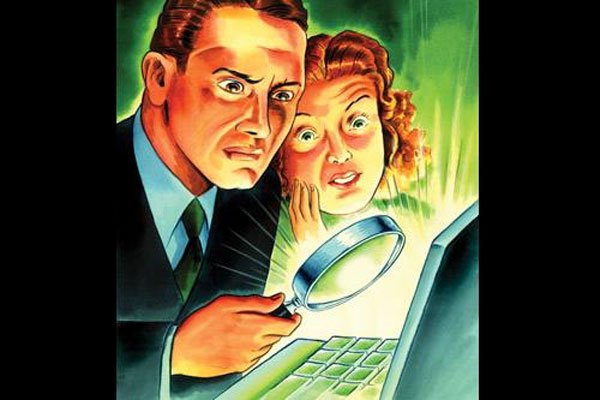
In addition, some motherboards can use the on-screen notification during startup or LED on the motherboard itself to replace the " beep" sound .
2. Why is IPS screen popular?
When buying a new monitor, you might be confused by the difference between the TN (Twisted Nematic) screen and the technology display screen IPS (in-plane switching).
IPS screens are usually better than TN screens because they can display more colors and more brightness levels. In addition, they have better viewing angles than TN screens. Moreover, IPS screens are more sensitive to touch than TN screens, so this is the ideal technology for touch screens.
Although IPS has been developed since 1996, this technology has not yet become standard, so you can catch other variations of IPS such as Super IPS and IPS Pro.
Most of the variations of IPS have improved compared to basic IPS technology. However, TN screens still have cheaper production costs.
3. Why are ink cartridges so expensive?
Without ink, your printer is just a giant paperweight. With that in mind, companies like Canon, HP and Lexmark are willing to sell printers at low prices (maybe under $ 100), and sell ink at a high price.
Printer ink is extremely difficult to produce replication. The simplest consumer-type printers are also an amazing technology product. They can keep the ink loose at extremely high temperatures, then immediately dry on the paper surface after being pumped through a small tube at a speed of approximately 30 miles per hour.
Of course, refilling the printer will cost less if you buy a printer that fits your printing needs. According to Melissa Riofrio, the author of PCWorld magazine (USA), it would be a wiser choice to buy a printer that costs $ 200 or more if you print more than 250 pages a month because of the replacement cost for all types of printers. Expensive printers are often less expensive than replacing inexpensive printers.
If your printing needs are less than 250 pages per month, buy the cheapest printer that can meet your needs.
4. What is USB 3.0 USB 2.0?
USB 3.0 data transfer technology has a theoretical maximum speed of 5 gigabits per second, while the maximum speed of USB 2.0 is 460 megabits per second. Although you may not reach the 5 gigabit theoretical transfer rate in everyday use, you will find USB 3.0 data transfer significantly faster than USB 2.0.
Data transfer between USB 3.0 devices is also more efficient, since USB 3.0 allows simultaneous data transfer from both directions; while USB 2.0 devices only transmit in one direction at a time.
Of course, to have these benefits, you will have to invest to buy USB 3.0 devices as well as cables. Although USB 3.0 is backward compatible, meaning it will work with all USB 2.0 devices, you'll have to buy an additional USB 3.0 cable if you want your USB 3.0 device to transfer data at the best speed.
5. Why is the operating system hiding some important system files?
The goal is for users who are not familiar with computers to not edit or delete these files, and thus cause a system error.
So how do I see hidden files and folders on my Windows computer?
Open Windows Explorer , go to Tools / Folder Options in the File menu.
By default, Windows Vista and Windows 7 turn off the menu. To appear the menu, hold down the Alt key. After opening the "Folder Options" menu , selecting the " View " tab and clicking the "Advanced Setting" menu , you will find the installation of how Windows handles hidden files and folders.
Activate the " Show Hidden Files, Foders and Drives" options. So you can see all the hidden files and folders on your computer.
After seeing the file you need to find and making the necessary changes, be sure to turn off the option to show the hidden file.