Add snow effect to WordPress blog
QuanTriMang.com - Noel and the end of the year holidays are coming, and you can enjoy this lively atmosphere right inside your WordPress blog with the effect of snowfall. And in the following article, TipsMake.com will introduce to you one of the simple, easy to use and extremely effective utilities - Snowflakes, created and designed by Nicolas Kuttler.
After successfully installing the blog, users can choose between familiar icons such as snowflakes, leaves, or balloons . Besides, users can assign additional Favorite photos into the photo gallery, and they will appear on this settings page, limiting the number of falling snowflakes on each page or individual article.
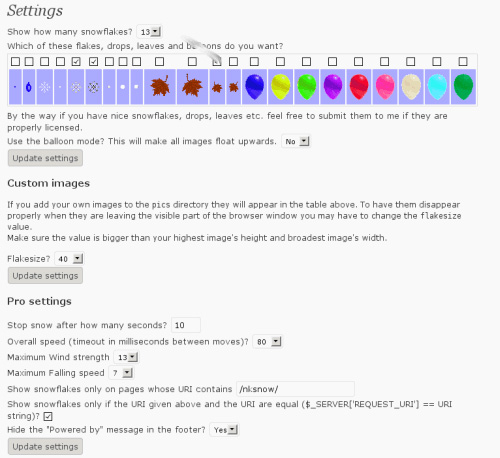
On the other hand, you can also set the time to allow snowfall, so it will not affect the reading of others. And to make this effect more beautiful, we recommend that the background color is a bit darker, the light and color of the snowflakes will be much more prominent.
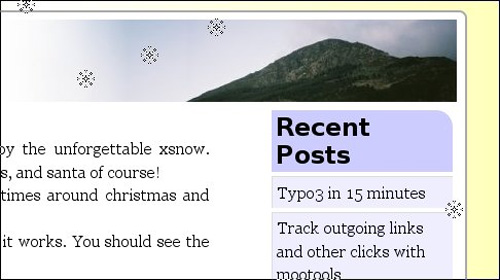
Good luck!