3 other ways to speed up WordPress blog
Depending on the viewpoint of the viewer, the website with light, simple but fast operation is much more attractive than the colorful, colorful websites. Owning such 'light' websites also saves you a lot of time and effort, minimizing maintenance and maintenance costs as well as bandwidth traffic. Sometimes just by reducing a few KB on a content page, your entire website can increase to thousands (even millions) of views later. Here, TipsMake.com will present 3 more of many ways to improve speed and performance of WordPress.
1. 'Cheat' the necessary code:
1 of the main causes to reduce the download speed of the website is the code is arranged or arranged not according to certain rules, especially the 'shortcomings' of the plugin - WP Minify. When enabled, this plugin will combine and compress JS and CSS files to improve the loading speed of the website:

And this is the operating mechanism of WP Minify through expert explanation: when operating, WP Minify will "take away" the JS / CSS files created by WordPress and transfer this list to the processing engine of Minify. After processing, this machine will return a code that has been optimized, combined and identical in the WordPress header.

The more CSS or JS code you use, the more you save, and besides, you can exclude some files that are absolutely unnecessary in this process - of course you have to be sure about this. But keep in mind that this plugin is not for 'new' people, and it is definitely not suitable for those who are not adventurous.
2. 'Cache' the entire site:
Besides, you can apply the following method to reduce website launch time when accessing, by creating the cache of the website. Normally, when a visitor visits any website (when opening a new website), the request sent from the user will be transferred to the server, then the server is responsible for downloading information from the database, and transfer this information back to the user (the site has completed the download process at this time). The amount of time fast or slow depends on how much information is being passed between the server and the user, another part due to the user's bandwidth package. But if you use cache plugins like WP Super Cache or Quick Cache, the entire process will be shortened as follows: user requests => server => users, because all data has been temporarily saved, skip the 'visit' step of the database to filter information. Below, we will take a look at the positive points of Quick Cache:

The disadvantage of doing this is that readers may not receive the latest updates of the website, but that is not too big a problem unless your website is constantly updated with high frequency. The most noticeable strength is significant savings in bandwidth and resource usage on the server, and also a good way for administrators to get rid of 'visits' from Digg.
And again we reiterate that this is not a test tool for beginners to learn and use WordPress. Be careful in each of your actions!
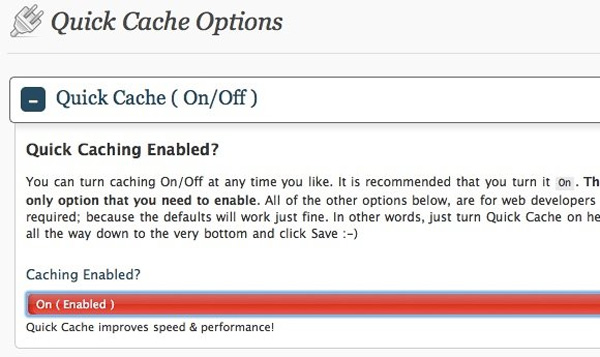
3. 'Gentle' with image files:
A big reason for each website is the photos. Most bloggers only connect videos from specialized websites such as YouTube, but photos are posted directly to their servers, only 10 photos with an average size of 100 KB will be equivalent to about 1 MB of content. load amount. Therefore, a lot of comments from experts that you should optimize the size of your photos before you can use them, you can use many support tools like SmushIt, Firefox's Yslow add-on, ImageOptim's. Mac OS X and Photoshop.
But even if minimizing the size of the image is not an optimal way, you can use DropBox instead. Instead of uploading the image directly to the server, put it all in DropBox's shared folder and place the link in the blog. Although it will consume more bandwidth, but in return, the speed of the website will be significantly improved, especially the boot time. Besides, if you have to migrate your blog to another hosting host, you won't have a headache because of the usual data transfer.
Blog for everyone - Episode 1
Author: Le Minh Hoang (Editor)
Blog for everyone - Episode 2
Author: Le Minh Hoang (Editor)