Blog from Tumblr to WordPress
In the following tutorial, TipsMake.com will present the basic steps for you to switch from Tumblr blog to WordPress.
First, you need to have a new site. If you already have a hosting account, prepare another WordPress version to install for the new site. If not, you have to register another hosting account, such as DreamHost, MediaTemplate, or HostGator . Also, you can refer to the following 2 articles to install WordPress manually or Softaculous.
After successfully installing WordPress, the next step is to customize and set the theme as desired. Users can keep this default theme system or reference from WooThemes , including Canvas, Retreat, Slanted, Cinch or Crisp:

Next is to move the content of articles from Tumble to WordPress. You can refer and use Benapps with free support tools to export the entire post on Tumblr. Here, you enter the Tumblr blog address, select the export format as HTML , the path after conversion .:

Scroll down to the bottom, under Export for, you select Self-Hosted WordPress Installation. You can leave these options at the default or customized level if you want, then click Export . The system will notify you to save the file tumblr_yourblog.xml:
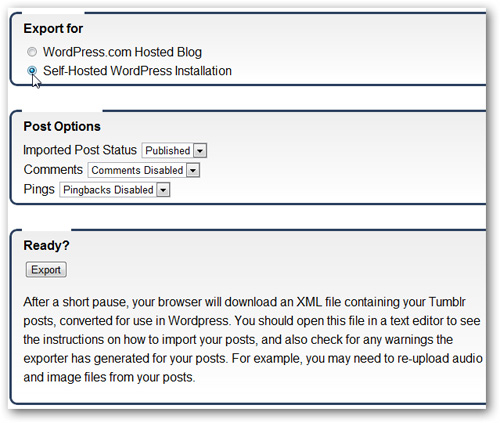
Go back to the main control panel of WordPress, select Tools in the left pane, and Import . Then choose WordPress from the list:

At this step, the system will ask you to install the support tool, click the Install Now button :
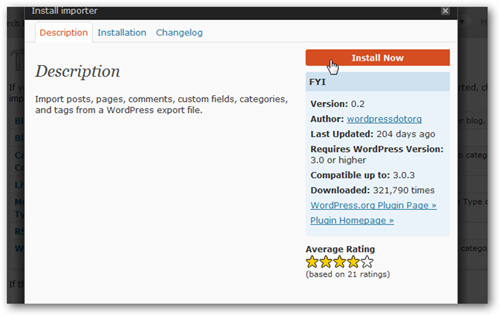
Once completed, select the Activate Plugin & Run Importer link:
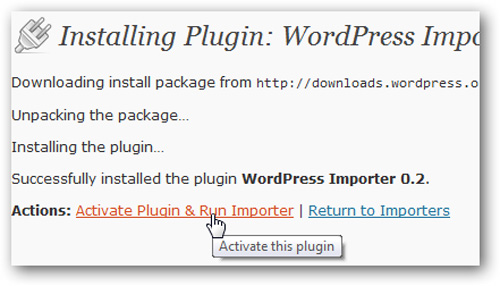
Click Choose File and point the path to the folder where you saved the export file of Tumblr earlier. Then select Upload file and import to start transferring all the articles:

Next, select the account to assign these articles, check the Download and import attachments box to apply to the image files:
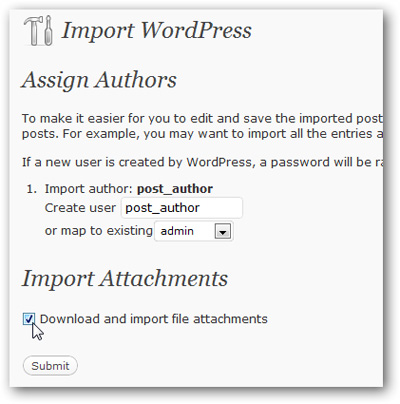
Now you can see all the posts in the Posts menu, sorted and sorted according to the corresponding item as Tumblr:

But there is still a difference between the article management features between Tumblr and WordPress. Basically, this does not affect too much on the quality of the article, the format of the format . To fix it, please rearrange the order according to your own criteria. At the top of the page, select the item to sort and click filter, then select all articles and click Edit under the Bulk Actions function :
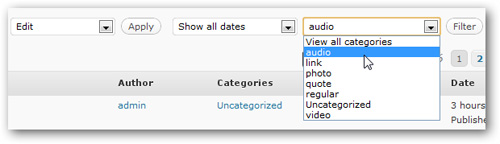
Next, select the correct Tumblr posts and click Update . You need to repeat this operation with each category:
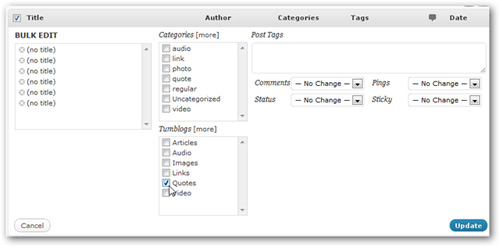
If you already have a separate domain name with Tumblr, you need to transfer to the hosting account or point the new website directly. For more certainty when doing this, please refer to the following article. At this step, you can point the links to old posts by editing the file.htaccess or plugin available from WordPress - Simple 301 Redirects:
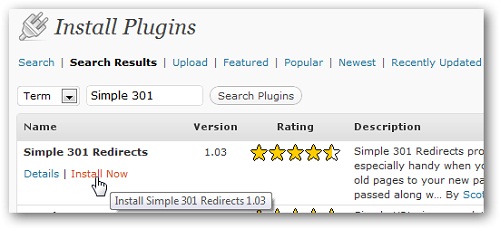
Open the Simple 301 Redirects tool in Settings , type the Tumblr article path in the left pane and leave the domain name blank (this will look like / post / 123456789 / name ), then enter the address Exactly of that article on WordPress . You have to repeat this operation with all the posts posted, which is a very difficult process, so please cut down the unimportant parts:

One of Tumblr's coolest features is automatically sharing new posts posted on Facebook and Twitter. With WordPress, you can refer to and use 2 respective plugins: WordTwit and Wordbook. On the other hand, we can't help but mention Tumblr's post application for mobile, fortunately, but similar support tools are also available in WordPress. Users can install WordPress Mobile apps system for iOS, Android, Blackberry, or Symbian . Like many other applications, WordPress's default free programs only allow users to create posts. normally, not suitable for new Tumblr posts. And to fix it, users need to install the Express app for iPhone, a component of the WooThemes suite. Details of this plugin, you can refer here and download here:

When you do the whole process without any significant errors, you have completed moving Tumblr content to WordPress. Good luck!