Active Office 2024 is forever free using CMD
Active Office 2024 is the first thing users need to do after installing this application suite on the computer. If you do not have an Office 2024 key but still want to use it for free, you need to follow the instructions below.
Instructions for Active Office 2024 using CMD
Step 1: First, click the Windows icon , enter Windows Powershell in the search box and select Run as Administrator , run the tool with Admin rights.
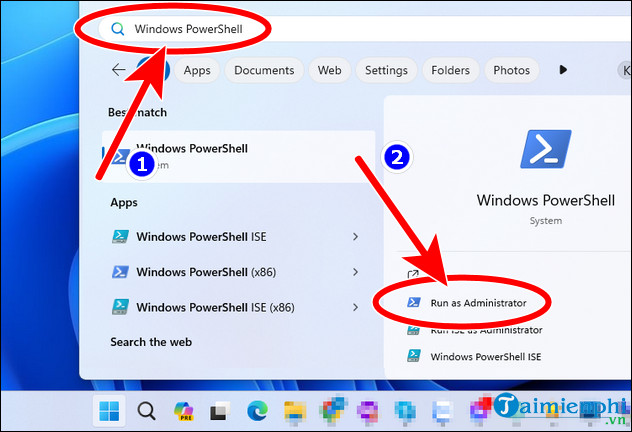
Step 2: Next, copy the commands below, enter them into Windows Powershell , press Enter .
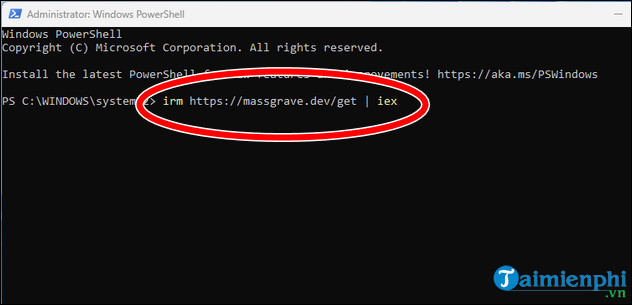
Step 3: Immediately after that, a Microsoft Activation Scripts panel appears, now press number 2 to enter the Office 2024 activation section.

- Press number 1 to select Install Ohook Office Activation and the system will automatically work, Active Office 2024.

- A message with the words Successful appears, meaning you have successfully activated. To check, open Word, Excel, Powerpoint. and scratch Options to see information.

If you do not activate Office 2024 after installing Office 2024, you can only use a few tasks and cannot do advanced word processing, computing, etc. Therefore, Active Office 2024 is sometimes small but it is extremely important.
You should read it
- ★ How to Active Office 2021, activate permanent license for Free
- ★ The Preview version of Office LTSC 2024 can be downloaded and used for free
- ★ How to Active Office 365, activate copyright permanently
- ★ How to Active Office 2016, activate permanent copyright using CMD
- ★ How to Active Office 2016 using CMD without a license key