A few terms that you should know before you install Hackintosh
To be able to install macOS ( Hackintosh ) on your Windows computer, in addition to choosing a suitable hardware set for yourself, you also need to know some terms before installing Hackintosh.
So, in this article I will share with you some important terms before installing Hackintosh.
1. Bootloader (Clover & OpenCore)
Normally, Windows and Linux both come with bootloaders Windows Boot Manager and GRUB, and they are compatible with a wide variety of computers.
However, for macOS it is different. Because Apple designates only computers made by Apple itself that can run macOS.
You must be thinking that you will access the BOOT MENU and boot via a USB drive, right? Everything is not that simple. It's not like it is on Windows that you usually do.
We must have another bootloader stand as an intermediary, as a bridge, to be able to boot into the macOS installer.
There are two bootloaders to install macOS (Hackintosh) for you to choose from, they are:
- Clover: An extremely famous bootloader that helps you boot into macOS. It also supports Dual Boot between macOS and Windows platforms.
- OpenCore: A new bootloader solution, is gradually replacing Clover. It boots faster, is more secure, is still in beta and is only compatible with newer versions of macOS.
Bootloader in Hackintosh is like a bridge, allowing us to boot into the macOS installer, as well as boot into the macOS partition after the installation is complete. This is considered the most important component to the Hackintosh.

2. Kext (Kernel Extensions)
Also a very important component, no less next to the bootloader. About Kext, there is no clear definition, but you can understand it like a Driver (driver) in Windows.
For real Mac (real Mac), you will not need to care about this, because these kext has been pre-installed by Apple to make the computer run smoothly and smoothly.
As for Hackintosh, you will have to find the kext yourself and download it to match your hardware.
For Hackintosh systems, they will require special kext to enable sound, Wi-Fi or LAN card.
Without them, these devices may not function, or function at all. Some of the kext for Hackintosh are based on Apple kexts, such as AppleHDA.kext.
Some are written by developers in the Hackintosh world to suit many machines, such as WhateverGreen.kext.
But in general, all of the kext for Hackintosh have the same purpose: Support for hardware not supported by Apple.
3. Native
Translated into Vietnamese means "natural", in the Hackintosh world it means that the hardware is received completely automatically, without going through a single step of kext modification or tasting.
The hardware here must be used by Apple itself on real Macs.
That means, if your computer is using a Broadcom BCM94352Z Wifi card supported by macOS, when you install Hackintosh, your computer will automatically recognize that WiFi card without going through many editing steps.
However, here I just give an example, in many cases, even though the hardware is Native to macOS, but still have to adjust kext, install all kinds of things to use. So here!

4. APFS and HFS +
If on Windows you are too familiar with 2 hard drive formats are NTFS and FAT32, APFS and HFS + are the two hard drive formats of Apple.
You will need to format your hard drive in either of these formats before you can install macOS. APFS and HFS have the following characteristics:
APFS is Apple's new hard drive format, launched in 2017. APFS is newer, more secure, and more optimized for SSDs.
Since macOS Catalina version onwards, Apple has not allowed users to install macOS with a hard drive formatted as HFS +, so you will have to use this format to install macOS from version 10.15 onwards.

HFS + is an old hard drive format that was released in 1998. It will be compatible with more versions of macOS, but will be less secure and not optimized for newer SSDs.
From macOS Sierra and earlier, there is no option to format the hard drive in APFS format, so you will install macOS according to this hard drive standard.
=> You should choose to format the APFS hard drive if you are using an SSD and you want to install macOS Catalina, but if you are using a traditional HDD, choose HFS +
5. Patch
Patch is a verb, referring to someone editing kext information, or editing some data to make macOS work more stably.
6. ACPI (Advanced Configuration and Power Interface)
This is a standard specification of hardware, used to manage power for PCs, laptops. ACPI will contain a large number of communication boards, making communication between computer hardware and software easier.
They are divided into several tables, namely DSDT, SSDT, SRAT, . but in Hackintosh, you only need to care about DSDT and SSDT.
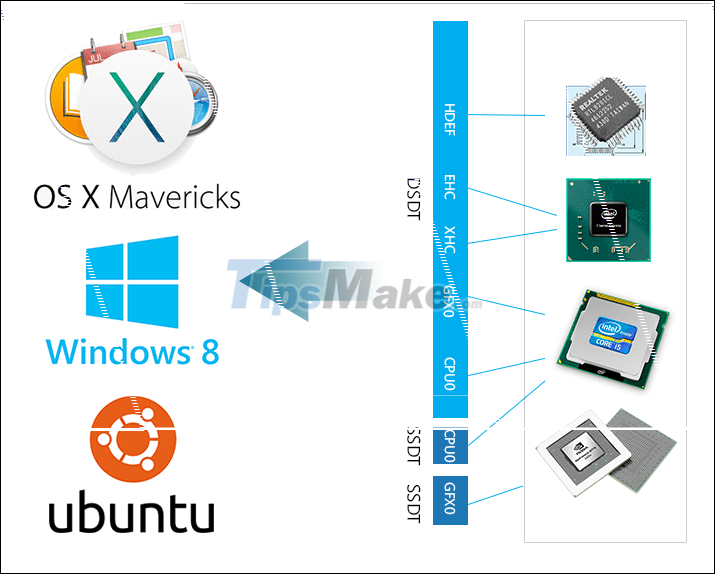
7. DSDT (Differentiated System Description Table)
This is a part of the ACPI table used to describe computer hardware systems. DSDT is written in machine language (ACPI Machine Language Binary) by motherboard manufacturers preinstalled in BIOS.
Operating systems rely on the DSDT board on the machine to precisely control the operation of the hardware in the machine.
In Hackintosh, you will need to patch DSDT and SSDT, because the DSDT board of your computer is not compatible with Hackintosh.
If you don't patch DSDT and SSDT, you will encounter extremely annoying errors such as: Battery percentage display error, I2C touchpad error (for Laptop).
Or in some cases, if you don't patch the standard DSDT, your Hackintosh will run very "badly", the keyboard keeps jerking or the USB port doesn't recognize .
Please take the time to go to Hackintosh forums like Tonymacx86 to learn about how to patch DSDT for the best machine.

8. SSDT (Secondary System Description Table)
This is also part of the DSDT table, which is a description of the operating frequency (Frequency) and voltage (Voltage) of the processor (CPU).
It helps with power management between the processor and the operating system (macOS here) better.
9. SMBIOS (System Management BIOS)
This is used as an identifier for your computer. In Hackintosh, choosing the right SMBIOS is of utmost importance.
If you choose the wrong SMBIOS, your device will have many problems such as: Shutdown error, sleep / wake error, . and especially the error can not sign in iCloud.
So, in order for the machine to operate stably and with as few minor errors as possible, choose the right SMBIOS for your device.
=> A little experience for you to not find the correct SMBIOS for your device is to choose SMBIOS closest to your machine configuration!
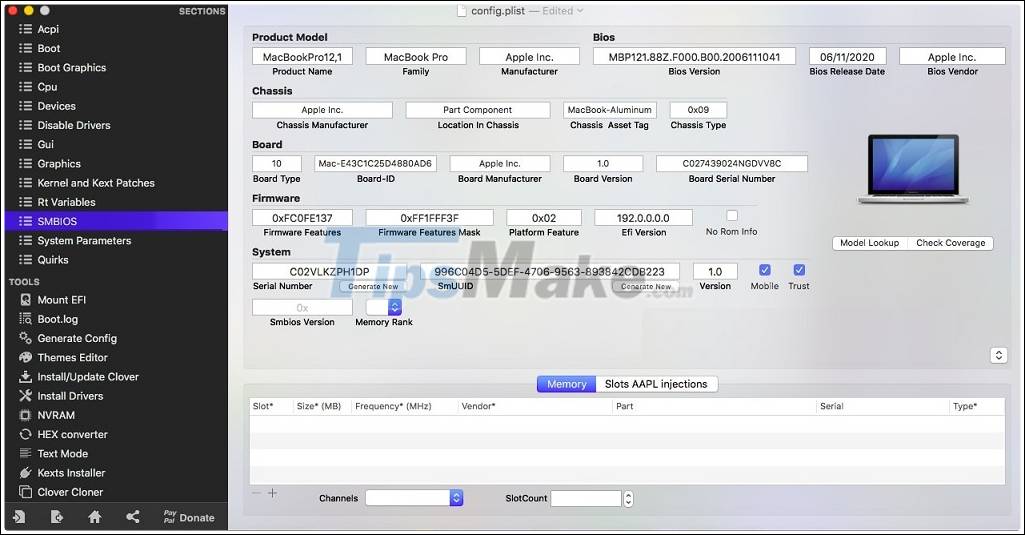
10. Boot Arguments (boot parameters)
These are "options" that may help in some cases. Sometimes, it can help you avoid unnecessary errors when installing Hackintosh.
11. File config.plist
This is the bootloader configuration file. This is a file that will be heavily edited in Hackintosh. This file will contain information such as SMBIOS, boot parameters, . a lot….
Correctly editing this file is extremely important, because if you correct it, you will not be able to boot into the macOS installer, let alone see the installer interface.
12. Kernel Panic
This is always a constant obsession of Hackintosher, from children to the elderly. If there is a "blue screen of death" error on the Windows side, the macOS side also has a "black screen of death" error.
This error has many causes, such as incorrect config.plist file correction, kext conflict, wrong boot arguments, or incompatible hardware, . a lot.
If the problem is mild, you need to change the kext or adjust the config accordingly, but if you have tried all the ways and still does not work, condolences, you have no fate with macOS.

13. Core Image
Is a technology that enhances image processing effects by creating graphics processing units.
14. Quartz Extreme
It is a technology that accelerates graphics using graphics processing units, helping macOS to create beautiful effects.
After installing macOS, you must enable this feature, otherwise your computer will run very slowly and when minimizing or maximizing the window, you will feel the phenomenon of jerky, lag.
15. Vanilla and Distro
In essence, these two words are used to refer to the Hackintosh installers.
The word Vanilla means original, that is, we will download the macOS installer => then install the bootloader on USB => and then tweak everything from start to finish. Here's how to make the cleanest, most delicious install.
The word Distro does not mean clean, which means that these versions have been deeply interfered with the installer. This will make the installation faster, but in return it will make the system slower and less stable in the long run.

16. Conclusion
So I have shared with you some terms that you need to know before you install macOS (Hackintosh) on your Windows computer.
Actually, there are still a lot of other terms, but I don't want to suffocate you, so I wrote so little. If you find it interesting, don't forget to share with your friends.
Hope the article will be useful to you. Good luck !