9 Essential Tech Gadgets for Working from Home
Many people say that all you need to work remotely is a computer and Wi-Fi, and that's true at a basic level. But if you're working from home for an extended period of time, it's worth integrating gadgets and boosting productivity. Here are the WFH gadgets you can't live without.
1. Wireless mouse
After using a trackpad for a long time, you will definitely want to buy a wireless mouse for your laptop. This investment will make you enjoy working from home much more than before.

Navigating your computer is much easier, especially with gestures like scrolling. A wireless mouse also helps with your posture. The silent clicking feature is another great benefit, as is the ability to use it with an iPad and a computer.
2. Laptop stand
There are certainly pros and cons to using a laptop stand, but the pros far outweigh the cons.
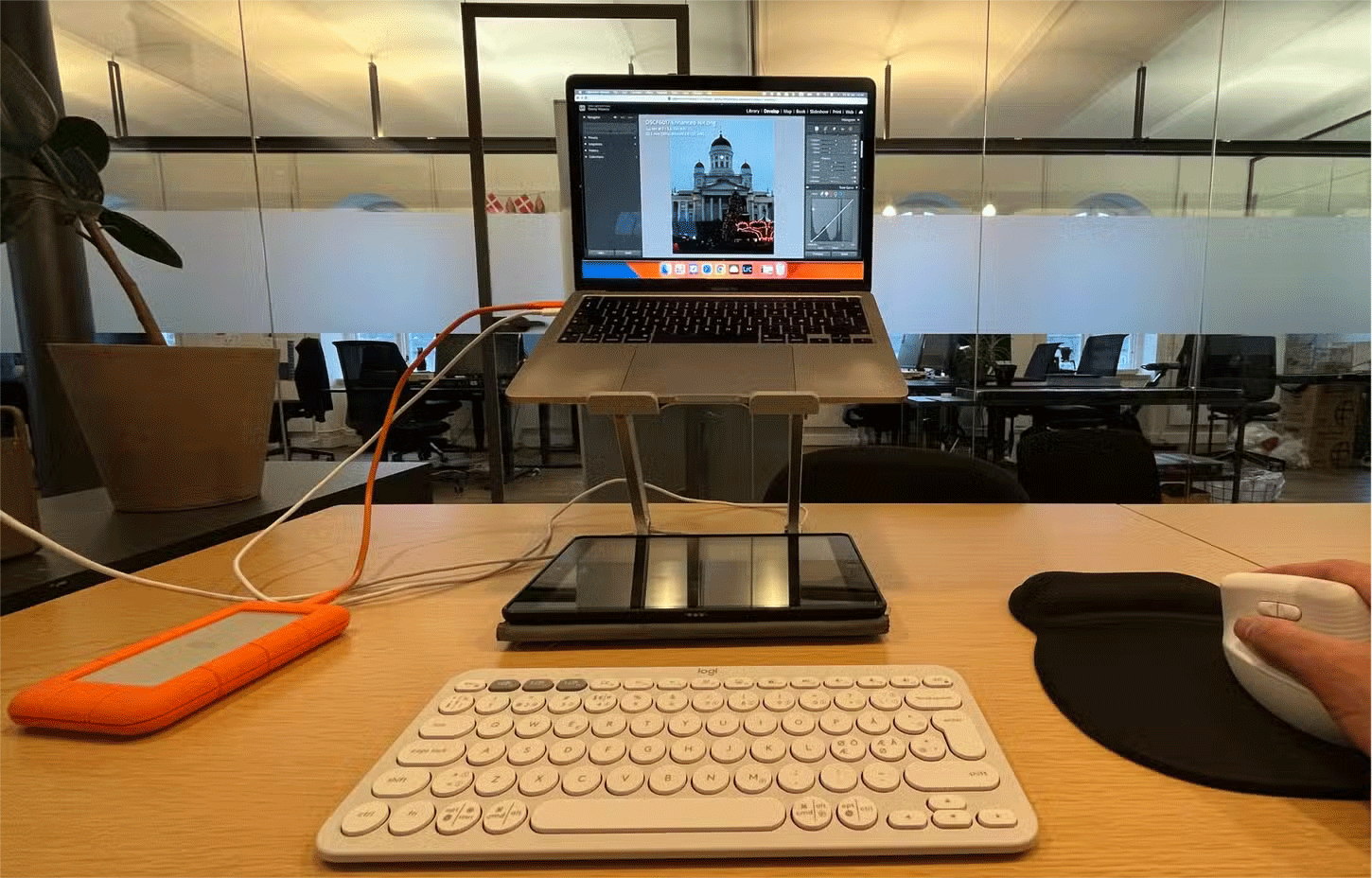
You will feel better about your posture when using a laptop stand. In addition to the posture-related benefits, having a laptop stand also helps improve the airflow of your computer.
3. Wireless keyboard
Adding a wireless keyboard to your home setup will make things much easier. A wireless keyboard can work on both your computer and your iPad, making it easy to switch between devices as needed. Plus, you can type faster using the keyboard on a laptop stand.
Note that you should learn the pros and cons of external keyboards before purchasing one.
4. Wireless charger
Buying a 3-in-1 wireless charger will be one of your best tech purchases. You can charge your iPhone, Apple Watch, and wireless headphone case all at once, saving time and space.
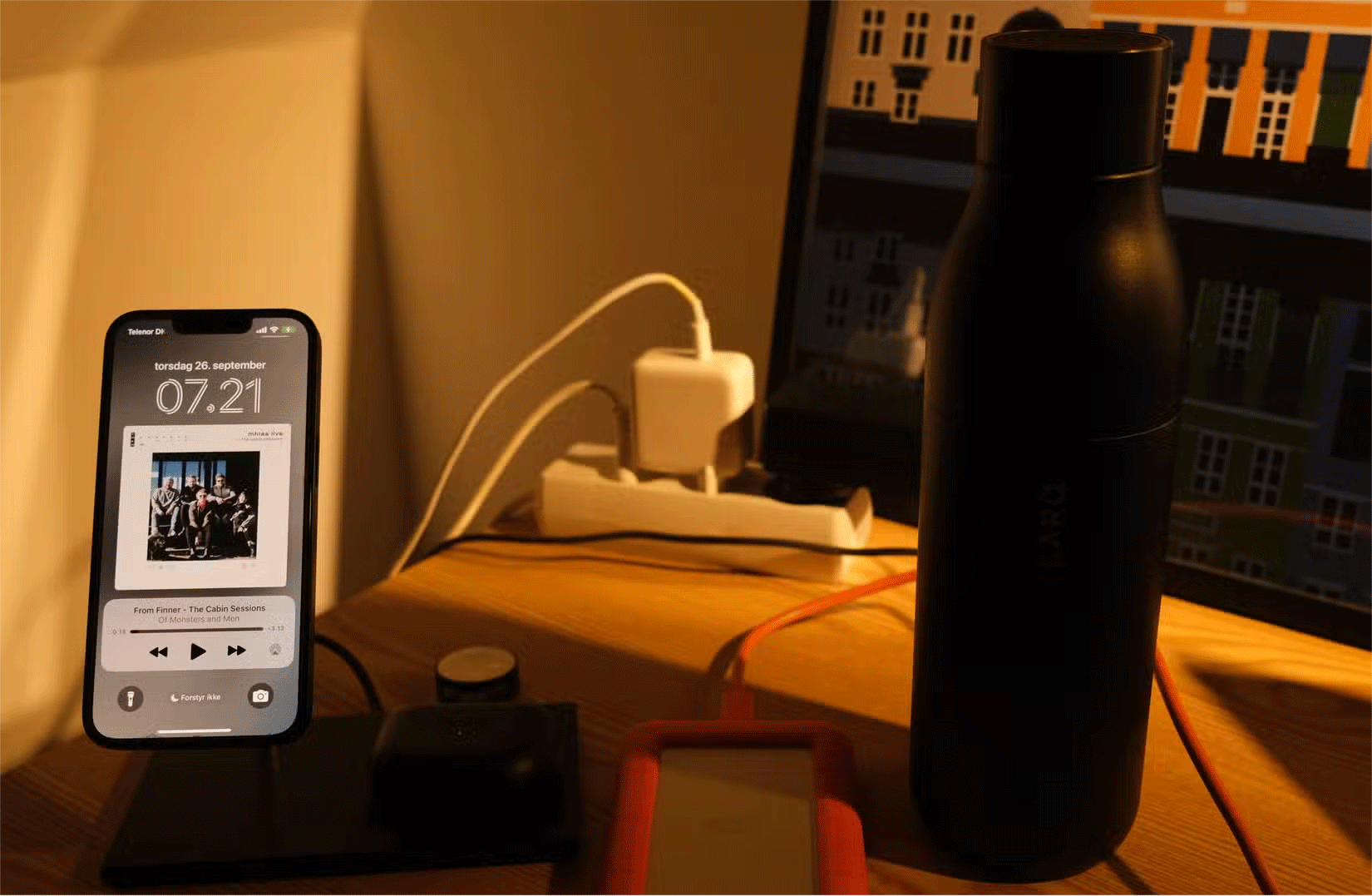
But charging your devices isn't the only reason people love wireless chargers. You can also use them as a tripod for your phone, allowing you to listen to music while you work. Placing your phone on a wireless charger also allows you to watch videos if you need to research a topic.
5. iPad can be used as a second screen
For a mobile work-from-home setup, you'll have to resist the temptation to buy an external monitor for your laptop. Luckily, the iPad is the perfect second screen (and you can take it with you everywhere).
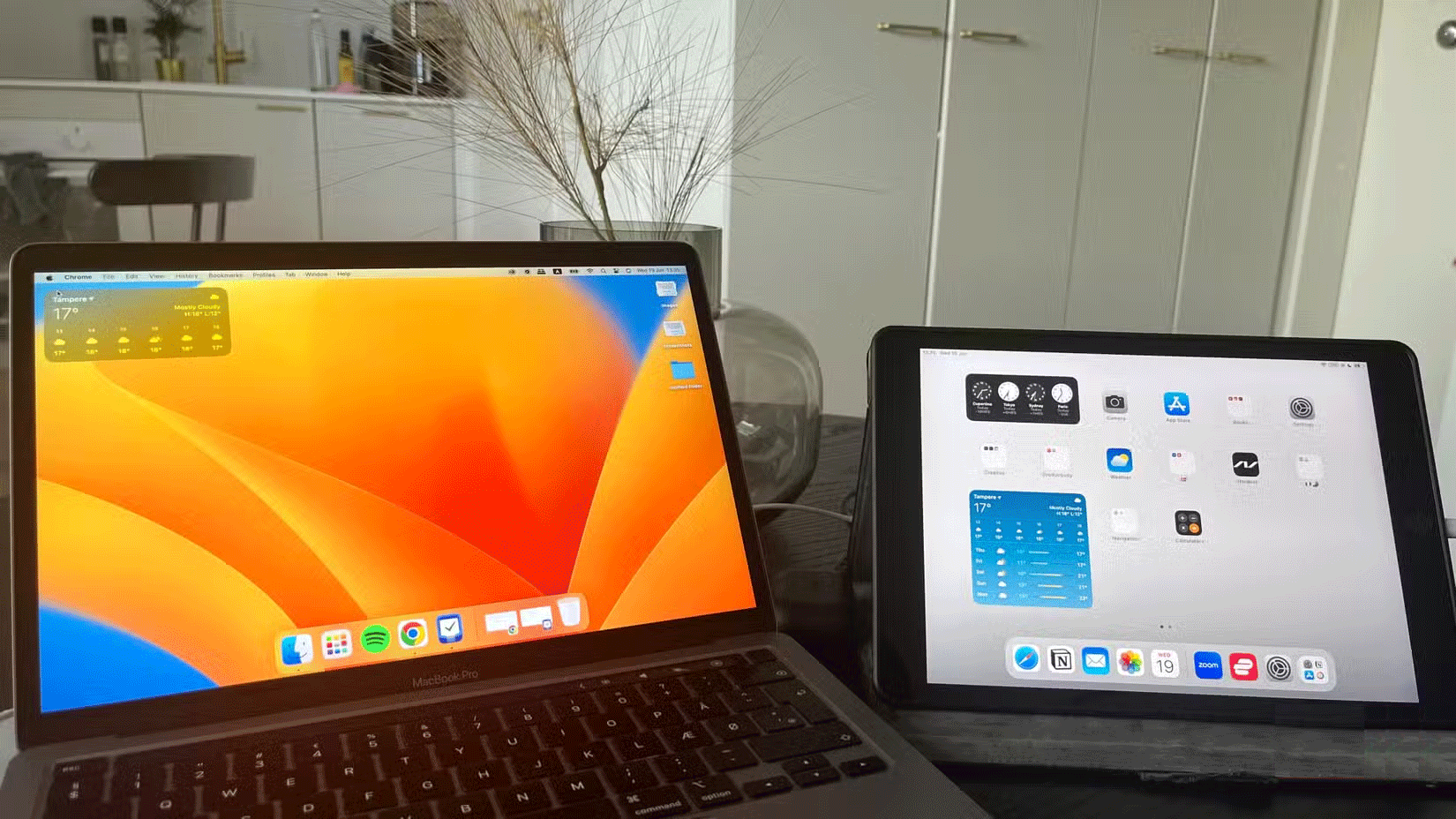
You can use your iPad to research articles and check information while you write. This is much easier than opening a new tab because you don't feel like you're switching contexts. People often use iPads because the larger screen makes it easier to navigate.
While I watch or read on my tablet, you can type on your laptop. In addition to using an iPad with a MacBook, you can also use an iPad as a second display on Windows.
6. External hard drive
In addition to writing, many people do photography projects. However, they run out of space on their computers to store all their RAW files. Many people have also tried using cloud storage for unedited RAW images, but it takes a long time to upload and takes up a lot of space.
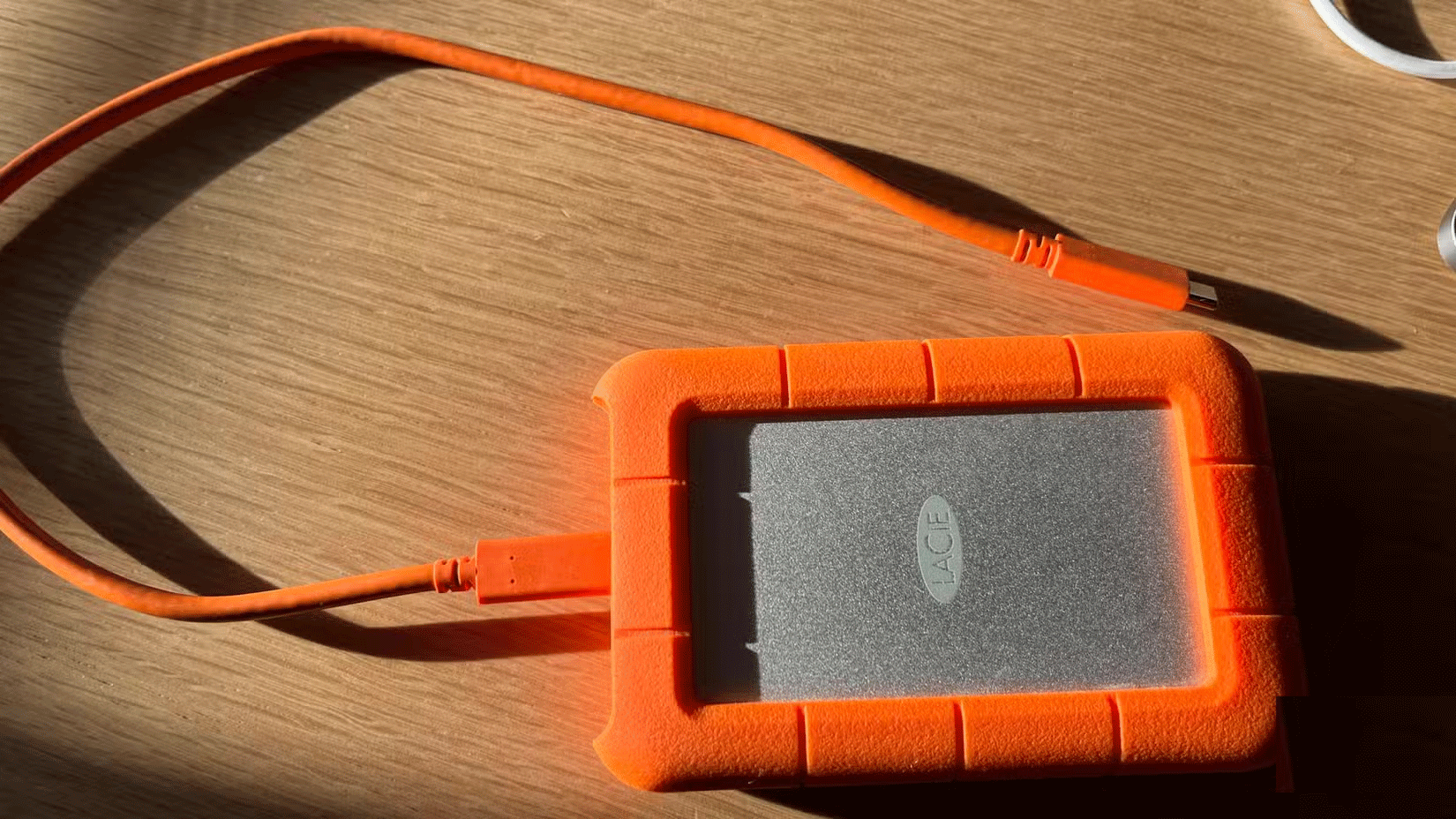
To mitigate these issues, you can buy one of the most durable (and portable) hard drives available. For example, after editing your photos, store the edited JPEGs in Dropbox and the TIFF versions on your hard drive if you plan to sell your photos as prints.
7. Wireless headphones
Listening to music often helps you focus on tasks, giving you the ability to work more than usual. However, not all headphones provide a comfortable experience.
When you have wired headphones, you will sometimes hear background noise while working, which can be distracting. However, you can solve this problem with wireless headphones, more specifically noise-canceling headphones.

Having wireless noise-canceling headphones allows you to block out ambient noise. For example, sometimes you will hear cars on the street, which can be distracting. Even if you are not listening to music, you can sometimes wear headphones to focus on your work.
8. Adjustable table
Sitting too much is bad for your health. But buy an adjustable desk to minimize this problem.
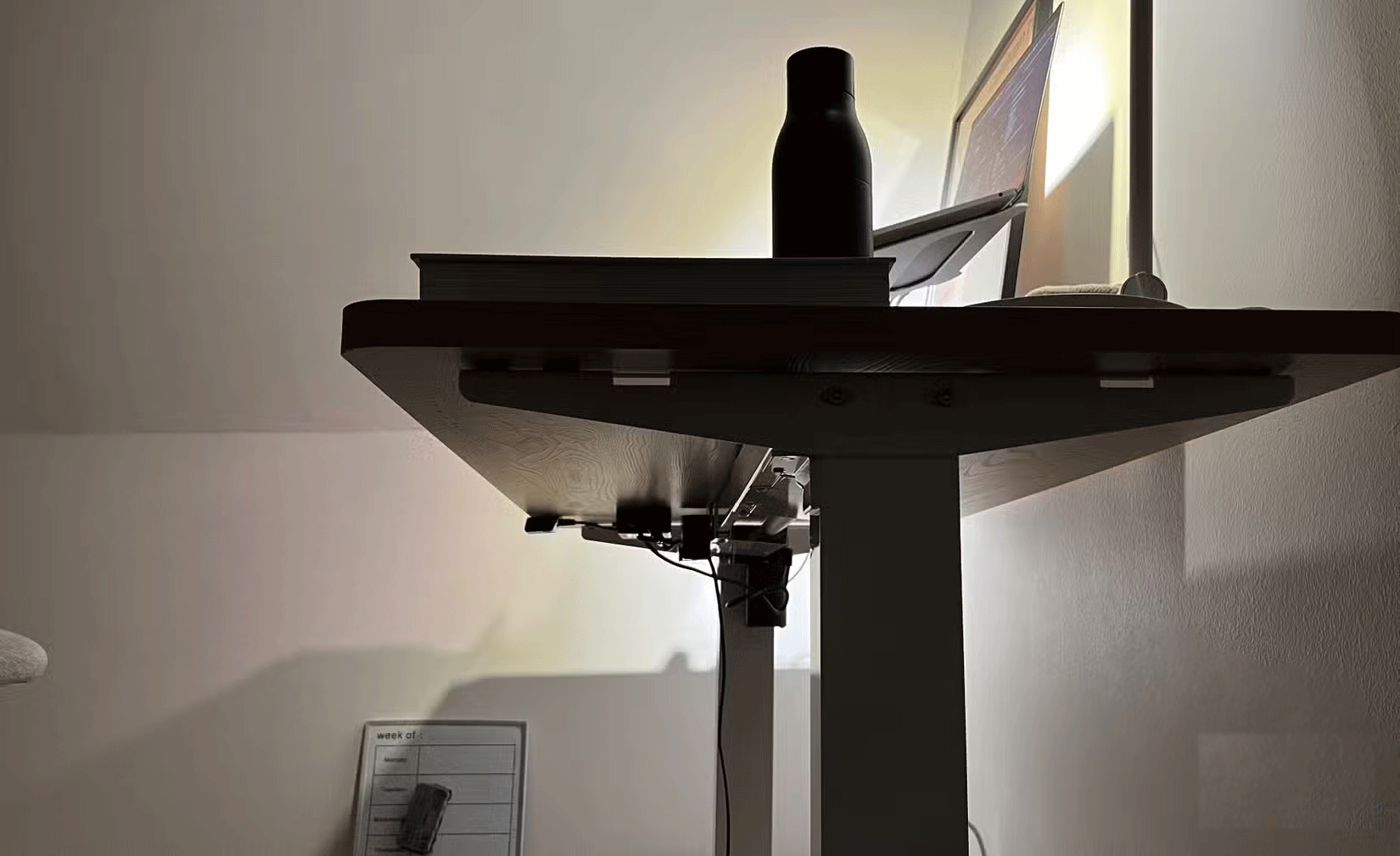
In addition to improving your posture and ensuring you stand more during the day, having an adjustable standing desk makes you more likely to walk. So your daily step count will increase.
9. USB-C adapter and SD card
The MacBook Pro has a USB-C port, but many other devices still use USB-A. Some computers also lack an SD card slot, which isn't ideal when you need to import images from a camera. So add adapters.
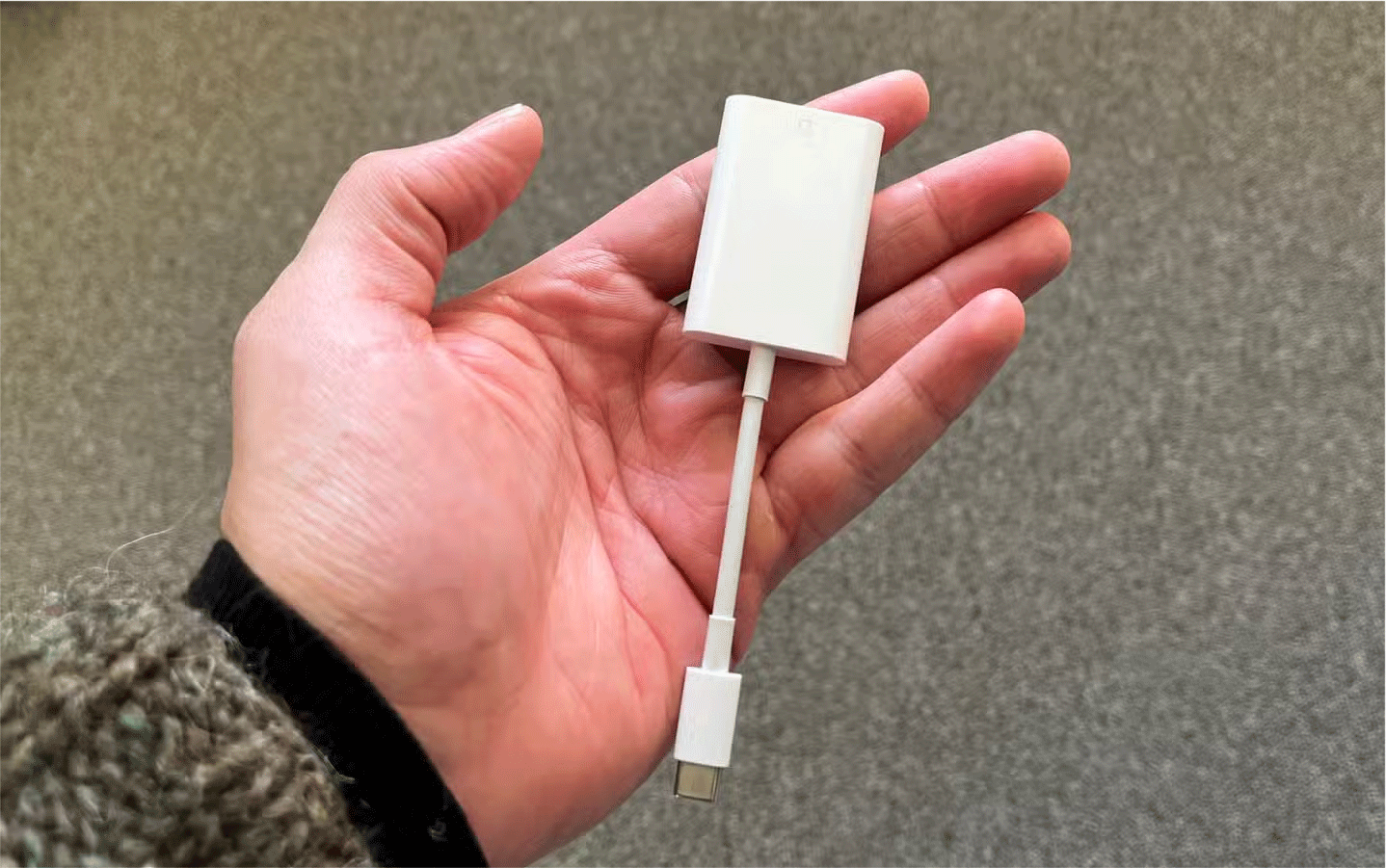
You can buy third-party options or go for official Apple products if you can afford them. They are much more durable.
Each of the above utilities will help you improve your productivity and make your tasks easier. You will need to experiment as you go to find a setup that really works for you!
Good luck!
You should read it
- ★ 7 habits easy to damage technology equipment
- ★ China successfully developed 'handheld' quantum satellite communications equipment
- ★ How to use household electrical equipment safely and explosion-proof
- ★ Test your understanding of well-known electronic technology firms
- ★ 10 Best At Home Workout Equipments That Will Keep You Fit