7 habits easy to damage technology equipment
All habits such as using a computer on a carpet, cushioning or using devices over and over and over without turning off will contribute to increasing the risk of risk and reducing the life of the technology equipment.
When you buy a new technology device, you will be very careful and worried about it. You will cover it, protect it like a newborn, you frantically clean the smallest fingerprints or stains. You promise yourself that you won't let it go wrong.

Then after a while, the honeymoon ended without notice. You start using these devices carelessly. Here are some actions and habits that contribute to the destruction of your technology device by the Mashabe news website :
1. Use laptop on cushion, carpet and leather surface
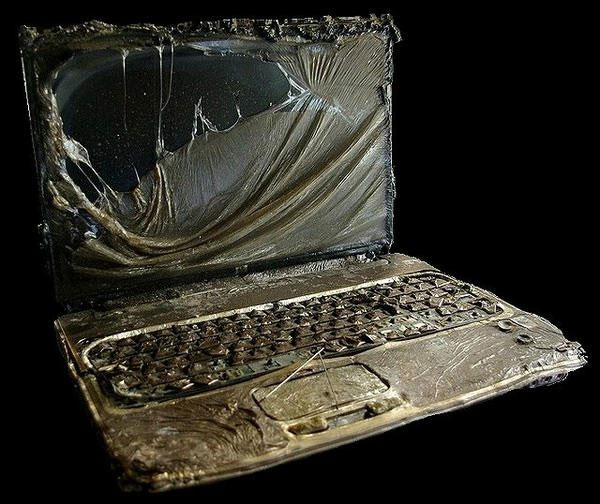
If your laptop is not cooled or the heat sinks are clogged when operating for long periods of time, it will become hot. Therefore, you should not cover your blanket and watch movies on your laptop all day. Overheating laptops will reduce battery life, serious damage, or even explode that endangers your life and property. In the above illustration, a laptop exploded due to overheating and ignited the user's bedroom.
2. Bring electronic devices without covering them in protective covers

If you carry tablets, laptops and other electronic devices that do not wrap them in protective bags or squirrel bags, these devices are easy to break the screen, dented corners if impacted or dropped. You should place electronic devices in a specialized bag, squirrel bag or cover / protective cover to limit the damage if a collision occurs during daily use. You should not hold or hold the laptop screen to move it.
3. Store, use the charger cord incorrectly
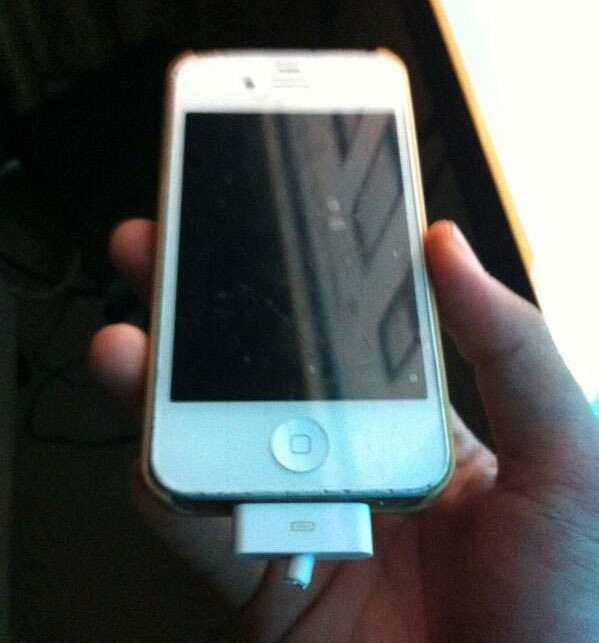
Charging cords, especially those produced by high-tech companies, are extremely sensitive and are easily broken. Do not wrap the charger too tightly and do not pull it too hard out of the socket.
These rules also apply to headphones. You should not wrap the headset cord too tightly around the iPod. If you do so while connecting the headset to the iPod, the pressure will damage the headset cord.
4. Never turn off the device
Many of us have a habit of keeping the laptop running continuously or often not turning it off completely but only switching it to sleep mode.

To improve battery life on your laptop, it is recommended to follow its regular energy regime. You should flush the laptop battery in any way and then fully charge the battery while turning it off several times a month.
5. Use household hygiene products for electronic devices

Using household hygiene products such as Windex glass cleaner for electronics is a bad idea, chemicals in Windex will corrode the protective coating on your electronic device screen.
6. Disconnect the USB drive incorrectly

Hard drives connected via USB and USB ports need to be disconnected (eject) completely from the computer before you unplug them from the connection port. Especially with hard drives, if the drive is still spinning when you unplug it from the connection port you may lose data or damage the data.
7. Never back up data

Don't wait, back up your data yourself through online storage services.
Backing up data is the job you need to do right away, because you can't predict when serious problems will arise. Regularly backing up data to a hard drive or cloud storage will help you avoid future headaches.