9 best Kodi alternatives
Although Kodi is considered the most popular home theater software, it is not without any replacement for Kodi. After all, a single application is hard to meet the needs of everyone. Therefore, TipsMake.com has found the best Kodi alternatives that you can download and use immediately.
This article focuses on applications that are equivalent to Kodi's media capabilities, as well as features related to creating and maintaining media libraries. The difference between them is the interface, some additional features and the support platforms. The article is sure that you will find an application that suits your needs.
No need to advertise any more, here are the 9 best Kodi alternatives in 2019.
What are the best Kodi alternatives?
- 1. Plex
- 2. SPMC
- 3. Emby
- 4. JRiver
- 5. Media Portal
- 6. Stremio
- 7. OSMC
- 8. Universal Media Server
- 9. Serviio
1. Plex
- Support : Android, iOS, Windows, Xbox, Amazon Fire, Chromecast, PlayStation, Smart TV, Web, Tivo, Netgear, Kodi
- Pricing : Free and paid ($ 4.99 - VND 115,000 / month, $ 39.99 - VND 926,000 / year, $ 119.99 - VND 2,778,000 for lifetime)

Plex good almost Kodi. Plex possesses many features that can easily make you 'overwhelmed'. The platform's client-server architecture makes it the right choice to stream media through different devices. This allows the same stream to stream seamlessly across all supported devices.
Attractive user interface comes alive when you use this home theater application. In fact, when it comes to channels collection, Plex 'mimics' pretty much every Kodi feature. You can view content based on any topic or channel you like. While the free Plex version offers a lot of advantages, the paid tool offers a more advanced experience. There is a smart way to integrate Plex with Kodi and continue to use both options together.
2. SPMC
- Support : Android, Amazon FireOS
- Price : Free
- Download link : http://spmc.semperpax.com/
Note : SPMC is no longer under active development. However, you can still download it from the official website and use it without any restrictions.

If you're an Android user and want something that looks and works just like Kodi, this is the best option for you. SMPC is the abbreviation of Semper Media Center. SMPC was developed by Android manager for Kodi and gives users the same feeling. Any Kodi compatible add-on works well for SMPC. Obviously, this is one of the best Kodi alternatives, especially when it comes to Android smartphones, tablets and smart TVs.
The biggest downside of SMPC is that you can't use it with iOS. Adding this will make SMPC the perfect copy of Kodi. Hopefully SMPC will have the version for iPhone and iPad soon. On the plus side, SMPC works just as well with Amazon Firestick devices, which is very helpful for AmazonFirestick or Android users.
3. Emby
- Support : Android, Windows, Linux, MacOS, Docker, FreeBSD, Amazon Fire, Android TV, Roku, Samsung Smart TV, Xbox One, PS4
- Pricing : Free and premium ($ 4.99 - 115,000 VND / month, $ 54 - 1,250,000 VND / year, $ 119 - 2,755,000 VND for a lifetime)
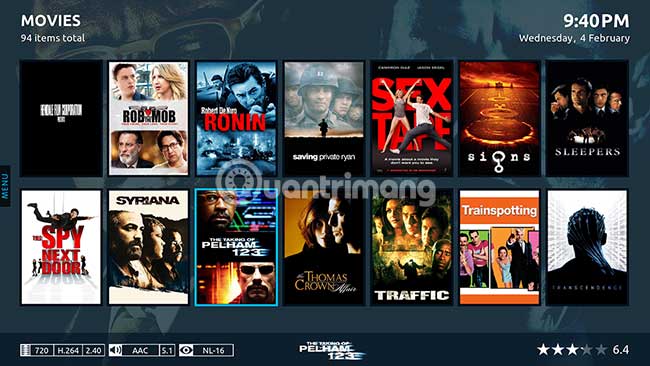
Emby calls herself an 'Open media solution'. Emby works just like Plex, removing the limitations of proprietary software. As an open source platform, Emby also uses the client - server mechanism. Emby makes media streaming super easy to all connected devices. There is also a live broadcast function in Emby, which allows you to play DVR recordings. Moreover, parental controls are an important component that makes Emby different from other platforms.
Besides being convenient, Emby is also quite smart. Emby recognizes the hardware capabilities of various devices and adjusts the media components accordingly. The organization of Emby's neat media files is something that many people love. Once connected, Emby will notify users about important events based on their activity on the platform. Premium features allow you to access backups and enjoy the Cinema Mode of the app. At the moment, Emby is as powerful as Plex and can become one of the best Kodi alternatives.
4. JRiver
- Support : Windows, MacOS, Smart TV
- Pricing : There is a free trial version. One-time license for Windows costs $ 49.98 (VND 1,157,000)

JRiver is where you will see all your media playback needs are met. JRiver is especially useful for those who view PC as their main media solution. As observed, some of the best Kodi alternatives without particularly good mouse integration. That is because they are primarily designed for TVs. However, in this regard, JRiver does a pretty good job.
JRiver has a graphical user interface that looks very similar to Windows. That allows you to make specific changes on individual media files and even experiment a little with the settings. You can select several media files at the same time and assign properties in batches to them. You can also always use the platform to watch your favorite movies in the living room. When it comes to ripping (physically ripping) physical media into the library, JRiver even defeats Kodi.
5. Media Portal
- Support : Windows (Vista, 7, 8, 8.1, 10)
- Price : Free

Not many people know about the Media Portal because it just came out. In addition, this tool is not as feature rich as Plex or Kodi. The highlight of Media Portal is Digital Video Recording (DVR). This is a feature that allows you to record, schedule or watch live broadcast. Although Kodi supports Live TV, there are a few problems.
Besides DVR function, Media Portal also supports many types of TV tuners. Of course, you are always welcome to use it to play music, videos and Blu-Ray discs. This application is further embellished with the availability of plugins, allowing you to do everything. A serious drawback is that Media Portal is currently only available for Windows. Even the remote control features for iOS and Android no longer exist.
6. Stremio
- Support : Windows, MacOS, Linux, Android, iOS
- Price : Free

Like Kodi, Stremio lets you enjoy TV shows and movies on a variety of platforms, from a single screen. The great thing about using Stremio is that you'll always find the best quality content, no matter what media you watch it on. The platform allows you to create a personal library to store all your content and collections. This service works well on some devices.
An additional feature of Stremio, called the Linvo database, always ensures that data is streamlined on each device. There is a special notification setting to let you know if your favorite shows have new episodes. The recommendation engine also provides many suggestions for new shows you may want to watch. Creating an account on Stremio is also quite easy. The service can only be used when you have an account.
7. OSMC
- Support : Windows, MacOS, Linux, Apple TV, Raspberry Pi, Vero
- Price : Free

OSMC stands for Open Source Media Center. The first thing anyone notices about OSMC is a remarkably simple interface. Simplicity in design is evident in all of its operations - streaming media content over the Internet, attached storage devices, and local area networks. Interestingly, even OSMC is built on the Kodi model. You can call it the kodi version specifically for Linux. Put simply, OSMC works well with every Kodi add-on.
In addition to common things, OSMC also supports a wide range of WiFi adapters and TV tuners. The web-based user interface and ability to support the desktop environment shows that the platform is slowly gaining acceptance. Perhaps, this vision has helped OSMC to gain a lot of love from Lifehacker, Wall Street Journal and New York Times. Therefore, OSMC has also launched its flagship device, VERO 4K. The device supports HD audio, 4K video and 10-bit content.
8. Universal Media Server
- Support : Windows, MacOS, Linux
- Price : Free
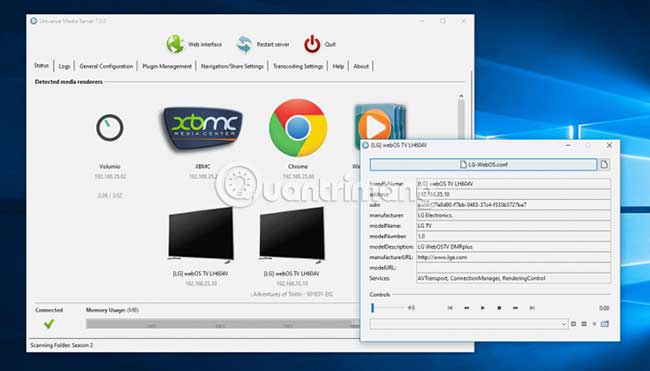
Universal Media Server is a simple media streaming platform, also compliant with DLNA. Originally a PS3 media server, USM allows transferring media files to a variety of devices including Blu-ray players, smartphones, TVs and even game consoles. The user interface is very simple and can also be set up easily. This media player can stream, transcode and play video, audio and images in several formats. Player features include bit rate adjustment, and of course, DLNA support.
Universal Media Players is also a 'classic' because it is Java based. In addition, there are quite a few plugins that are built in to the platform. Besides, you can also install a few plugins yourself. If that's not enough, you can even get more information about movies from IMDB and integrate the music database from MediaMonkey into it. Although UMS is not identical to Kodi, this application certainly has a bunch of unique functions in itself. If you want something that is both familiar and still quite different from Kodi, you'll find that this is one of the best Kodi alternatives.
9. Serviio
- Support : Windows, MacOS, Linux, QNAP, Synology, Asustor, ClearOS
- Price : Free The Pro version is available for $ 25 (VND 779,000).
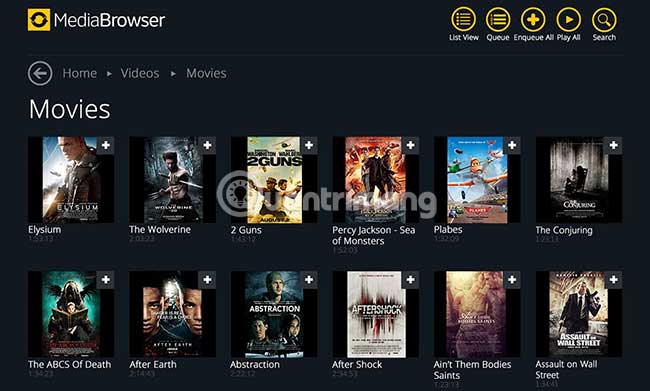
Serviio is a media server that appears to have been modeled after Plex. It allows you to transfer various types of media files, including music, games and videos, to devices like Blu-ray players, TVs, game consoles or even mobile phones. Do everything you can, after Serviio is connected to the home network. Serviio is the first option for cross-device compatibility. It can even stream media to Xbox 360. Serviio also supports individual device configurations to easily play the best quality for each device.
Because Serviio is built with Java technology, it tends to run well on most platforms, including Linux, Mac and Windows. You can choose between streaming video and audio with standard or high resolution. Serviio also lets you stream content from online resources like live video and audio streams, RSS feeds or even web pages. This platform also supports quite a lot of plugins.
Do you like TipsMake.com 's list of the best Kodi alternatives? Let everyone know in the comments below!
Wish you find yourself a suitable choice!