How to play Wifi on Laptop with Free Wifi Hotspot Creator
Currently there are a lot of software to help you turn a laptop connecting to the internet into a wifi hotspot. Free Wifi Hotspot Creator is a free software that supports you to broadcast wifi on your laptop with very simple steps.

The following article shows you how to use the Free Wifi Hotspot Creator software to broadcast wifi from a laptop.
Step 1: You need to download and install the Free Wifi Hotspot Creator wifi generator into the system.
Step 2: After installing you launch the program, the interface of the program is as follows:

Step 3: Set a name and password for your wifi hotspot.
- Hotspot Name: Name of hotspot.
- Password: Password.

Step 4: Select the type of connection you want to create.
The program provides many types of connections, but because the content is shared is wifi so you choose Wireless Network Connection .

Step 5: After setting up, click Start to start broadcasting wifi.
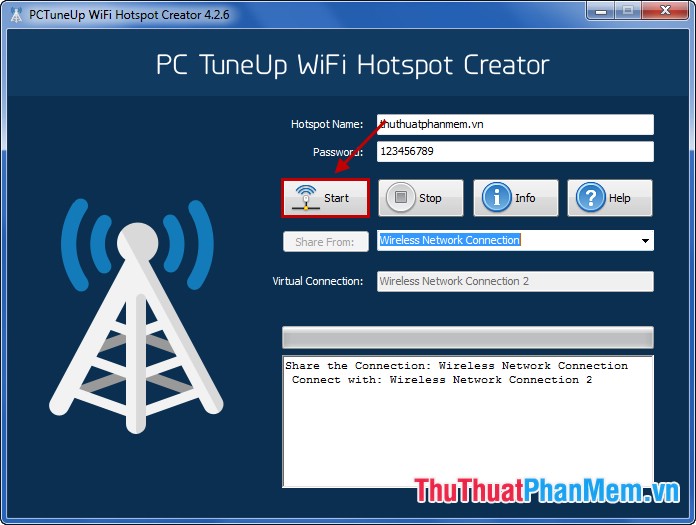
So, you have turned the laptop connecting to the internet into a free wifi hotspot with Free Wifi Hotspot Creator. If you want to stop broadcasting wifi you can press Stop, or you can exit the program to disconnect the wifi. Good luck!