8 hottest apps to transplant faces into photos on phones
Face transplant apps have taken the virtual world by storm because they are extremely interesting.
1. Reface

Reface is a great face transplant app that offers a lot of content. It lets you insert your face into almost anything, from movie posters and vintage photos to memes and GIFs. Everything that is done is very realistic, so you will definitely surprise your friends.
Reface app incorporates tons of source videos, gifs, photos and images updated daily. You can create incredibly realistic face swap videos and gifs with just a single selfie. Reface will help you easily change your face and become a new element in famous TV and movie clips.
With Reface's face swap feature, your selfie is mapped onto another face in an eerily realistic way, with convincingly lifelike facial expressions and movements.
After superimposing your face on an image of your favorite superhero, TV star, celebrity or meme gif, you can share your creation on social networks or with friends as videos, photos or gifs. Change gender, transform faces and perform advanced swaps and combinations and share your creations with the world in a snap.
Here's what you can do with Reface:
- Swap your face with celebrities or movie characters using amazing face swap technology.
- Directly swap faces, swap genders.
- Amazed by the change of face.
- Share your awesome face swap clips or funny memes as gifs or videos via Messengers and social networks.
- Try face swapping with new videos and gifs posted every day.
Reface is now famous in over 100 countries as the leading face swap app.
2. Snapchat
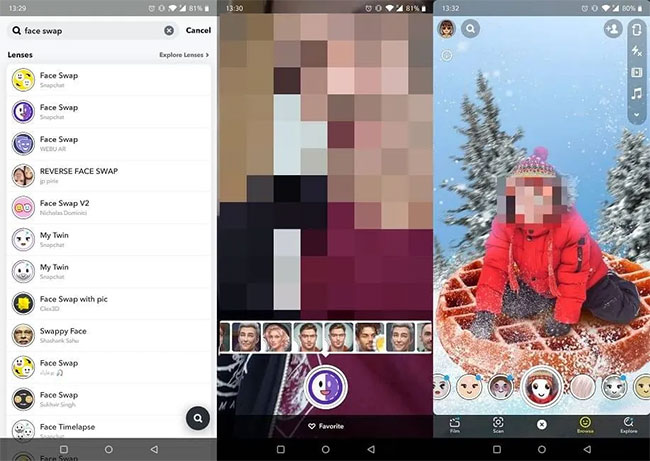
Snapchat is a mobile app for Android and iOS devices. In colloquial terms, this application is often referred to by users as Snap.
One of the core concepts of the mobile app is that any image, video or message - aka snap - you send will by default be made available to the recipient in just a short time before becoming inaccessible. This temporary nature of the app was initially designed to encourage a more natural flow of interaction.
Snapchat originally focused on private, person-to-person photo sharing, but now you can use it for a wide range of requests, including sending videos, live video chat, messaging, creating avatars, and more. Wear caricature-like Bitmoji and share stories in chronological order.
Other features include the ability to add AR-based filters and lenses to take snapshots and display your live location on a world map. But the important thing to realize about Snapchat is that it's all about instant communication through your phone. Before Snapchat, social networks were very desktop-based. For example, you post statuses, tweets, photos, and you have a record of all of those things online, so your friends can comment on them and you'll all see them forever.
Snapchat was one of the original apps that offered the hottest face-to-photo feature on phones. This app is famous for allowing you to superimpose various filters on your face when taking selfies. To start using the face swap filter, you need to search for it using the magnifying glass icon located in the upper left corner, right next to your profile picture. Search for "face swap" and you'll have many different options to choose from.
There are many uses for this application. It's hard not to see the value of Snapchat and why it's unique.
3. FaceApp
FaceApp is a perennially popular free photo editing app that can completely change your appearance with the click of a button. FaceApp offers a rich collection of famous filters. This is a free application, but you will have to pay extra if you want to use some advanced features.

This is not a typical face transplant app in the sense that you can replace your face with someone else's face. Instead, FaceApp allows you to apply makeup through filters. It's basically like getting a new face, but not quite. The app does its magic by using your selfie as a blueprint so you can see what you'd look like with a beard, bangs, or a different hair color. There's also a gallery of celebrity pics, so you can have some extra fun.
FaceApp's interface is easy to use and will allow you to edit both new selfies taken in the app's camera or older photos you already have on your phone.
Easily done from the FaceApps home screen. You can choose a photo by tapping All Photos along the bottom of the screen or face up to take a photo with the app's camera.
The image you choose will start on a filter called Original , but if you scroll to the right you'll see multiple sub-menus you can use. These sub-menus at the time of writing are Impression, Smiles, Beards, Gender, Hair Styles, Hair Colors, Age, Sizes, Glasses, Morphing and Makeup.
In these sub-menus you will find various filters that you can apply to your photos. For example, under Beards , you will find Hipster, Full Beard, Grand Goatee etc. The funniest options are under the Age tab which will give you wrinkles or make you look like a kid.
If you scroll left, you will also find options to edit your photos like a standard photo editing app. GIF and collage options can help you display multiple edited photos together in one shareable photo.
4. B612
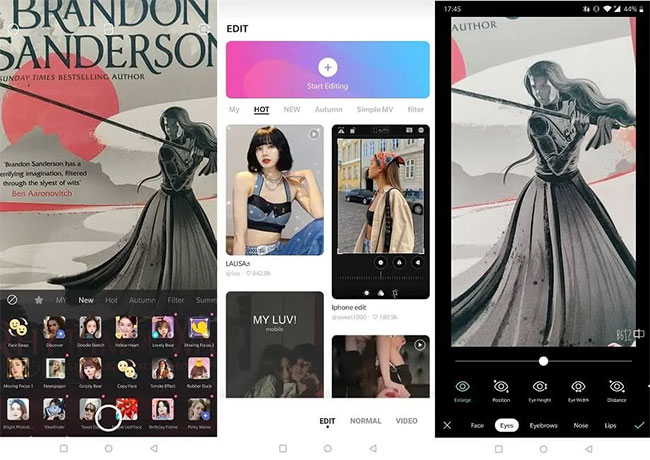
B612 is primarily an editing and filtering app that can help you take great selfies. It also comes with a face grafting option that works quite well. To get access to this feature, you need to go to the 'Effects' tab and tap on the FaceSwap icon. However, unlike some of the apps in this post, this one works in real time, so you need to frame the two people in the photo for it to work.
5. Cupace
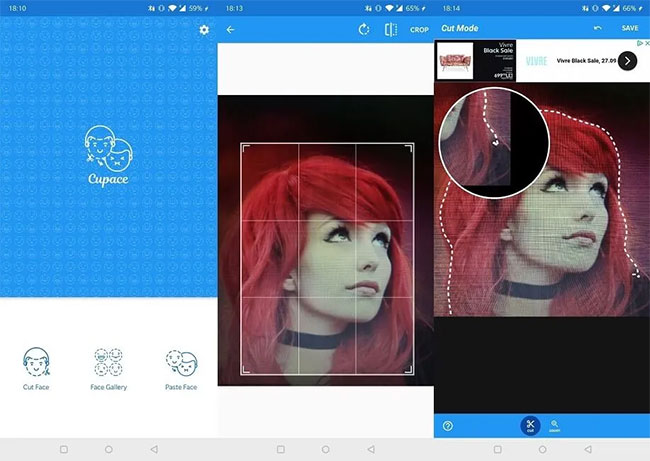
Cupace is an app that takes a more realistic approach to face transplants. You cannot choose from a library of preset filters. Instead, you can create your own collage using the image library.
The app allows you to easily cut faces out of photos, then paste them on top of other images. There's also a magnifying glass option, allowing you to crop the image more precisely.
6. FacePlay
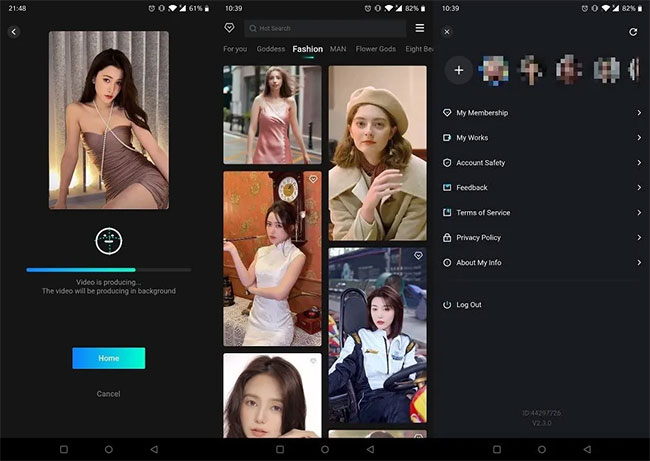
FacePlay is a fun app that lets you paste your face (or anyone you have a photo of, really) onto a video. To be honest, the results are quite realistic, and at times, even strange. If you want to know how you look in a geisha-inspired outfit, this is the app for you.
7. Jiggy
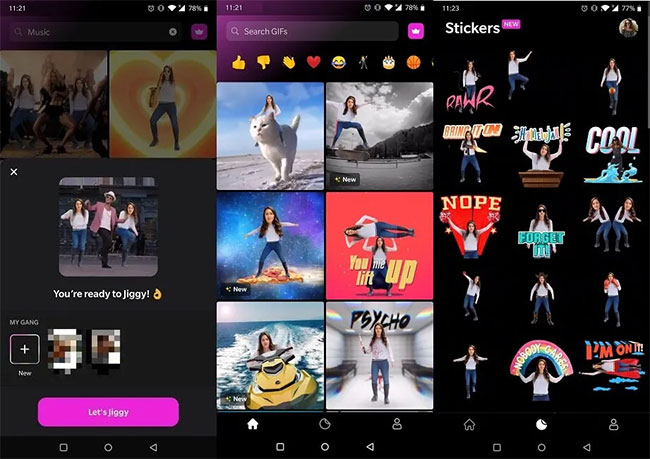
Jiggy is another easy-to-use app that puts your face in fun stickers and GIFs. Just upload a bunch of your own images, then browse through Jiggy's library until you find the GIF you like. Next, choose a photo of yourself and use it on the GIF. That's it!
8. FaceMagic
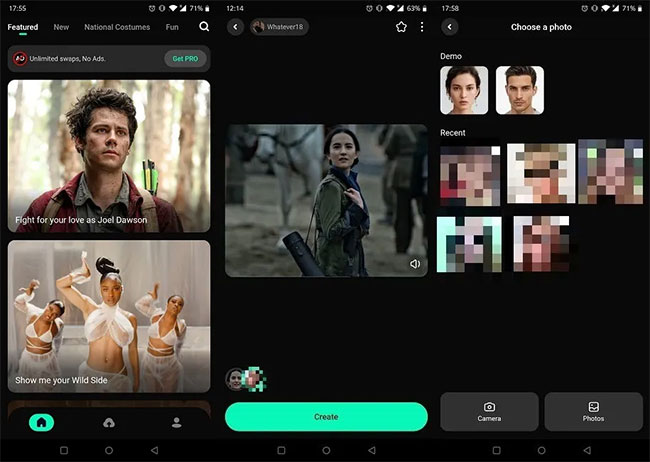
FaceMagic is another app that allows you to do face transplants. It works pretty much like the other tools on this list. You upload a selfie, then select the photo you want to attach your face to.
You should read it
- How to transplant one person's face to another's body using GIMP
- Top 5 face transplant apps for free
- Face transplant, face swap on iPhone
- Microsoft Face Swap: Very funny face transplant application for smartphones
- How to transform into a superhero in Avengers: EndGame
- Zao, how dangerous is China's face-changing application that is causing the Internet storm?
- The 5 unexpected facts about the world's first human head transplant will take place later this year
- What is Face ID? How to use it?
- How to reset Face ID on iPhone X
- 4 ways to improve Face ID stability
- The Touch ID and Face ID do not make you safer, why?
- How to upgrade SIM pairing version 1 to version 2 does not need to buy a new paired SIM
May be interested

How to insert videos into PowerPoint easily and without errors

How to delete white space in a table in Word - Appears right below the data

How to adjust text spacing on PowerPoint - Keep the text width the same

How to translate languages on Google Sheets spreadsheet

What is AI file? How to open AI files without Adobe Illustrator

How to use Google Maps to make your vacation even better






 Face transplant, face swap on iPhone
Face transplant, face swap on iPhone How to transplant faces in Photoshop
How to transplant faces in Photoshop How to add faces to photos on iPhone
How to add faces to photos on iPhone Top App to cover face on photos, easiest to use
Top App to cover face on photos, easiest to use How to transplant photos on a computer simple, fast
How to transplant photos on a computer simple, fast How to Label Faces on Google Photos
How to Label Faces on Google Photos