8 best book reading software on iPhone
1. Scribd
Scribd has a large collection of books that can be compared to Amazon in both quantity and quality. In addition to books, users can also find music and research materials on Scribd. The app has a slick user interface and the ability to search for practically any bestselling book or audiobook you can think of. The app also has an Android version, allowing for instant synchronization between devices.

The best thing about this app is the ability to download e-books for offline reading. This can save you the trouble of loading individual pages on a slow connection. You can also download audiobooks to listen without an internet connection.
Key features of Scribd include:
- Discover new things every day : Scribd's ever-expanding library includes more than a million full-length titles, from widely known bestsellers to titles and publications aimed at young adults. specific audience. Additionally, Scribd has over a hundred million documents, shared by Scribd's user community, on any topic you might be interested in.
- Originals you won't find elsewhere : Scribd publishes new and experimental works in text and audio formats. Whether you prefer nonfiction or steamy romance, a quick read on your lunch break, or a more enriching experience, Scribd will satisfy you.
- Helps find your next great read : Scribd uses a combination of editorial expertise, machine learning and search technology to make it easier for you to use. Because Scribd has a wide range of documents, it's easy to find connected items. For example, if you are interested in a particular author, you can also read related articles and documents, listen to podcasts or even related music.
- Read anywhere the way you want : Use Scribd through any web browser, Android or iOS device. Download the app for offline access, so whether you're reading on the beach or on the plane, you'll always have access to the app. The app allows you to preview the service, even without registering.
2. Hyphen
The first thing you feel when using Hyphen is the eye-catching, modern, but still very intuitive interface. Adding books on Hyphen is also very easy with built-in support for both OPDS and cloud services. You can easily customize the screen brightness according to each mode, suitable for the surrounding environment. In addition, the ability to customize the default colors for book pages is almost limitless. Overall, it's difficult to find criticism for Hyphen's user interface.
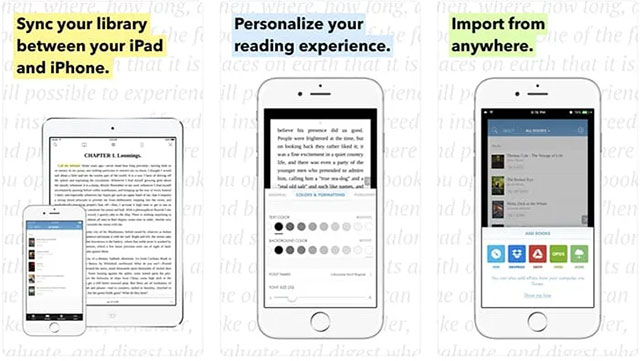
Hyphen also has one of the largest font libraries that can be found in an iOS e-reader app today. Basic markup and annotation tools are available, but some work is required to access advanced features. The sections you annotate on book pages can also be easily exported as HTML files, providing a detailed backup when needed.
3. Amazon Kindle
One of the most popular applications on mobile platforms is Amazon's Kindle. This is a great source for finding e-books. Thanks to cross-platform sync, any titles you've purchased on Amazon automatically show up in the app. However, you need to use the same email account as your Amazon account. Kindle also has a home page that helps you discover what other people are reading around you, make recommendations, and rate the titles you're interested in. Kindle has its own brightness mode that can be adjusted if you feel tired from looking at your phone screen for too long.
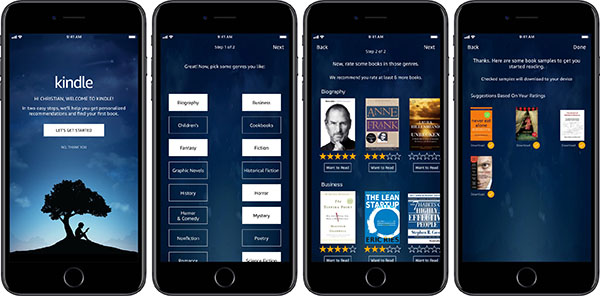
Users can choose to increase or decrease text size, bold for slow readers. Of course, Amazon also has its own built-in features like X-Ray, Whispersync, Page Flip, Print Replica as well as tags to improve the reading experience.
With Amazon Kindle, you can read books anywhere, on the bus, while resting, while lying in bed. Kindle books you purchased on Amazon will automatically appear in your app. Kindle Unlimited and Amazon Prime members can select and download Kindle books directly within the app. Turn your iPhone or iPad into a book with the free Kindle app - so you can read anytime, anywhere.
You can choose from over 6 million Kindle books (including those with audible narration), magazines, and comics and start reading in seconds. Explore bestsellers on Amazon Charts in genres like romance, science fiction, children's books, self-help, religion, non-fiction, and more - try any book Which has free samples right from the Kindle app.
You can also look up words, people, and places while you read with the built-in dictionary, X-Ray, Wikipedia lookup, instant translation, and in-book search features. Just touch and hold a word to see its definition, or use the Google and Wikipedia links to get more information.
To track your reading progress, you can see the percentage of the book you're reading, the actual number of pages, and the amount of time you have left in the chapter or book based on your actual reading speed. Sync books across devices. As you're reading a book, the Kindle app automatically syncs where you left off - along with any bookmarks, highlights, or notes - so you can start reading and pick up where you left off on your device. be different.
4. Marvin 3
This is the third generation of the famous Marvin application. The company claims that this version includes over 150 new features and improvements over its predecessor, making this more of an upgrade for users. Unlike some of the other apps on the list, Marvin 3 is merely an app for running your existing ebooks and it can't help you find new ones. It can open DRM-free EPUB books, CBX, as well as CBR comics.
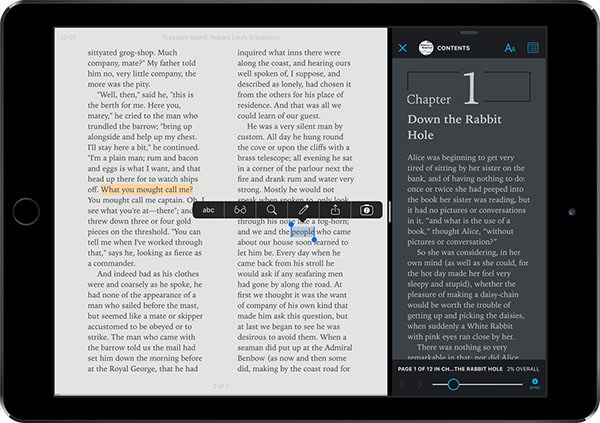
The app also has integration with Goodreads, which can give you access to quick reviews of books you already own. A feature called Karaoke in the app allows you to read your content faster than usual, although it may not be suitable for everyone. Marvin 3 can automatically number book pages and also provide footnote pop-ups while reading.
5. Serial Reader
This is a great e-reader app for iPhone, especially suitable for lovers of classics, both modern and ancient. The app provides an abridged version of the book to give you a quick idea of what to read without worrying about missing any important parts.
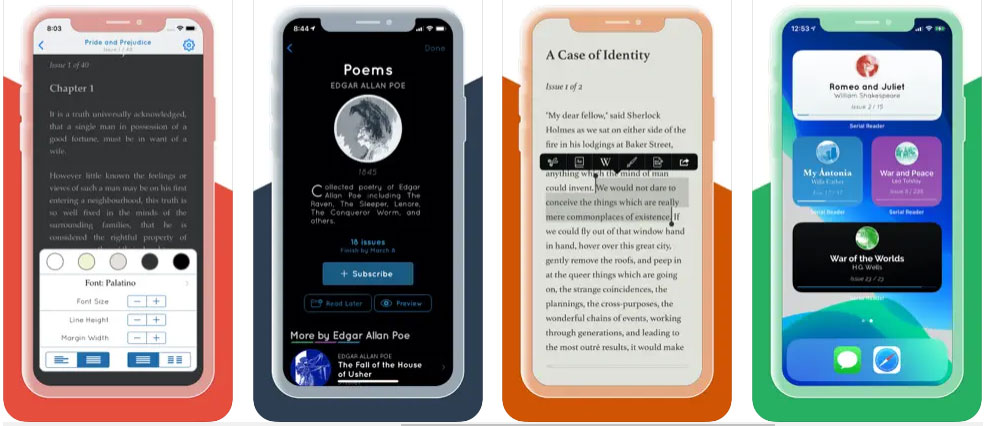
Basically, Serial Reader is designed for users who don't have time to read their favorite classics. Users get a new installment of one book every day, and there are a total of 650 books to choose from on the app. Each new section users receive daily takes less than 20 minutes to read. You can gradually finish reading that book by spending about half an hour of free time every day.
Once you have the book you want, you can also choose to sync your progress with Goodreads and record your reading achievements and earn badges here. Serial Reader is a free app but features in-app purchases to unlock additional functionality such as the ability to fast forward to new sections or even pause the release of new sections of the book.
6. tiReader
While tiReader may not give you access to the best-selling books of the moment, it can search sources such as OPDS-catalogs and the Caliber server to provide access to more than one Millions of books from many different authors. You can choose to create a new folder for your books or customize an existing layout. In addition, the application can also customize style and color themes to enhance the reading experience with tiReader.
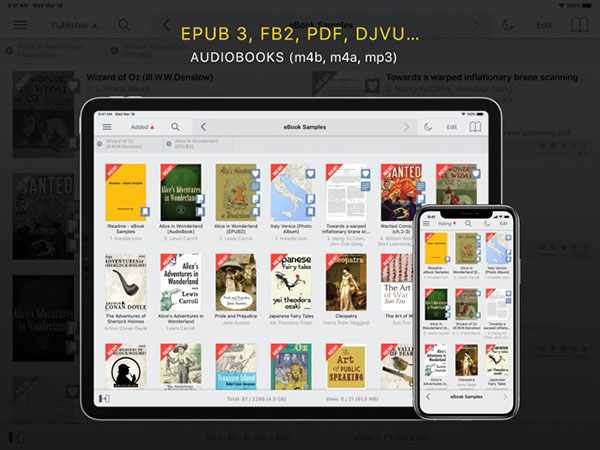
The biggest plus point of this application is that it can support text in quite a few formats, including epub, pdf, djvu, fb2, mobi, prc, azw, html, txt, cbr, cbz along with audio files. audio like M4B, M4A and MP3 are used by audiobooks. tiReader can be downloaded for free on the App Store, but in-app purchases can unlock many additional features.
7. KyBook 3
One of the outstanding advantages of KyBook 3 lies in its excellent integration with today's major free e-book libraries, such as Project Gutenberg and many other OPDS catalogs, thereby allowing you to access a Endless treasure trove of e-books. However, the process of importing e-books into Kybook 3 will be a bit complicated. This app seems to be designed primarily for hosted OPDS ebook libraries, so copying ePub from somewhere like Dropbox will be a bit difficult, but of course it can be done. ).
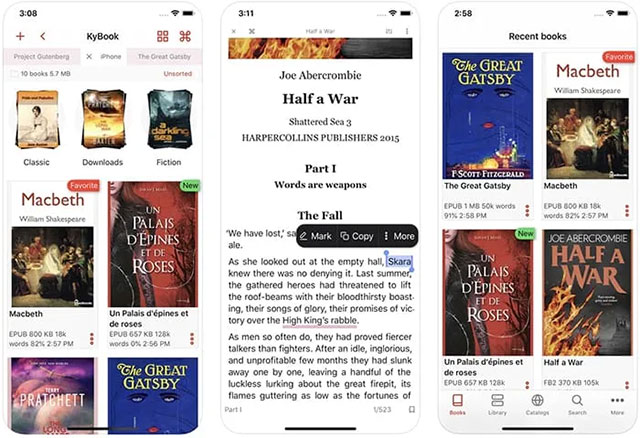
About some other notable features. KyBook 3 comes with powerful annotation tools, allowing you to work directly with saved sections of text and bookmarks. Additionally, you can also create annotations in any e-book page (with Apple Pencil support), as well as export annotations as Markdown, HTML, PDF, and RTF. KyBook 3's cataloging feature is also a big plus, allowing you to group your e-books by categories, tags, collections, making managing your personal book library simple, more scientific.
8. Apple Books
This is an application built into Apple devices. With Apple Books, users can download books and audiobooks directly from Apple without going through any source. You can read books of all genres such as science fiction, romance, children's books, cookbooks, etc. In addition, users can also sort book titles by section, by title or by liking.
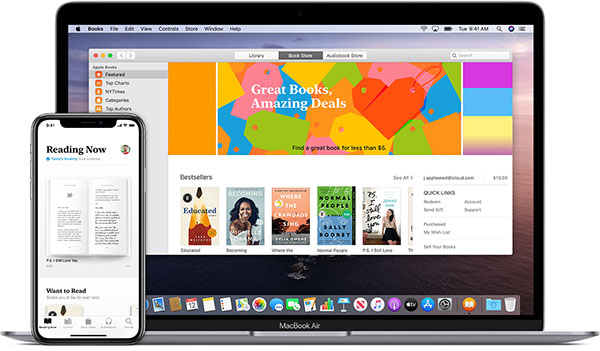
Thanks to iCloud sync, you can access all your purchased titles on any iOS device that shares the same account. Users can also print PDF files and notes on Apple Books using the AirPrint feature with appropriate printers. The most popular feature on Apple Books is the ability to search any word in the entire library to find the phrase or sentence you are looking for. Apple Books is available by default on all Apple devices, but if you can't find the app on your device, you can easily download it from the App Store.
Apple Books lets you immerse yourself in the best books and audiobooks right on your iPhone, iPad, iPod Touch, or Apple Watch. You'll find bestsellers, classics, upcoming authors, and more - all ready to download and enjoy instantly.
The most outstanding features of Apple Books include:
- Wide selection : Explore millions of books and audiobooks from every category including novels, thrillers, romance, children's books, comics, and more.
- Book Store : View Top Charts and find new releases, limited-time deals and recommendations, updated weekly.
- Audiobooks : Explore great audiobooks read by actors, authors, and other impressive voices.
- Preview free excerpts : Preview books and audiobooks while you browse and download free samples - sometimes before they're available anywhere else.
- Create a Want to Read collection : Keep track of the books and audiobooks you want to read next by adding them to your Want to Read collection .
- Audiobook app for Apple Watch : Listen to your favorite audiobooks during your next walk, run, or workout, right from your wrist.
- Customize reading experience : Choose between a variety of easy-to-read font and page color options. Use Auto-Night Theme and adjust screen brightness to help you read more comfortably. Turn on Scrolling View to move continuously through book pages without turning pages.