7 risks can affect computer life
When using computers, in addition to performance and processing speed, users are also interested in their life. After all, to invest in a good computer, the price is not cheap. There are many factors that affect the life of a computer and you can refer to the following article of TipsMake.com to get better "care" knowledge for your computer.
1- The temperature is too high

It can be said that temperature is the most influential factor on your computer. Accordingly, high temperatures will make the computer sluggish, reduce life expectancy, and even damage components. Therefore, you need to pay attention to the air filter system and the location of PC / laptop. Specifically, you need to store your laptop a distance away from the table or use a heat sink to cool.
2- Dirt

If the computer is clogged with dust, it will reduce the contact ability of the components while affecting the air circulation. So, best, we should clean the computer every 3-6 months.
3- The joints are loose
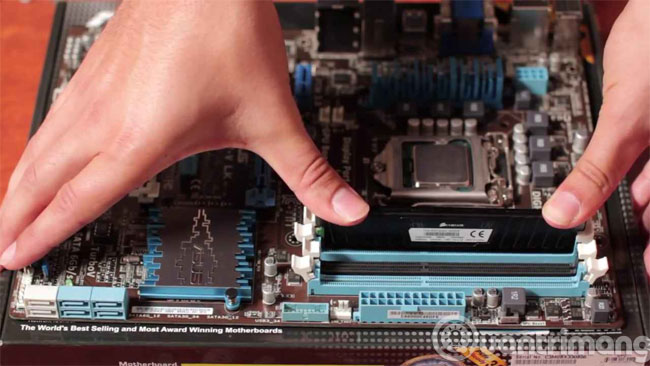
After a period of use, there may be some loose joints like Ram slot, video card, etc. You should check these joints regularly.
4- Electric overload

The cause of this situation may be due to lightning strikes on wires and Internet cables. Although it is less likely to happen, it should be careful.
5- Power failure

This situation is very easy to encounter in areas with poor electricity system. A power failure will cause a power failure to cause data loss, damage to components in the machine. Therefore, you should equip yourself with a set of backup power supplies to prevent when there are incidents and limit the use of computers when electricity shows signs of flickering and instability.
6- External impacts
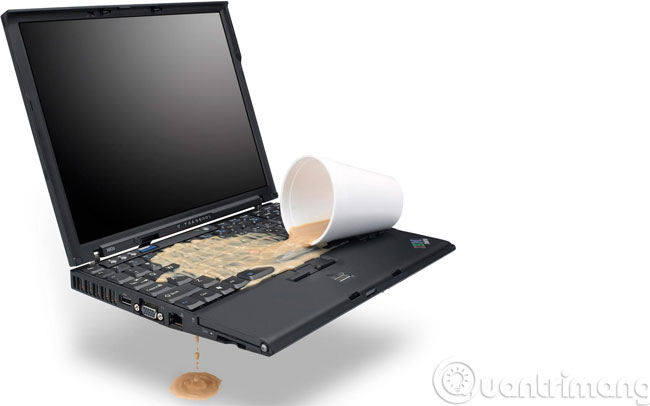
In the process of use, you should also avoid the risks that can directly harm computers, laptops such as bumping, dropping or getting watery.
7- The potential risks come from software

Today, the risk of becoming infected with viruses and malware becomes even greater because the Internet environment is easy to spread. It will lead to the loss of data, accounts, and disclosure of personal information. Therefore, you should install anti-virus security programs and activate the firewall to prevent harmful sources.
- Disable the NVIDIA component to speed up the computer
- How to check the temperature of CPU, hard drive, VGA computer, laptop?
- Comprehensive care of computers with Advanced SystemCare
Hope the article is useful to you!
You should read it
- ★ 8 tips to extend laptop battery life
- ★ How to increase and extend the battery life on the Laptop effectively
- ★ Extend battery life Android does not need root with this application
- ★ Extending three times the amount of batteries of smartphones and tablets by ... sand
- ★ 5 ways to help extend TV life