7 best open source private cloud software to set up cloud storage
Creating images, videos, documents and other files from different digital devices increases the demand for storage devices and cloud services. But a storage device, without any remote connection, will have a lower value than a cloud storage device. There are many commercial cloud storage options available with an amount of free storage space like Google Drive, DropBox, Amazon Drive, Microsoft OneDrive, etc.
Although these large cloud services are still safe and secure, their major drawbacks are limited space (in the free package) and user control. And, if you are using cloud storage for some sensitive personal data, privacy can be a big concern because no matter how safe they are, you still can't trust it completely. when delivering important data to third party hands.
Top open source personal cloud storage solution
- What is cloud storage in the end?
- 7 best open source private cloud software to set up cloud storage
- Own Cloud
- Nextcloud
- Seafile
- Pydio
- Tonido
- Cozy
- Syncthing
What is cloud storage in the end?
When hearing about the word cloud, people often think that it is something very big and only for large businesses. However, in fact, you can create your own personal free cloud memory with free, open source cloud software.
The question now is what is cloud storage in the end?
Cloud storage means not only large servers, can be accessed remotely over the Internet, but also a type of service that can provide you with any physical storage space remotely.
Basically, there are 3 types of cloud services:
- SaaS (Software as a Service - Software as a Service) is available, giving users the right to store data in the public cloud.
- Second, PaaS (Platform as a Service) is used to store applications in the cloud, for example, Amazon Web services (AWS).
- And finally, IaaS (Infrastructure as a Service) allows virtualization of any other physical and resource computers, making them available via the Internet for customers to feel like they are using Use a real computer.
Back to the main topic of this article is the free, open-source private cloud software for home or personal use. The article not only lists file synchronization solutions, but also introduces software that can provide features such as music playback, contacts, calendar, file sharing, collaboration, document processing and more. That's it.
7 best open source private cloud software to set up cloud storage
Own Cloud

Own Cloud is the best open source software to create a personal cloud server for home and office use. Own Cloud can convert any computer into a Linux-based cloud server. If you're using an iPhone or some other smartphone with limited storage available, you'll need to buy some third-party cloud storage, such as Dropbox, to get more storage for your photos photos, videos and other files. But with Own Cloud, you can create a self-hosted cloud storage solution to synchronize files and share data in a simple way.
You can store or install the Own Cloud cloud software on your own server / cloud. This gives you complete control over your data and privacy. After setting up your Own Cloud server, you can access your data remotely, anywhere, via the Internet or on a local network at any time. Own Cloud is written and developed in PHP, Javascript, provides integration with a variety of databases such as SQLite, MariaDB, PostgreQuery MySQL and Oracle Database. The software also supports WebDAV server for remote access.
The Own Cloud Server is available as a Linux installer, Tarball, Docker, web installer and virtual device (ESX image, VirtualBox image, QCOW2 image and VMWare image). Deployment packages are available for all popular Linux distributions like Debian, Ubuntu, Fedora, RedHat Enterprise Linux, CentOS and openSUSE.
To access and synchronize data, Own Cloud provides ownCloud Desktop Client for Windows, MacOS and Linux. Android and iOS Own Cloud apps are also available.
Own Cloud's main features include:
- Automatically upload images after taking them
- Synchronize files at home or work with the desktop client
- Set one or more local folders to synchronize between devices
- The web interface allows you to view, share and edit your own files or with others.
- Agile application framework
- Support Elastic Stack open source to perform powerful file search.
- Encrypt the terminal
- Available storage support: FTP, Swift, S3, Dropbox and more.
- Integrate with third-party hosting providers to connect Dropbox, Microsoft OneDrive.
- There is a market for distributing Own Cloud extensions.
- Enterprise Version Own Cloud is also available.
Download Own Cloud.
Nextcloud

If you want to build your own cloud server solution, NextCloud is the second option (also based on Linux) worth considering. It is a branch of Own Cloud Community version with calendar, contacts, mail integration, etc. For security, Nextcloud also has two-factor authentication. Nextcloud users claim that it is much more stable than Own Cloud.
Nextcloud Cloud software is for businesses to pay, while the community version for home users or small businesses is completely free and open source.
Nextcloud is also based on Server and Client structure. This cloud software server does not support the original Microsoft Windows but you can use it on a virtual machine or do docker images on Windows Server.
You can install Nextcloud on your own server, the Linux web server is shared or directly used virtual devices to install on the VM server. The web installer for Nextcloud is also available.
If you are thinking about buying some pre-configured hardware with NextCloud, the company also sells products like Nextcloud Box, Spreedbox and Syncloud.
After installing Nextcloud, you can synchronize your data with the desktop using client applications available for platforms such as Windows, macOS and Linux. For mobile devices, Nextcloud also has applications for Android, Windows Mobile and iOS. Moreover, Nextcloud is WebDav-based cloud storage software; can be used directly via web browser to access and share files locally and remotely.
The main features of Nextcloud include:
- File is password protected
- Share files with links
- Ability to create upload links
- Allow to restore previous versions of files and comment files.
- Offers many applications including group video calling, workflow viewing, text search and file conversion software.
- Collabora Online to collaborate in documents is also available.
- Two-factor authentication
- Testing tool
- SSL / TLS data transfer,
- AES 256-bit encryption
Download Nextcloud.
Seafile
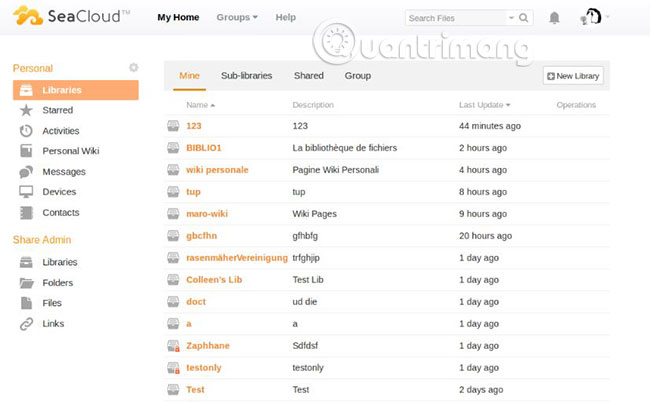
Seafile is another enterprise-class DIY cloud storage tool, to create your own self-hosted open source cloud storage solution. This is a file sharing and synchronization platform, basically a community and a free version for Enterprise File Synchronization and Sharing (EFSS - enterprise file sharing and services) services. .
After deploying Seafile cloud software on the server, it allows your folders or libraries to synchronize separately on different devices or access them as virtual drives. This feature gives you good control and customization options, but initially somewhat confusing. Don't worry because you'll get used to it after a while!
Multi-platform file synchronization is available, which means you can sync your library with any desktop, including Windows, Mac and Linux.
Besides Desktop Syncing Client (desktop sync client) for Windows 7/8/10, Mac OS X 10.7 and above, Linux (Ubuntu / Debian / Fedora) and Terminal Client, Seafile also provided Seafile Drive client, to use in Windows, Mac and Linux systems, allowing users to expand their local drive space, by mapping it to the large storage space available on the Seafile server as a virtual drive. Users can access all files from Seafile server immediately without synchronizing them. Files can also be used offline.
Seafile Sync client is also available as a mobile application for Android and iOS. You can access using web browser and also support WebDAV.
To build your own cloud server with Seafile Server, it is available as a server software for Windows, Linux is jointly tested on Debian 8, Ubuntu 16.04, Centos 7 and Raspberry Pi.
Seafile does not have an application collection like Nextcloud and Own Cloud but it has integration for Microsoft Office Online Server or Collabora Online Server. In this way, it allows users to do online editing and collaborative editing on Office files (including docx / pptx / xlsx).
Seafile also has an integrated preview for video, audio, PDF, images and text files.
In addition, File Versioning and Snapshot are also supported by this open source cloud storage software to easily restore files or folders to the old version. These two features not only save storage space by preventing duplicate files, but also protect files against ransomware.
The main features of Seafile are:
- Multi-platform file synchronization
- Version control
- Public links
- Mobile client
- Client virtual hard drive
- Share libraries with groups or other users
- LDAP / AD based authentication
- Log in once with Shibboleth
- Two-factor authentication
- WebDAV / FUSE
Download Seafile.
Pydio
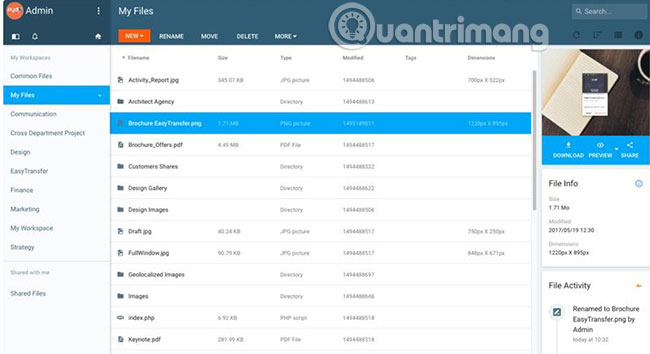
This cloud software is a file sharing and synchronization solution, proving itself to be a good option for those who need a cloud storage suite for their office or for personal use. Pydio is not only limited to sharing and syncing files but can also be used as a rich web application. Pydio allows viewing most popular file formats such as audio, video, PDF and Office documents.
Like other open source personal cloud storage software mentioned in this article, Pydio provides desktop sync clients for Windows, Mac OS and Linux. Using them, you can modify files, access and synchronize them on demand. Personal folder synchronization features, specific folders or subfolders between multiple users are also available.
To access mobile devices, iOS and Android Pydio apps are available to synchronize data between the server and smartphone or other devices, at any time.
Pydio features include:
- Sharing is password protected
- Users can set a time limit for your sharing
- Users can limit the number of downloads of shared documents
- Browse workspaces directly from mobile phones
- Lock application by PIN or password
- Customize metadata
- Integration with third-party services for online versions, notification of changes in files or folders, etc.
Download Pydio.
Tonido
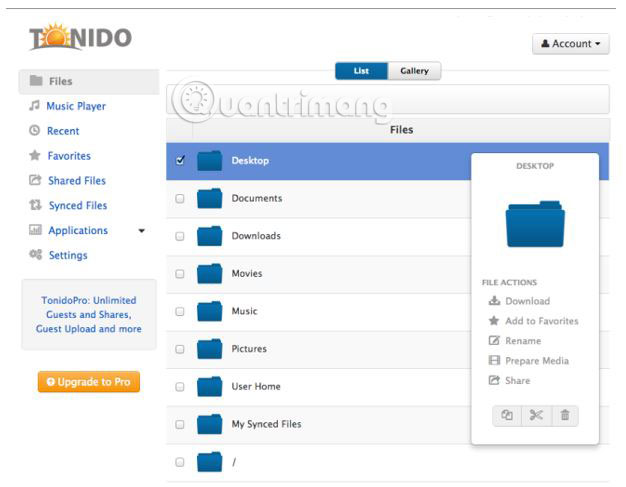
Tonido is another software to run your personal cloud. Tonido is not like the options mentioned above, but it is good enough for you to try. Tonido server targets more media files and you can call it Media server cloud. Although, this personal open source cloud software is capable of supporting both media and document files, along with certain applications to increase productivity, but Tonido generally focuses on music files, audio, images, as well as sharing and syncing many other private files.
Users can access Tonido from their desktop, mobile devices such as smartphones and tablets, web browsers or even DLNA-enabled devices. Tonido can be used by home users, professionals and small businesses as a file sharing solution.
This allows you to build your own cloud server on Windows because the Tonido server is available as a .exe file for Windows. Tonido works on Windows 2000, XP, Vista, Windows 7, Windows 8 and Windows 10.
Furthermore, Tonido server cloud software is also available such as Windows USB Portable Edition, Mac (Mac OS X 10.5 and above), Raspberry Pi, Linux (Ubuntu / Xubfox / Kubfox) and Tonido Docker Image (Debian Jessie).
Android, Windows Phone, Blackberry and iOS mobile apps along with Chrome extensions can help users expand Tonido's capabilities.
Tonido features include:
- Secure SSL access
- Streaming music: MP3, Flac, AAC, OGG, WMA, M4A, M4B
- Live stream video: MOV, AVI, MP4, MPEG, M4V, M2TS, MKV, VOB, XVID, WMV, FLV, OGG, 3GP, SWF, MPG, DIVX
- See photos: JPG, PNG, CR2, NEF, CRW, ARW, RAF, PEF
- Share via browser or mobile application
- Sharing is password protected
- Share publicly
- Keep a folder in sync between multiple computers (do not use third party servers)
- Allow synchronization with guest accounts
- Backup and synchronize multiple folders at set intervals
- Automatically backup photos / videos from iPhone and iPad, along with organizing photo collections based on date / time, music collection based on songs, albums, artists and genres
- DLNA Media Server (for PS3, XBOX360 .)
- Run as Windows Service (Windows only)
Download Tonido.
Cozy

Cozy software is another simple cloud storage tool, but it is listed here thanks to a valuable additional approach.
If you see the first three cloud software listed in this article favor the cloud storage solution with group collaboration capabilities, making them an ideal choice for offices, which is much more oriented. More into personal cloud storage. Cozy has the ability to connect different service providers such as banks, insurance, ISP, shopping, telecommunications, transportation and many other services to retrieve data and save it on personal cloud yours.
In short, Cozy allows connecting all customer accounts, gathering and automatically collecting invoices. Cozy can also remember passwords to save time and avoid hassle.
A user can get statistics about the costs you have made weekly, monthly and annually. Tonido supports file storage and remote access along with synchronization via Cozy Drive software available for Windows, MacOS and Linux.
For mobile device synchronization with PC, Cozy application is available for Android and iOS.
Cozy is a cloud hosting software server based on Linux and is also available for self storage. Existing archives are Debian, Ubuntu and Raspbian.
Cozy encrypts connections using SSL / TLS, not encrypting stored data can be a concern if you plan to use it for commercial purposes. Although only a DIY cloud storage tool, Cozy also offers end-to-end encryption.
Cozy's main features:
- Access with one click on invoices from bank statements.
- Information about compensation status from family health insurance.
- Share photos and files with friends and family.
- Cozy can also be used to store passwords.
- Share files with a public link and email address.
Cozy download.
Syncthing
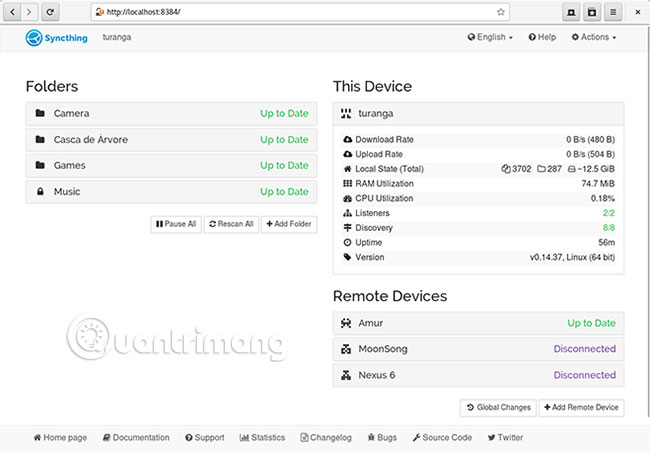
Syncthing is like Own Cloud, can be used as a decentralized alternative to proprietary synchronization and cloud services. All Syncthing features are like Own Cloud. However, besides, Own Cloud also has many other functions that Syncthing doesn't have. You can try Syncthing once if you want. The original GUI is available for the Windows platform and the Syncthing application for Android mobile devices, including the multi-platform GUI wrapper: Syncthing-GTK.
Download Syncthing.
If you know of any other free, open source cloud storage software solutions, please share your comments with everyone in the comment section below!
Wish you find yourself the right choice!