How to install ownCloud on Linux
Short introduction to the cloud
Everyone today hears about cloud storage. This concept means storing data online in the cloud, where corporate data is stored and accessible from multiple distributed sources and connected including a cloud. Today, the cloud is around us on smartphones, on desktops, servers, etc. It gives users the benefits of greater accessibility and reliability, security. Data protection, reduce storage costs and fast deployment. The cloud stores available data, can access and provide a protected environment. There are four main types of cloud storage and the article will show you how to create your own storage using ownCloud on Linux.
- The best "cloud-based" data storage services available today
Types of cloud storage
There are 4 types of cloud storage:

- Public Cloud Storage (Public Cloud Storage) : also known as storage-as-a-service (storage provided as a service), online storage or utility storage, is a translation model data storage service on a fee-for-use basis. The hosting and company service providers are separated. Provider of cloud storage management of public cloud storage of enterprises.
- Personal cloud storage (Personal Cloud Storage) : also known as mobile cloud storage, is a 'subset' of public cloud storage, used to store personal data and provide rights Access to data from anywhere. Apple ICloud is an example of personal cloud storage.
- Private cloud storage (Private Cloud Storage) : also known as internal cloud storage, is a model that provides storage services for a large enterprise. Business and cloud storage providers are integrated in the enterprise data center.
- Hybrid Cloud Storage : is a combination of public cloud storage and private cloud storage, important data resides in the enterprise's private cloud while other data is stored and accessible from public cloud storage providers.
Advantages of cloud storage
- Cost: Online storage services cost more than traditional backup methods, providing ample storage space on the cloud with a low monthly fee.
- Security: Storing confidential or sensitive information in the cloud is often safer than storing it at a computer, especially for businesses. Online storage services encrypt data during transmission to ensure that unauthorized users cannot access the files.
- Invisible : Cloud storage is invisible, there is no physical presence, it does not occupy space at home or office.
- Automation: Online storage services make the backup process easy through automation.
- Accessibility: Users can access accounts from any device connected to the Internet such as using a browser on a mobile device or computer.
- Share: Users can easily share a file or whole with just a few clicks.
This article will guide you to create your own cloud storage using ownCloud application. ownCloud is a free, open source and powerful web application for data synchronization, file sharing and remote storage. Its open architecture is expanded through a simple yet powerful API for applications, plugins and works with any hosting service.
Ask to install ownCloud on Linux
Before installing the ownCloud application, users need to install the LAMP stack software. If using Debian, Ubuntu or Linux Lint, use the following commands:
# apt-get install apache2 apache2-doc apache2-utils mysql-server mysql-client php5 php5-mysql php5-curl
If using Redhat, CentOS or Fedora, use the following command:
# yum install httpd mysql-server mysql-client php php-mysql php-curl
Then, use the following command to log into the database:
# mysql –u root -p
Create a database with the following command:
mysql> create database cloud;
Query OK, 1 hàng hiệu (0.00 sec)
mysql> grant all on cloud. * to tecmint @ localhost identified by 'your_password';
Query OK, 0 đối số hàng (0.00 sec)
Now, download the ownCloud application, users can visit the official website of ownCloud.org or use the wget, apt or yum commands to download this application.
# wget https://download.owncloud.org/community/owncloud-8.0.0.tar.bz2
After downloading, replace this package into the Apache directory using the following command if you run the Debian system:
# cp owncloud-8.0.0.tar.bz2 / var / www /
And the following command if running RedHat:
# cp owncloud-8.0.0.tar.bz2 / var / www / html /
Then use the following command to extract the package:
# tar -jxvf owncloud-8.0.0.tar.bz2
And rm -rf command to remove the archive file after extracting the package:
# rm -rf owncloud-8.0.0.tar.bz2
To change access to ownCloud file use the following command. Here, using 777 for read, write and execute rights, these rights are temporary and may change later.
# chmod -R 777 owncloud /
Now, use the following command to activate "mod_rewrite" and "mod_headers" in Debian. For Redhat system, by default it is enabled in RedHat:
# a2enmod rewrite
# a2enmod headers
Then open the Apache configuration file in Debian by typing the following command:
# vi / etc / apache2 / sites-available / default
And the following command if using RedHat:
# vi /etc/httpd/conf/httpd.conf
Use the following commands to change "AllowOverride None" to "AllowOverride All":
AllowOverride None
AllowOverride All
Use the following commands to restart Apache in Debian systems:
# restart apache2 service
And with the RedHat system, use the following command:
# httpd service restart
Now, you can access the personal cloud memory using the following commands:
http:/// localhost / owncloud
Or:
http:/// your_address_IP / owncloud
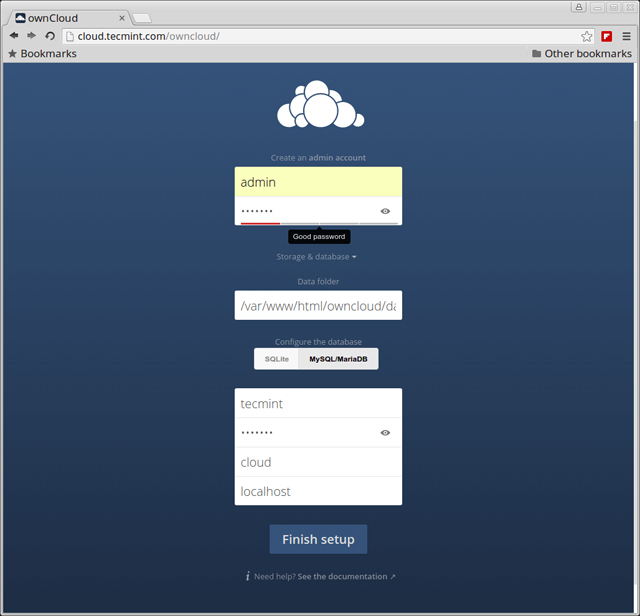
The user must then create an admin account and a place to store files and directories. Enter the MySQL database username, password and database name and click the Finish setup button . If you wish, you can add users, enter user accounts, attach specific roles to each user, and allocate space by visiting the settings with the gear icon at the left end of the interface. .
See also: How to install ownCloud on Windows