7 best cloud storage services for backing up and sharing files
Below are the 7 best cloud storage services for storing and sharing files.
1. Google Drive

Google Drive is one of the best cloud storage solutions on the market. It includes one of the most generous free options, with 15GB of free storage (though this is shared with other Google products like Gmail and Photos).
Besides free storage, Google Drive has rich features, including easy search, organization, sharing, and collaboration. Even though Google Drive is linked to Gmail, you can share Google Drive files with non-Gmail accounts.
If 15GB of storage is too little for your needs, Google Drive allows upgrades through Google One, which offers an all-in-one subscription to Google services. With Google One, you can buy up to 2TB of cloud storage for cheap. Even for the paid tiers, Google Drive is still one of the cheapest cloud storage services on the market.
2. Microsoft OneDrive

Microsoft OneDrive is another reliable cloud storage option for backing up and sharing files over the Internet. This is the best choice if you love or are already passionate about the Microsoft ecosystem.
The file sharing features in OneDrive are great, with granular control for sharing with everyone via a public link or specific people by adding an email. You can also choose whether someone can edit or only view shared files.
To use OneDrive, a Microsoft 365 account is required, which offers 5GB of cloud and 15GB of mailbox storage. You also have access to basic versions of Microsoft apps and services. 5GB isn't a lot to store backups, so Microsoft offers paid plans with more space.
You can choose between Microsoft 365 Basic (100GB of cloud storage) for $1.99/month or $69.99/year and Microsoft 365 Personal (1TB) for $6.99/month or $19. 99 USD/year. The second tier also gives you additional perks like premium access to select Microsoft apps and services like Teams, PowerPoint, Word, Excel, and Defender. If you have a family, you can save money on subscriptions by using Microsoft 365 Family.
3. iCloud
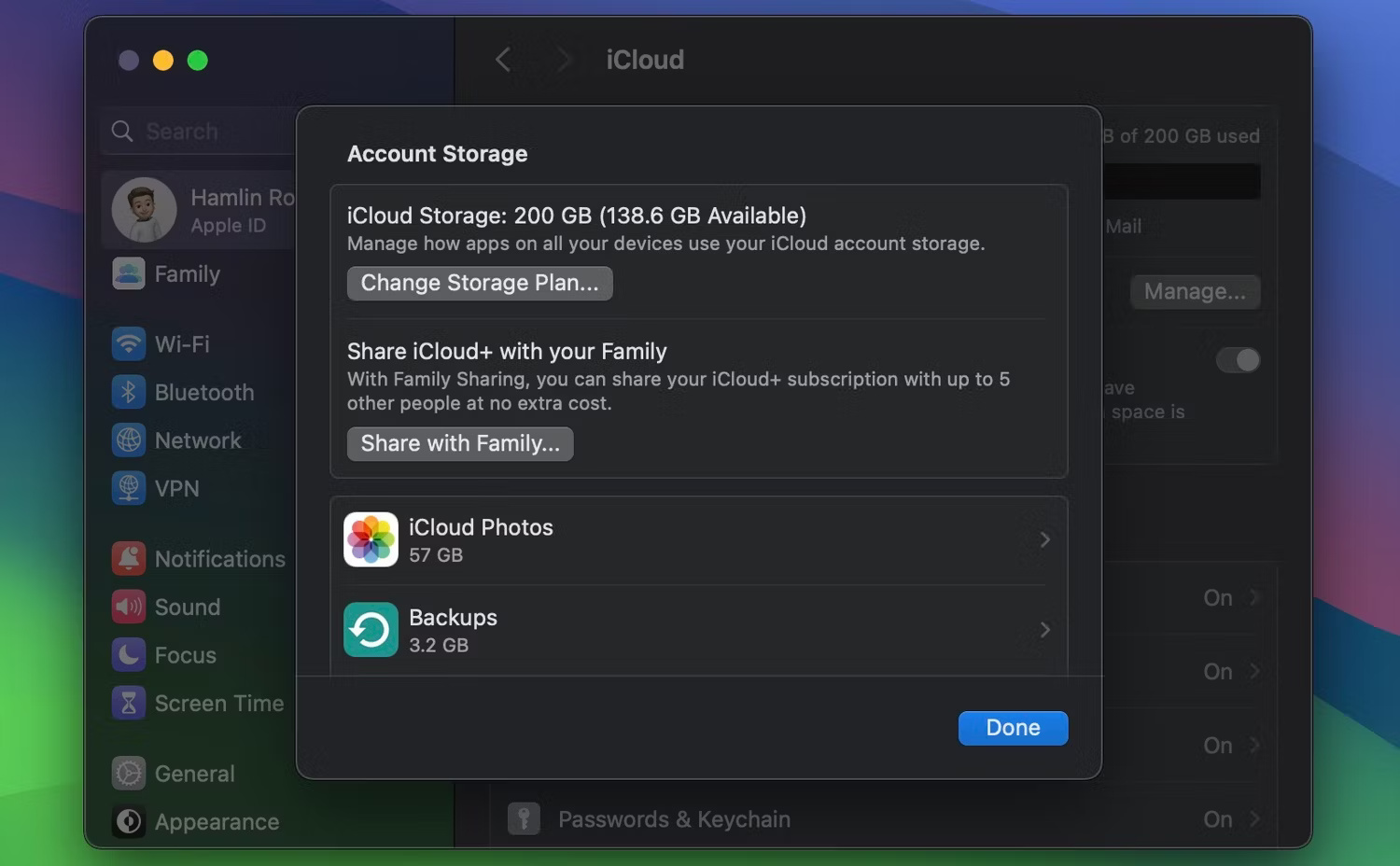
Although Apple often offers services specific to its ecosystem, you can use iCloud Drive without an Apple device. As a backup solution, iCloud Drive is a good alternative if you're already in the Apple ecosystem.
If you have an Apple device, iCloud is the perfect backup solution because it is integrated into the system. An Apple device like the iPhone can back up nearly anything, from photos to videos, notes, messages, mailboxes, app data for certain apps, and even system backups. .
iCloud offers 5GB of free storage, but like other cloud storage services, it includes paid options if you need more space through Apple's iCloud+ subscription service.
The service offers several storage upgrade options up to 12TB. Options include 50GB ($0.99/month), 200GB ($2.99/month), 2TB ($9.99/month), 6TB ($29.99/month), and 12TB ($59.99/month).
4. pCloud
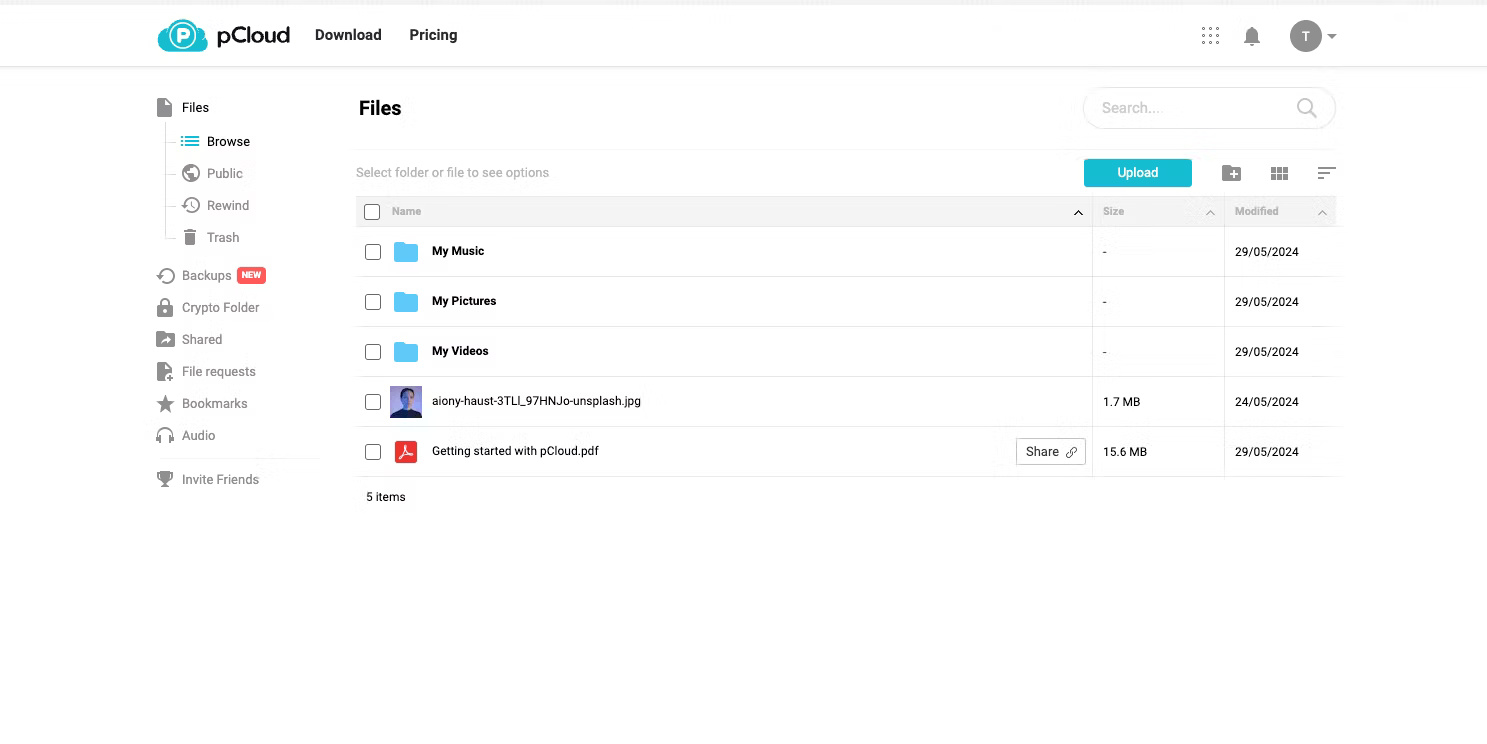
Unlike the previous options, pCloud is not from a large technology company. However, pCloud is an alternative worth considering because of its many additional features. For example, pCloud is the only cloud storage solution on this list, with a lifetime plan and a 500GB storage option.
pCloud offers enough storage capacity to suit different storage needs beyond the 500GB option, including a 2TB option and an exclusive lifetime option of 10TB.
It includes a flexible file sharing feature and allows password protection of files. You can also set an expiration date for the shared link, making the files inaccessible. One thing to note about pCloud is that it limits the traffic of a shared link.
If you choose the 500GB plan, you only get 500GB of traffic shared on the public link. Higher plans have a bandwidth limit equivalent to the storage size. However, you will likely never reach the limit unless you plan to store files in pCloud for public distribution.
5. Dropbox
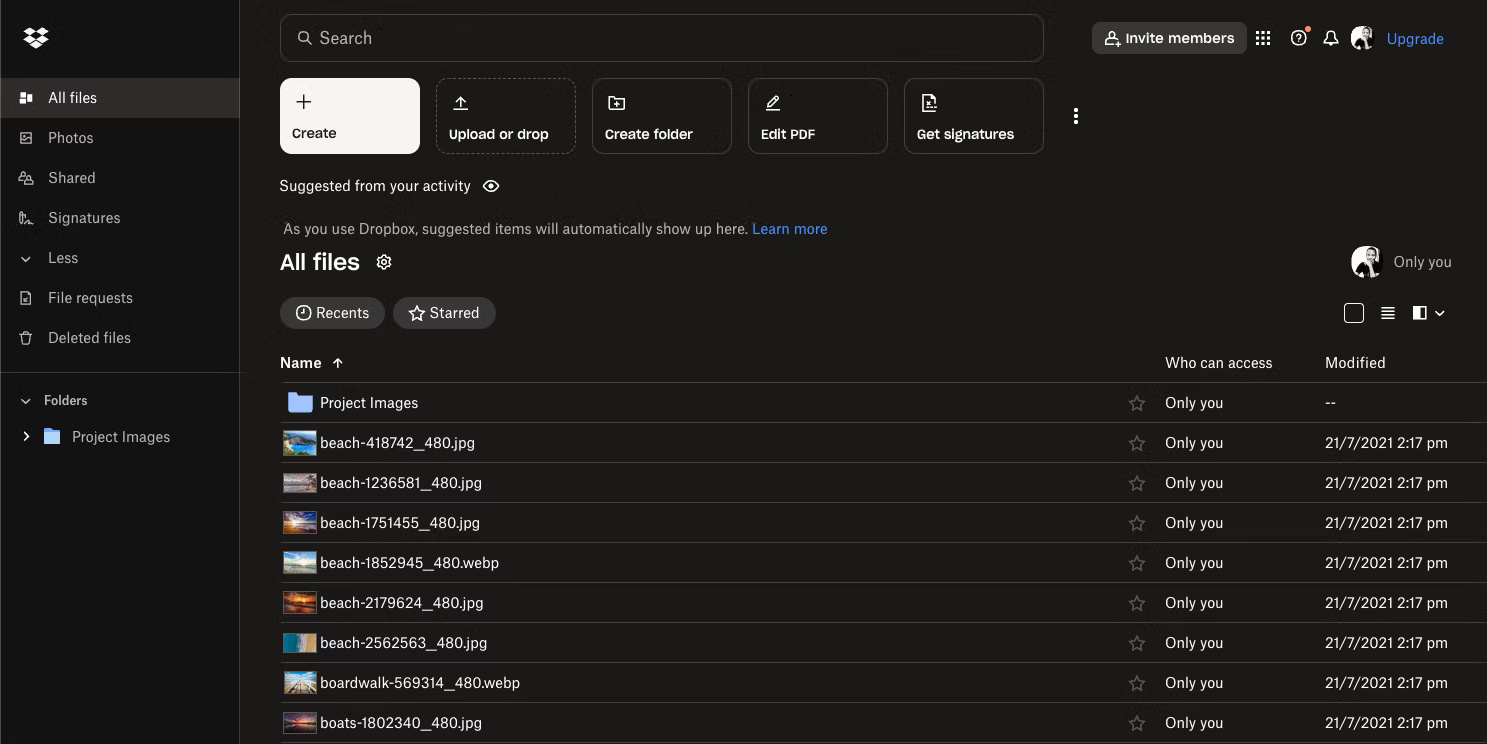
Dropbox.com has been around for a while and consistently appears on lists of the best online storage services. As a dedicated cloud storage platform, it boasts many features that make it easy to use as a one-stop shop for backup and file sharing.
It offers 2GB of free storage, but you can opt for a paid plan if you need more by choosing the 2TB or 3TB storage tier. At $11.99/month for 2TB and $19.99/month for 3TB, Dropbox isn't the cheapest cloud storage solution.
However, Dropbox offers other additional perks that may make it worth it for some. It has support for PDF editing, PDF annotation, image editing, file protection, password management, and transfer analysis, among many other features.
6. Sync
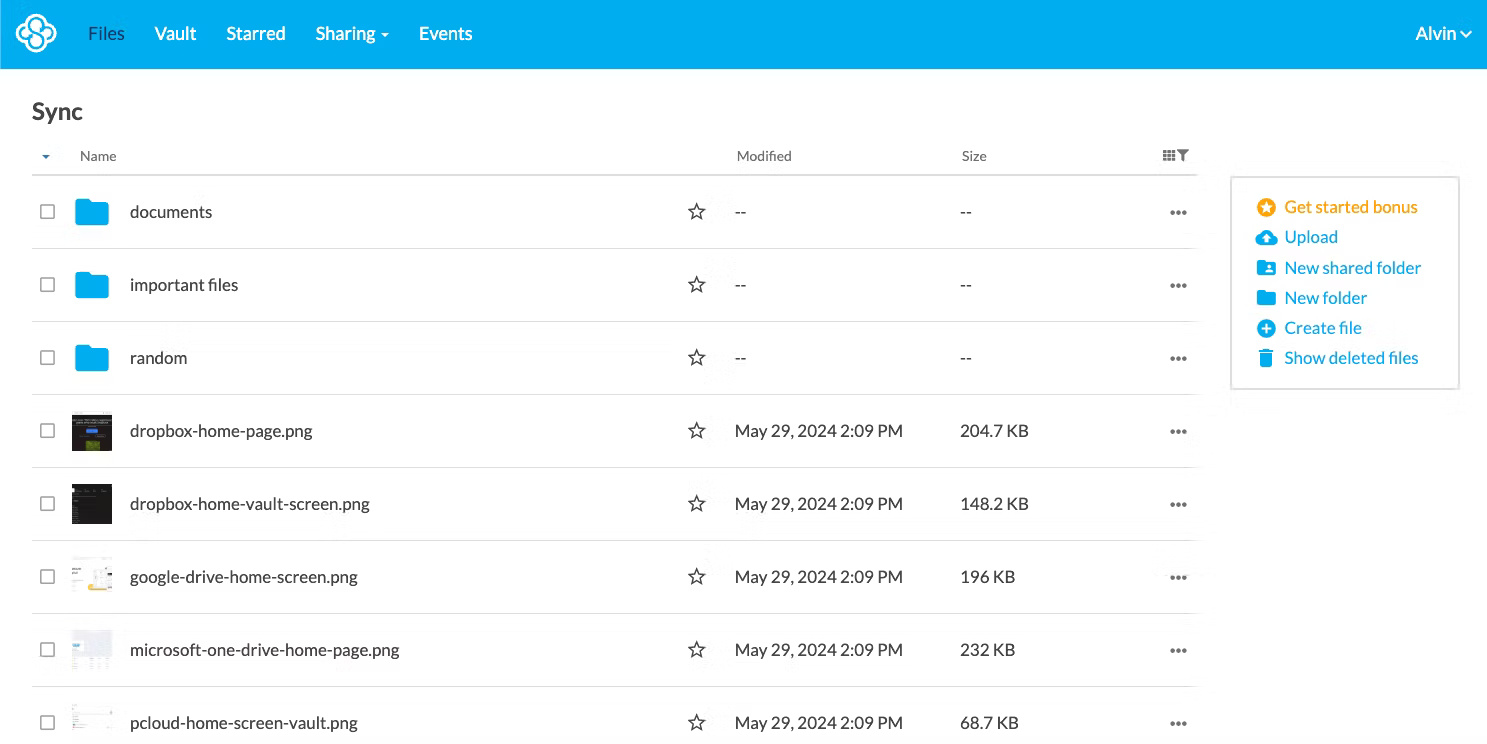
Sync acts as a storage and collaboration platform. As a cloud storage service, it works flawlessly, on par with other options, offering 5GB of free cloud storage.
You can subscribe to one of Sync's premium tiers for more storage. As an individual, you can choose between 2TB and 6TB storage levels. Sync also provides options for teams with unlimited storage. As a backup solution, Sync includes the same automatic file folder backup feature as other platforms.
Sharing files using Sync is also easy thanks to the many different file sharing features available on the platform. You can share files privately using links and collaboration features perfect for teams.
Unlike pCloud, Sync has no bandwidth limits when sharing, so it's a perfect choice if you want to store files for public distribution. Sync also includes mechanisms to protect files while sharing, such as password protection, access notifications and expiration dates.
7. Mega
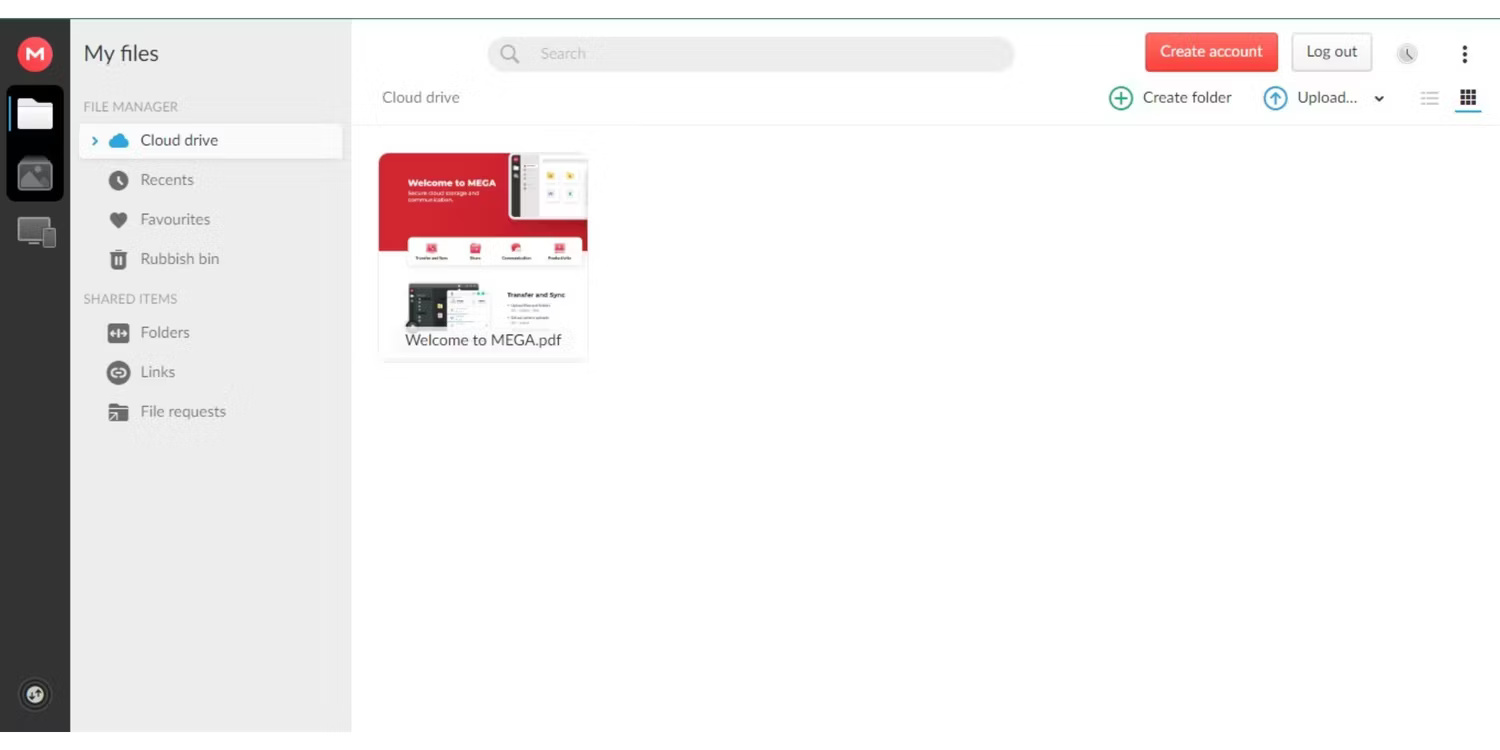
In addition to being one of the most secure cloud storage solutions, Mega is also one of the cheapest. Mega has one of the free tiers, if not the most generous, with 20GB of cloud storage.
The only catch is that the platform has limited bandwidth for transfers, which may be limited if planning to use it for public file distribution. However, the Mega's transfer limit will be suitable for personal use.
Besides the generous free tier, Mega's best features are the large amount of storage available and the platform's pricing. Individual users can choose between 3 storage levels: 2TB, 8TB and 16TB.
In addition to the above 3 capacity levels, this platform also offers a flexible plan with storage capacity up to 10PB. So no matter the backup size, Mega's large limit has you covered.
These cloud storage solutions are one of the best for backing up and sharing files. Some offer generous free tiers, while others have better prices per GB. Please consider the factors carefully before making a decision!.