Why was the app removed from the Google Play Store?
For example, the developer himself took down the app, or Google could remove the app for violating one of its policies. In this article, TipsMake will cover all the reasons why Android apps are removed from the Google Play Store.
1. The developer deletes the app
Sometimes, an app disappears from the Play Store just because the developer took it down. The cause could be for any number of reasons.
Android is an operating system in development, and the developer probably doesn't have the time or energy to update apps. Or maybe the developer has released a new version of the app and wants to remove the original to avoid confusion. Or as in the famous case of Flappy Bird, the developer thought the game was too addictive and felt guilty, so he decided to delete it.
In early 2014, the game Flappy Bird took the world by storm. Developer Nguyen Ha Dong is said to earn around $50,000 per day through in-game ads. Due to the simple mechanics of the game and the unexpected difficulty, many people managed to get the highest score.
Attention is focused on the developer. He said the game was designed to entertain for a few minutes, but it had become an "addictive product" and therefore Flappy Bird could not continue to exist.
2. Abuse of Android Permissions
Every app on your phone needs permission to run, but some apps require more permissions than others. On Android, an app prompts you when it needs access to something like the camera, microphone, or contacts. These requests may be legal. For example, Instagram cannot record video unless it has access to the camera. A good app should clearly explain why it needs permission to access a particular part of the phone and prompt you to activate it.
Some applications do not explicitly address this issue. They are designed for data collection, recording, initiating phone calls, and other intrusive tasks you wouldn't expect from an app. Unfortunately, some malicious developers 'hunt' down users who blindly accept these permissions.
So Google has removed hundreds of thousands of apps that abuse Android's permissions and demand too much from users.
3. Copyright Infringement
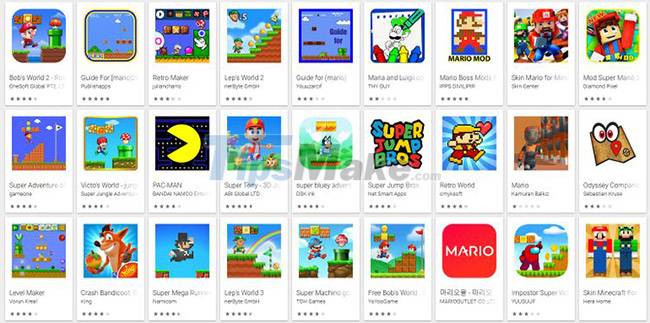
Search the Google Play Store for a popular name like "Mario" and you'll be surprised at the number of non-Nintendo apps. In fact, it's likely that many of these apps infringe a trademark, copyright, or other intellectual right.
In general, these violations can be in-app images and music, game mechanics, or character names and brands.
It is likely that many of these applications are harmless to the user; designed solely for the sake of brand recognition. However, companies need to protect their copyright, which is why some apps are removed.
While Google will catch these apps during the review process, some apps still pass censorship. Google recommends that rights owners contact the developer first to try to resolve the issue. If unsuccessful, Google will provide a complaint form.
4. Regulated by the government
In some cases, the government can step in and force the developer or Google to pull the app from the Play Store. This will vary from country to country, as a single government cannot force a worldwide law to be enforced.
Past examples include Austria banning apps that violate gambling laws, China adopting a law banning pornography, and Kuwait adopting privacy protection laws. Oftentimes, a developer can struggle to object. But for small developers, it's often simpler to comply with requests and remove apps.
If you travel often, this means you may see different apps depending on location. This is not only due to government regulations. Some apps are not available worldwide for various reasons. For example, the streaming service Hulu is only available in the US, so it doesn't make sense to offer the app in the UK.
5. Flagged by Google Play Protect
Google Play Protect is a service that tries to protect you from malicious apps on the Google Play Store. Before you download any app, Google Play Protect scans it to make sure it's not harmful.
It also warns you about any apps you've installed that violate Google's Unwanted Software Policy. Examples of such violations include:
- Promising something it doesn't deliver.
- Trying to trick you into installing or secretly packing with other apps.
- Collect and transmit data without your knowledge.
- Its purpose and main function are not clearly stated.
If Google Play Protect finds a harmful app, it will remove it from the Play Store. In most cases, you'll get a notification that the app was automatically removed from your device. In other cases, you'll get a warning prompt that you should uninstall the app.
However, Google Play Protect is not perfect. While the Google Play Store is generally safe, things will still have holes, so don't treat the system as your only source of protection.
You should read it
- ★ Fix Google Play Store not opening and downloading apps
- ★ Google declined to add 55% of the new Android application to Play Store in 2018, but that's not enough!
- ★ What to do when Google Play Store is not working?
- ★ Google is determined to prevent bad apps before they reach users on the Play Store
- ★ How to identify and avoid fake Android apps in Play Store