7 AI Features You Really Need on Your Smartphone
Artificial intelligence (AI) is all the rage these days, with every manufacturer racing to pack as many AI features as possible into their phones. But which AI features do you really need on your smartphone to speed up your workflow or make your life easier and are they more than just a gimmick?
1. Generative Photo Editing
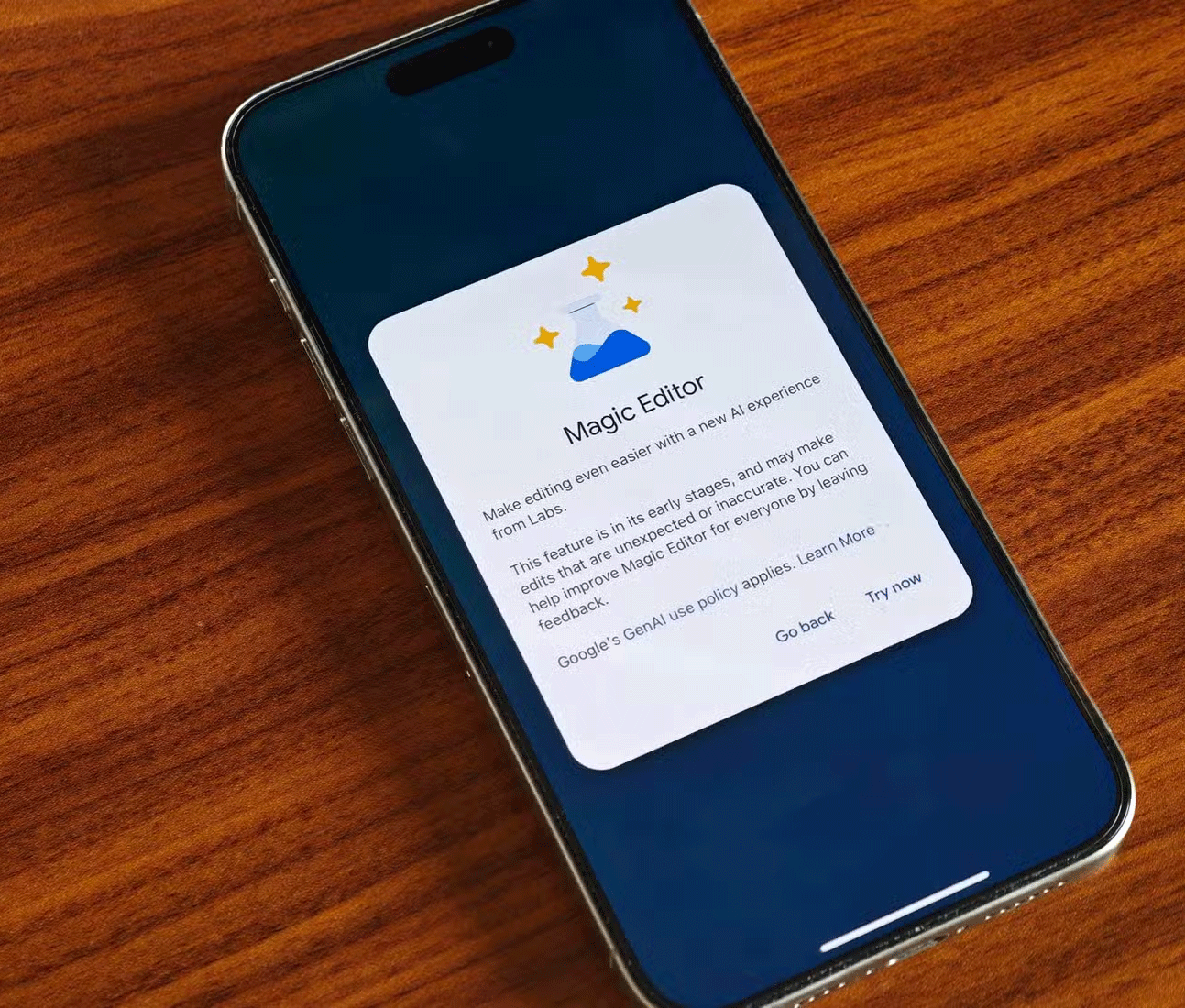
Generative photo editing is one of the top ways most manufacturers show off their AI prowess. While you might think of this feature as a gimmick, it can be useful in many ways.
Using Generative AI, you can remove unwanted objects from your photos with just a few taps from your smartphone. You no longer need to be a Photoshop expert to do this. You can also use this feature to move objects in your photos or even expand the frame.
2. Quick Summary of PDF and Documents
Current AI models are capable of analyzing documents, making them ideal for quickly summarizing long emails, complex documents, and PDFs. This AI feature is especially useful on smartphones, where it can be difficult to look through PDFs and long documents.
People often use Gemini and ChatGPT on their Android phones to summarize legal documents, asking them to highlight strange or unfair terms and conditions. If you have to look through a lot of documents in your daily life, using AI can significantly speed up your workflow.
3. Real-time call translation
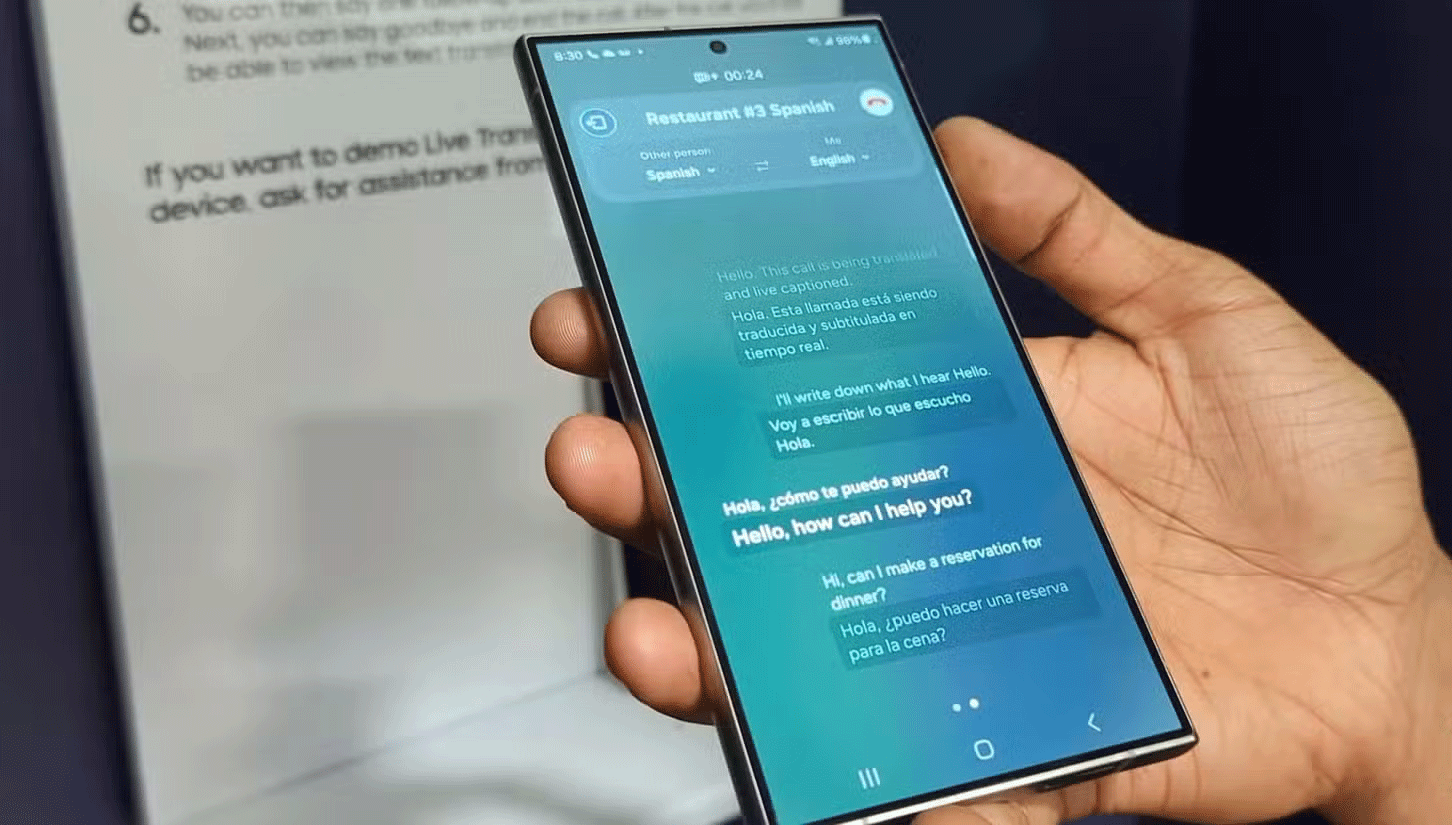
One of the best AI-powered features you really need on your smartphone is real-time call translation.
The best part is that the real-time call translation feature works seamlessly with regular phone calls and VoIP calls made through apps like WhatsApp, Teams, etc. If you travel abroad often, this feature can be extremely useful. Live translation is one of the best AI features on the Galaxy and a great example of how AI can help you in your everyday life.
4. Prioritize notifications and emails
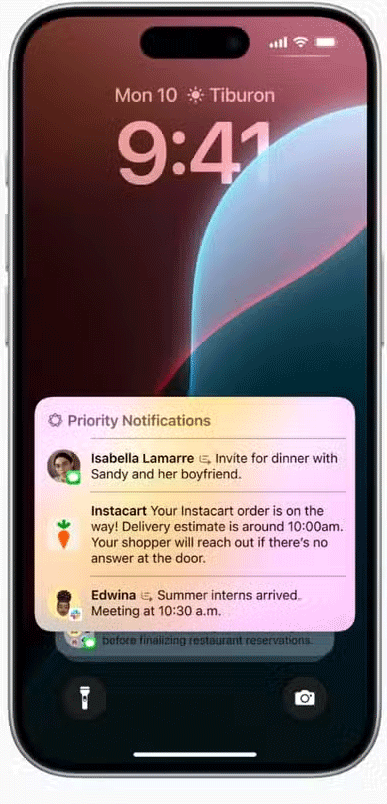
One AI feature you really need on your smartphone is prioritizing important emails and notifications. On iPhone, the Mail app automatically sorts and puts important emails at the top. This AI-powered feature can make managing a busy inbox a lot easier, especially when you're on the go.
Similarly, Apple Intelligence-powered Reduce Interruptions Focus mode on iPhone and Mac can help you work in peace, only alerting you to notifications that need your immediate attention. With the barrage of notifications we receive every day from a variety of apps, this is a great way for AI to help restore alertness.
5. Writing assistant
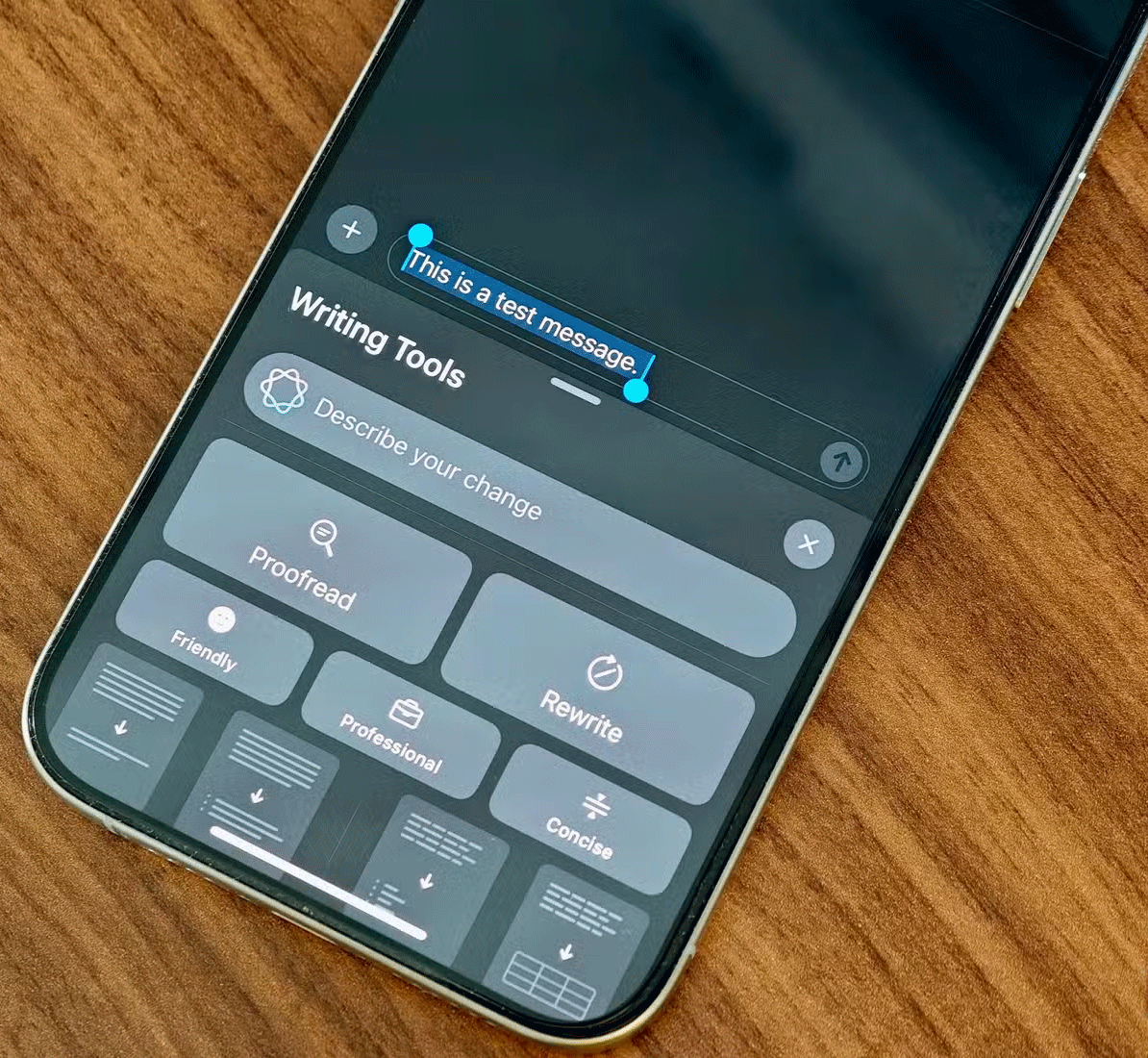
AI is great at understanding and processing natural language. This makes it possible to quickly sort through your email drafts, work documents, or college notes. This is especially useful on phones, where typing long emails or documents can be difficult.
On iPhone, Apple Intelligence's Writing Assist feature makes it easy to compose an email or change the tone of an existing document. On Android, you can use the Gemini or ChatGPT apps to achieve similar results.
6. More conversational voice assistants

ChatGPT and Gemini Live's Voice mode lets you converse naturally with AI-powered chatbots. These AI features are great on phones because you can use them to research ideas, gather information on new topics, and more.
AI allows Google Gemini and Siri to understand natural human conversations better, so you can talk to them as if you were talking to a friend and they will still understand everything.
7. Natural language search
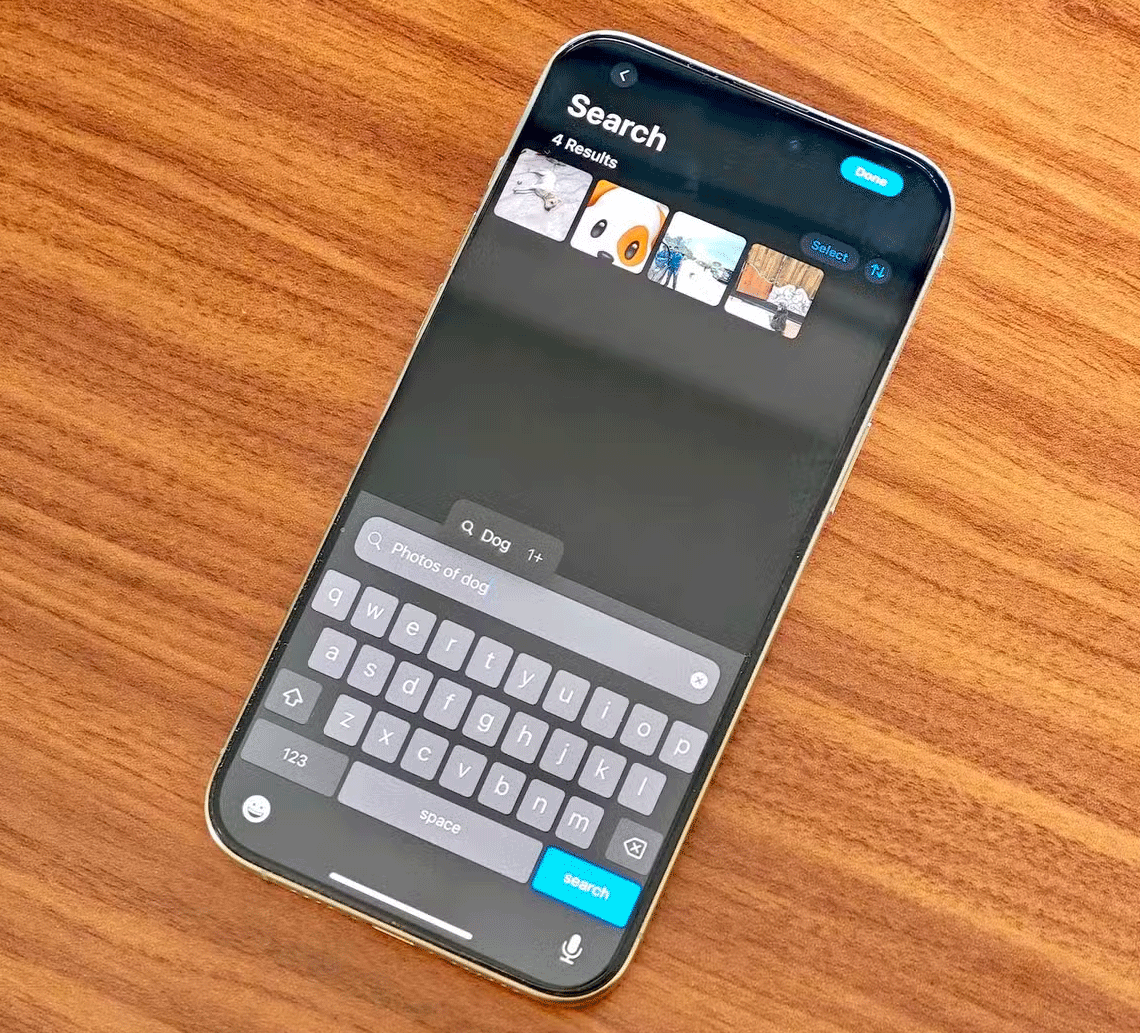
Because AI is so good at understanding human language, it enables support for natural language search. On iPhone, you can use natural language search in the Photos app in iOS 18.1 to find photos and videos. iOS 18.2 will expand natural language support to the Apple Music and Apple TV apps.
Natural language support shows that AI can be used for more than just gimmicky features to improve the everyday experience of using a smartphone.
8. Create images
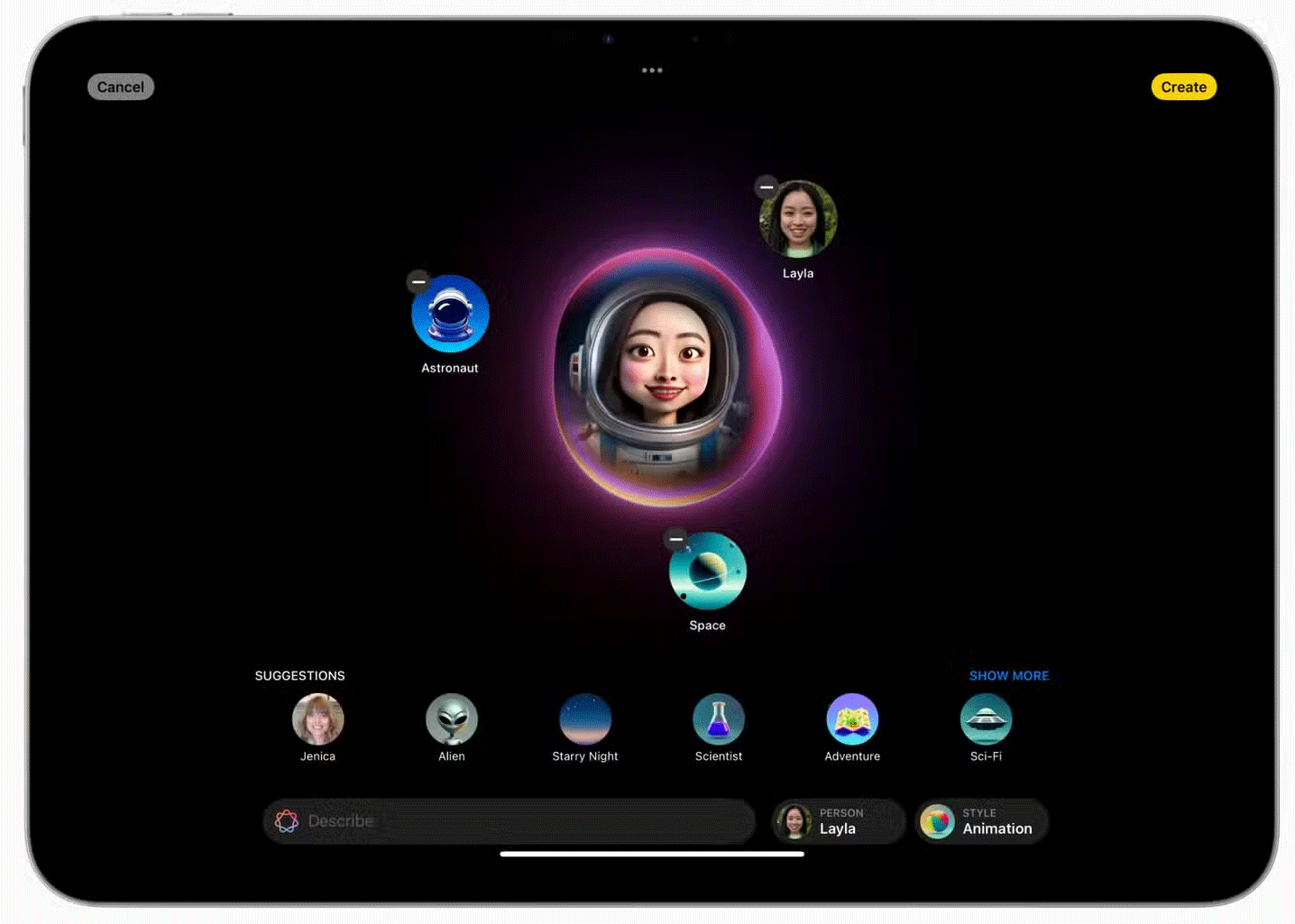
In addition to editing photos, you can use AI on your smartphone to quickly create custom images or emojis. Google offers this feature through the Pixel Studio app on new Pixel phones, while on iPhone you'll need to use the Image Playground or Genmoji apps.
AI-powered image creation is a fun feature. It may not improve or change the way you use your smartphone. In fact, you might not even miss it if it were gone. But every now and then, it can add a little creativity and spice to your conversations.
Despite all the exciting features, it's still early days for AI integration into smartphones. As AI models become more efficient and powerful, they will pave the way for even more amazing and useful features on smartphones.