7 useful features of smartphones you may not know how to use
- 13 extremely useful mobile apps that make life easier
- It's time to face the "reverse side" of face recognition technology
- 14 extremely "cool" inventions will take you to the future
Most modern mobile phones today have a lot of functions: allowing you to connect with someone at the other end of the world, send messages to all your friends in seconds and surf the Internet at any time However, it is not a fully functional list that your mobile device can support. Let's TipsMake.com refer to 7 more useful features of smartphones you may not know to use below! Certainly these tricks will be very few people know, even you.
Turn your mobile phone into a listening device
 © Whatican
© Whatican
With just a few simple steps, you can turn your smart phone into a spy tool or wireless transmission tool. This device works very simply. To test it, first place your mobile phone in the desired location, then move to a remote area and make a phone call that you have set up as a listening device. Your phone will automatically answer and you can hear what is happening where you place it. And of course this trick is not just for electric cockroaches, right?
Make your mobile phone locked forever
 © Pixabay
© Pixabay
If unfortunately your smartphone is dropped or stolen, you want to keep your personal data safe from the prying eyes of others, this function is really useful. This method can be applied to each SIM worldwide, indicated by a sequence of 15 digits, called IMEI. If that mobile phone is no longer in your possession and there is very little chance of seeing it again, you just need to call the mobile phone company and ask them to block the phone device of you using the IMEI code. Obviously, if we all started to apply this procedure, phone theft would be meaningless. To find the IMEI number on your phone, you only need to dial the combination * # 06 #. Take a few minutes to do this now!
Turn the phone into a microscope
 © NonBony
© NonBony
Does this sound surprising? However, you really do not need to use expensive equipment to observe objects that are too small for the naked eye. Use a small lens ( can be found in any laser pointer ) and a mobile phone, you can make a portable digital microscope just for shooting magnified images and even is to let young children see the nucleus of the cell.
Take photos underwater
 © 4apple
© 4apple
Not all current smartphone devices are waterproof. However, if you own a mobile device but are not designed for underwater photography, that doesn't mean you can't take it to the pool or the sea. So how do you do that? The simple way is that you only need to use some plastic pieces made of polyethylene and less than two minutes to perform.
Set up face unlock
 © androidinsider
© androidinsider
Android offers a lot of ways to unlock your phone: PIN, password, a sample gesture or a typical surprise knock. However, there is another way of unlocking that most users ignore. In fact, the Face Unlock feature is much safer than a simple password. To set up this mode, just go to Settings , scroll down to Security , click Lock screen and select the option you need.
Create 3D images
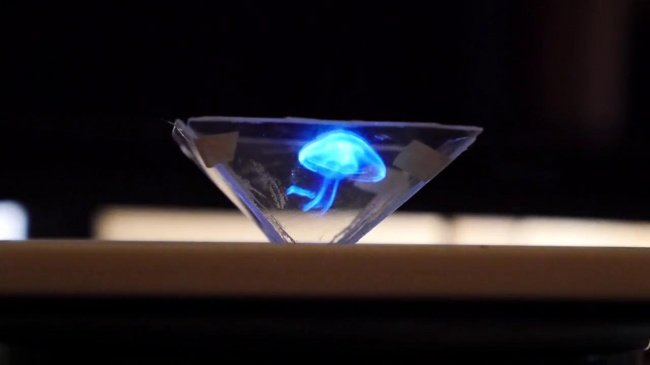 © xplayone
© xplayone
Such a magic spell! With a bit of creativity and patience, you'll be able to create amazing 3D holograms from the future.
Extend the life of mobile phones
 © VlogTimes
© VlogTimes
It is perfectly normal that the phone's power slot tends to attract dust, dirt and other debris over time. But only a few people know that dust in the charging port can be one of the main causes of damage to your device. To avoid this, clean your smartphone on a regular basis. Just take a syringe filled with air, insert the needle tube into the power jack, and inject air. This will allow you to easily remove dust from the charging port and extend the life of your smartphone.
Having fun!