6 tips for using Facebook for Android
For those who own smartphones in general, Android in particular, the access to Facebook has become familiar and frequent. However, there are still many interesting features that not everyone knows. Let's find out through the article below.
- Download Facebook for Android
1- Update friend status with Facebook Widget
Facebook widget is simple but extremely useful. This utility will give you a small scrolling window, so you can quickly find your friends' status updates without having to download other unnecessary information like on the Facebook application.
- Download Facebook Widget for Android
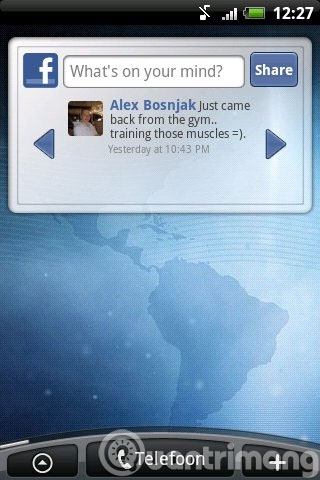
You can also quickly update your status or share (Share) other news from this gadget. This is extremely handy to keep important information right on your device's Home screen.
2- Reset notifications
Are you "dead" with dozens of notifications from friends ?. Don't worry, Facebook lets you easily categorize and disable unnecessary notifications.
To do this, click the three dash icon in the right corner of the application interface and select the App Settings item .

Then, click the Notification item to set the notifications that interest you such as wall posts, messages .
3- Find interesting places nearby
The Facebook app on Android has a number of tricks that the desktop version doesn't have - for example, displaying some interesting places near you.

To do this, click on the 3 dashes icon, then find the section Nearby Places . The application may require you to activate the phone's positioning function.
This is a way to quickly find interesting places even if you're not familiar with the place.
4- Save videos and links to review later
Your friends share a lot of videos or links, but you have little time. Don't be sad, just click on the reverse arrow icon next to the shared videos or links, you can save them to watch when you have free time.
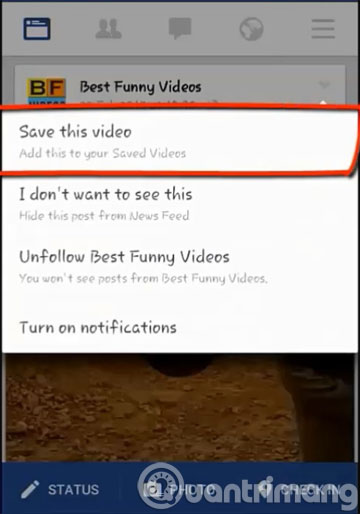
The bookmarked content will be saved in the Saved item ( when you click the three dash icon in the upper right corner of the application interface, you will see this item ).
If you don't see the Saved item, click See All in the Apps area.
5- Check the security level of the account
In the Facebook application interface, click the three dash icon to open the setup.
At this point, click Account Settings > Security > Active Sessions , where you will see all the areas and devices that are logged in to your Facebook account.
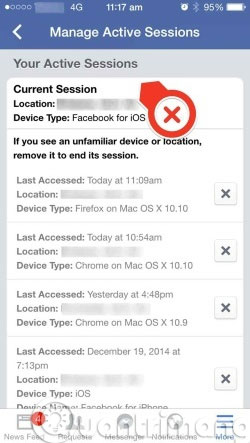
If you feel the area or device is not safe, click the X to log out of that area or device.
6- Control the content displayed on the News Feed
You want to see the status lines or share from your friends rather than dozens of advertising news, other irrelevant news, . Click the three dash icon and go to News Feed Preferences > Priotize who to see first .
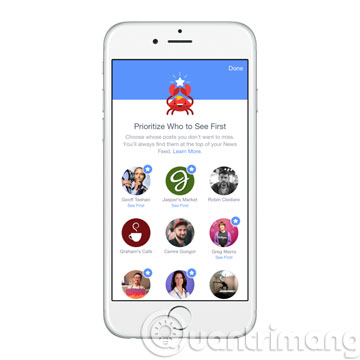
Here, you select friends or some other page that you want Facebook to display first.
- Guide to filtering sad memories on Facebook On this day
- Refresh the News Feed on Facebook
- Discover 6 interesting features on Facebook
Good luck!