5 simple steps to creating a professional landing page without knowing the code
No need for a coder, you can create beautiful introductory pages easily.
Landing page is increasingly playing an important role in introducing products, events, media campaigns and creating a first impression with potential customers. But to create a beautiful landing page and run well when lack of programming manpower is not simple for marketers. The article below of Mr. Nguyen Thanh Long, director of Coc Coc Marketing Academy can help you partially find the solution to this problem.
Many marketers, if they are doing some campaign related to landing page and website, they just want to shout: " Oh god, I have to know the code ". Because there is a feeling that everyone knows that the " code guy" in the company is busy, campaign, they have to do it, that is sometimes not making landing page (product introduction / event page) but doing Google Form for done. Is there any solution? Have. I have the answer to you with easy instructions, it is easy for anyone to do without knowing the code.
First of all, you still need to take a quick look at how to make the current landing page for most people when you have a marketing campaign. With this review will help you look back on the advantages and disadvantages of this approach, as well as later can be more optimal for the job.
This is the landing page for people who ordered Rio's Gam7 No.3 book . Access to http://riobook.rio.vn/ you will see this is a very beautiful landing page with all the components in a required landing page. When clicking on the order button on this page, the next page that leads to it is the Google Form link.

Advantages :
- Professional: Normally when running a certain campaign many parties will always do the landing page is Google Form to quickly and quickly.Because Google Form now also has very nice design parts for users.But the disadvantage is using the Google link to create unprofessional.By creating a landing page on your existing domain name and then leading to Google Form, it will be much better.
- Reporting and in-depth administration: Setting up a landing page with a website will help marketers get Google Analytics to track access indicators, measure conversion rates, . and many indicators. other to optimize than the landing page.
- Creative freedom: Do not follow design patterns like Google Form, if you make your landing page yourself, you can absolutely do what you want to do best for your campaign.
Disadvantages :
- Lots of time: What I mentioned here is emphasized as MANY.Making a landing page includes steps to make the content, then design that content to a page, then "cut the HTML" - meaning that the code for that page works.Because "code" can't do it on its own, it takes a lot of time there.
- No automation - optimizing operations and administration: If you use it in the above way, you will have to go to the email list, send mail and call to confirm - while all are the same content.
- A / B Testingis not possible: this is also something that marketers cannot ignore.With this method, it is very difficult for you to make more versions for optimizing the landing page conversion rate.
And then, I will show you how to create a landing page that can overcome these three disadvantages and still have 3 advantages as I just mentioned. And all the landing pages you do will need no code at all.
To make a landing page yourself without knowing any code, you need to ask for the available platform. The two platforms that I used to use the popular Landing page are: Instapage and Wishpond.
For these two platforms, you can completely register your account and create yourself a lot of different landing pages according to available templates, or no templates at all (if you are patient enough). With drag and drop form - meaning that you like to design something for the Landing page just drag that item into the design page and that's it.
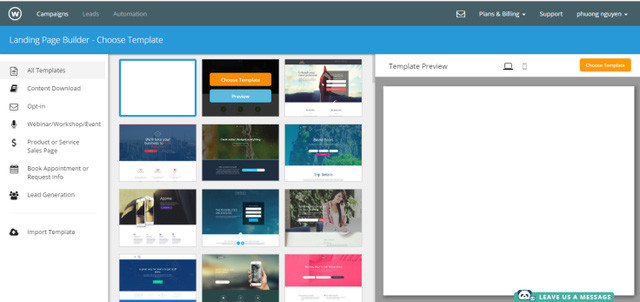
Alternatively, you can assign a landing page you create to your existing webiste domain easily. For example, I am doing an event with Droom.vn, they have a website, the next thing I need to do is create a landing page and assign them to their domain with the sub-domain: performancemarketing.droom.vn . In the system of this platform also helps you to create emails automatically when you have a successful subscriber, to help you manage the contact number after your marketing campaign is earned.
Too many benefits, I will guide you in 5 steps to quickly create a landing page for yourself without the " code ".
Step 1: Create an account
I have to say this step because for both Wishpond and Instapage you have to pay the full fee, and get a free trial for 15 to 30 days. For Instapage, you don't need to enter a credit card, and Wishpond is required.
The basic fee of Wishpond is about 8 million / year. If you have to regularly do a marketing campaign, this fee is much cheaper with you going to rent web code outside. And you're also much better at operating costs to get a landing page and maintain your campaign.
Step 2: Select the campaign type and templates
Because this is a platform that not only creates a landing page, but it can also create forms, or create pop-ups, . many different forms depending on how you do about the campaign. Why is there a form here? Because as I said, a platform like this helps you with campaign measurement, customer data management and automation.
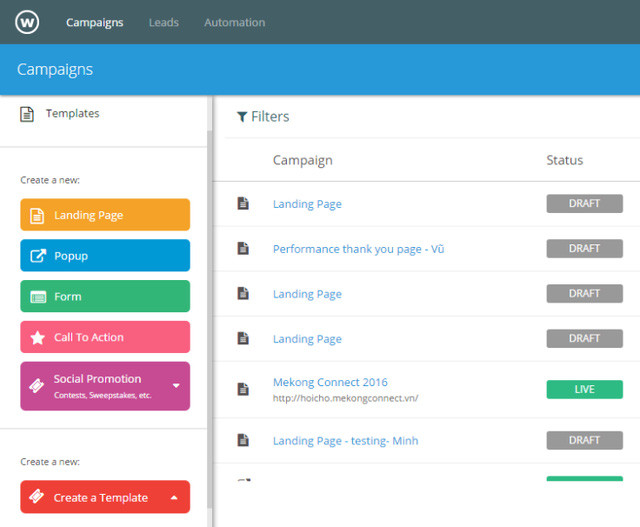
Step 3: Edit - customize
This stage will consume you quite a bit of the original time if you experiment with this platform. Because saying that drag and drop sounds pretty easy, but every tool has to get used to it, as well as understand all the features of the tool.
Step 4: Exit and test
Once you have completed the page, you can now publish the page. If you want to assign to your existing domain name, you must go to the dns of the Cname domain name correction, there are good instructions for you on these two pages.
Why do you need to test, because you need to know if the page is working properly, is automatic email correct, then are SEO optimizations good?
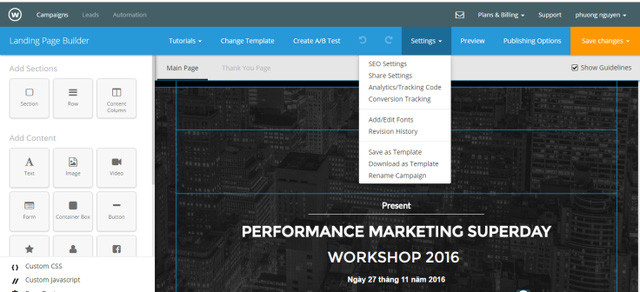
Step 5: Measure and set up automation
This part is definitely the most important for Marketers and when you have the landing page, launch the campaign will need the most conversion rate. With these two platforms, you can get from simple Google analytics to very complicated ones like facebook pixel or google tag manager.
Another important part is A / B testing . Just create one more page and so alternate versions appear at the same domain name. It is very convenient for you to measure how well your content has done well.
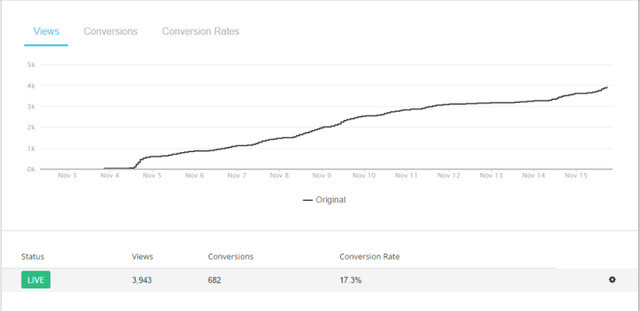
The automation is the most cost-effective part of you. In this section you can create a sample email, such as a thank you email and transfer information after your customer has successfully registered. You can also check the open rate or click on the email itself. Is it too convenient?
You should read it
- ★ 7 ways to combine SEO and Content Marketing to create quality traffic
- ★ How to design a website in Photoshop (Part 2): Create a Landing page for travel websites
- ★ 26 tips for using videos in social marketing campaigns
- ★ Top 7 best landing page builders
- ★ What is marketing? What is online marketing?