26 tips for using videos in social marketing campaigns
Want to use video for social marketing campaigns? Are you looking for solutions to increase the amount of views and the rate of engagement ? So let's explore 26 simple tips below to learn how to optimize videos for your Social Media Marketing campaigns.
Note: You should apply all of these tips and test it before running on a large scale (large-scale campaigns and need to create widespread spreads). Any small change will produce amazing effects.

1. Adjust the video length
Depending on the type of video you want to share with viewers, the video length will also be different. Therefore, conducting a test by increasing or decreasing the length of the video will help you easily determine the length of the video that best suits your advertising campaign.
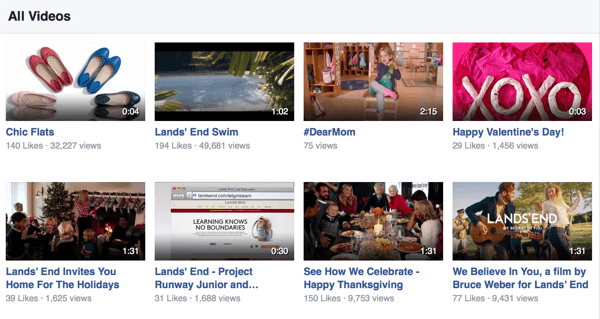
Before you start recording or editing videos, you should know the maximum video length allowed to upload on each platform:
- Facebook: 120 minutes.
- Twitter: less than 30 seconds (recommended).
- Instagram: 60 seconds.
- Snapchat: 10 seconds.
- Vine: 6 seconds.
Note: Do not post videos that exceed the above allowable length. If you want to share a video with a longer duration, you must paste the YouTube link, however, this feature on Instagram is currently not supported.
2. Take advantage of the auto-play feature (Autoplay)
Twitter, Facebook and Instaram now all support auto-play. When users scroll down to News Feed, the video will be played automatically and this will encourage users to watch more videos than before.
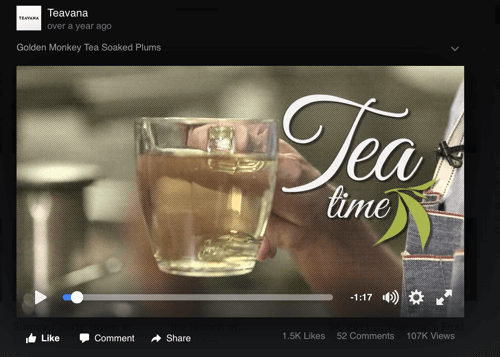
Therefore, you can create striking movements in the first few Frames to optimize this feature to attract the attention of users, making them stop to watch all your videos.
However, it should be noted that users are more likely to turn off auto-play on mobile devices to save data. Therefore, you can direct campaigns that need to use long videos for users who regularly access social networks on their computers and see if this way increases the amount of video and interaction.
Once activated by Facebook and Twitter users, the Autoplay feature will help increase the number of views. However, we recommend that you do not rely too much on this because the results may not really be as expected.
3. Add subtitles (Subtitle)
Social networking helps us connect with users around the world and brands that have a more inclusive " design " (equal among users, meaning that the design accepts a lot of receiving skills) consciousness and level of expertise among different users, no matter where they come from, they are all designed for them), the results are even more impressive.
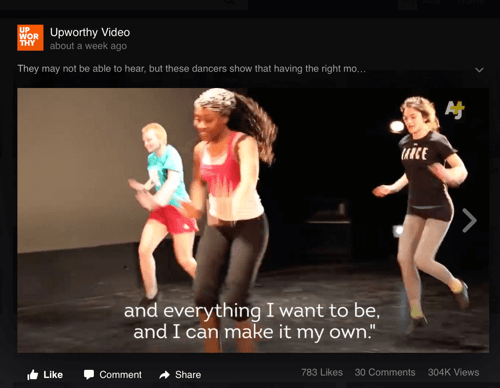
Adding subtitles to videos will enable smartphone users to watch videos even when they are in places where they can't or they don't want to increase the volume (such as in the office, airplane or library). .
More importantly, adding video subtitles will allow people with hearing loss to also see and understand all the information you want to convey.
4. Live video broadcast (Broadcast Live)
The Facebook Live feature allows users to stream live video to audiences in real time with a smartphone. When conducting a broadcast, you can capture the number of people watching, who comments, view comments and reply to their comments even while playing.

One study found that users often spend three times watching Live Video compared to videos that were not shot in real time.
Users are also given the option to receive automatic notifications when they watch live video playback. This will help increase visibility . Once the video playback process is finished, you can save the video on the Timeline so that other users who don't have the opportunity to watch live can watch it again.
Periscope and Blab also now provide a platform for live video sharing (Live Video).
5. Attract attention right from the start
It is very important to attract viewers' attention right from the first seconds of the video. You need to do this for the first 10 seconds or the user will stop watching and doing other things.
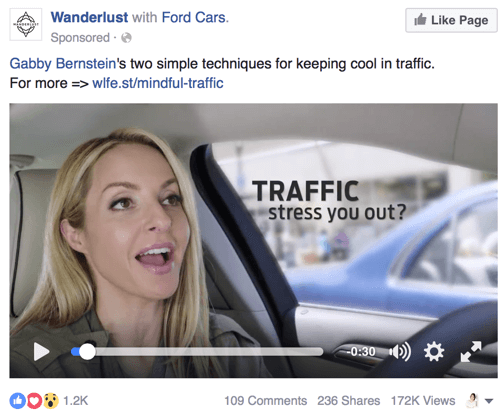
To do this, your video must be short, content concise and go straight to the point. Vine's success with a 6-second video proved that attracting the interest of users in the first 10 seconds is possible.
After 10 seconds, the rest of the video will help users better understand the message and understand the solution of the problem they are having.
Anchor points are an important part of attracting attention, because they explain why viewers should care or feel interesting. You should place the anchor points in the first or second frame of the video before the user has a chance to scroll down to the News Feed.
6. Create "How-to" video
"How-to" videos - how -to videos are now very popular on all social networking platforms. Whether you're teaching people how to make pastries or provide life tips, these videos are now not just for Pinterest.
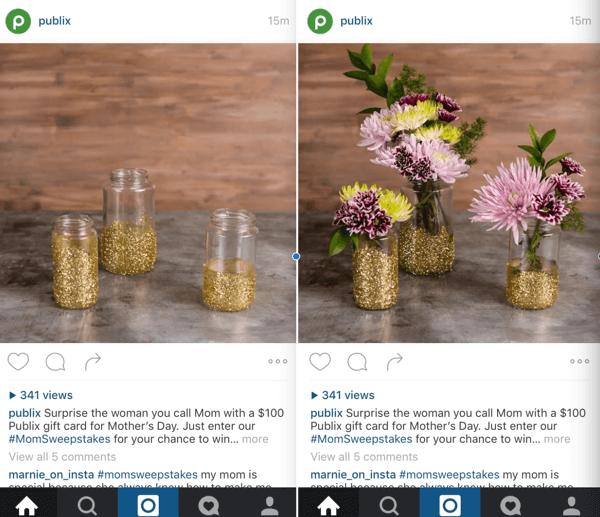
"How-to" videos should teach users about ideas, tips or lessons directly and simply. The simpler they are, the easier it is to apply and the more likely they are to "follow" your page to be provided with more useful tips.
In this case, videos with short duration will be more effective. If the video is too long, use video editing tools to speed up the display of images.
7. Stimulating emotions
Emotions can make users act and a video capable of engaging the viewers' emotions can create empathy and "obsession" with them.
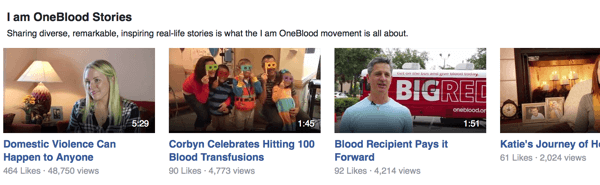
Video is the ideal choice if you want to maximize the emotional impact of the content. This makes a difference compared to adjusting the voice rhythm or subtle changes in facial expressions. Videos are more realistic and lively than other multimedia types and they can spread a huge amount of emotions in a very short time for the audience.
If you want to attract viewers with emotion, consider all aspects of the video, including choosing the language, background music, font so that they are combined in a harmonious way and match the type of emotion. that you want to arouse. In addition, happiness is also seen as a kind of emotion and expressing inspiring or motivational content is a great way to create a positive connection between viewers and your brand.
8. Optimize search features (Search)
Nearly all postings aimed at business on social networks should be optimized for search engines. With social media sites becoming more like search engines, optimization will make a difference when it comes to users looking for you and your videos.

While video subtitles are not recognized by search engines, the headline and the video post description are different. Therefore, adding important keywords or phrases will help users find your content faster, while adding related hashtag on Twitter and Instagram will increase the first visibility on the search results list. Search.
9. Highlight call-to-action buttons (Call to Action)
What is your video advertising goal? Whether it is to attract users to visit your site, share videos or buy goods, all are to ask viewers to perform certain actions.
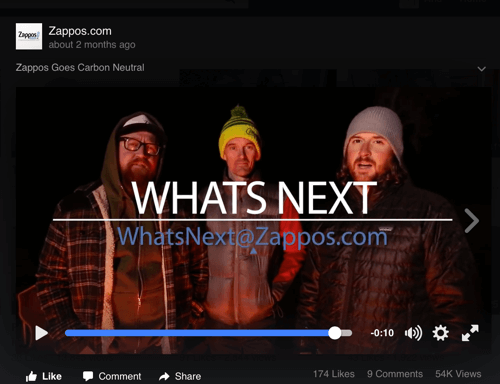
Setting the Call to Action (CTA) button at the end of the video is most effective, even if it's just a comment that tells the user "you can . by registering on our website" or "find". understand more at (insert url) ". ., all necessary to stimulate users to take the action you want.
The benefit of posting YouTube videos on social networking sites is clickable annotations - which can become calls to action. This was previously impossible unless you ran paid advertising campaigns.
10. Answer the question
Responding to viewers' questions means that you have added instant value to them. Finally, you provide content and information that you know they want. This is a great way to interact with users and create authenticity for your business performance.
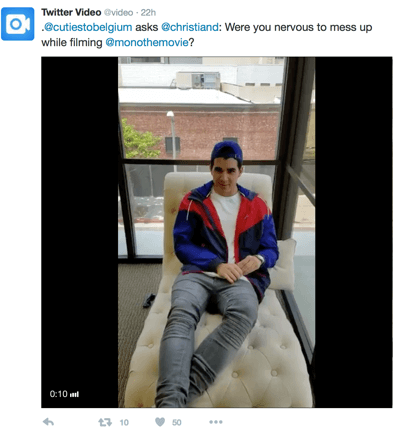
It's best to maintain short videos and give concise answers to some questions.
At the end of the video, let users know where they can visit to discover more great information (such as your website). This CTA button can "attract" more clicks to the site because you have proven your value through short videos on social networks.
11. Attract attention without using sound
When trying to attract users' attention in a news-filled News Feed, some people often rely on audio like conversation or music. Also, even if there is no sound, you can do so.

When videos are automatically played every time a News Feed user is using, it is important to create visual interest. In fact, a study showed that 85% of videos on Facebook are viewed in silent mode.
The trick here is to use bright, contrasting colors ; Select images for the first Frame that your Follower will interact with; Add caption after the video starts and don't forget to create anchor points.
12. Post natural video (Native Video)
When sharing videos on social networks is increasingly popular, these social platforms tend to encourage users to upload videos naturally. This approach is a native Advertising that has exploded in the past few years, specifically, this is an advertising strategy that allows users to promote their content based on a unique experience. of a website or application.
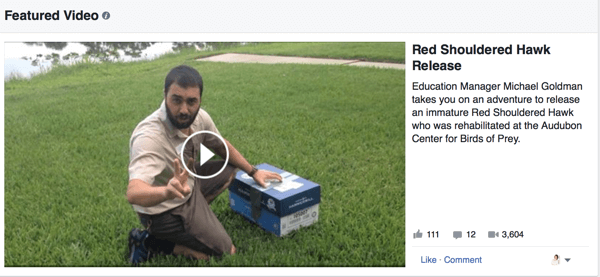
Uploading videos naturally means that the video is the same as other normal content in the application / web, in a format suitable to the form, function, interface of these websites, so it does not interrupt the experience. of the user. While in the past you will have to download videos to YouTube, then share links to Facebook or Twitter, now you can upload videos directly to these social networks.
Native video takes precedence in Facebook's algorithm and appears to be more effective on most platforms than other videos. However, Pinterest still does not support this feature yet (although you can pin YouTube videos to Pinterest and this approach also gives better results).
13. Sharing hot news (Breaking News)
Hot news and big updates are nothing more interesting. Whether you introduce a new product or announce a change in business, sharing this information with Follower via video also has a big impact.
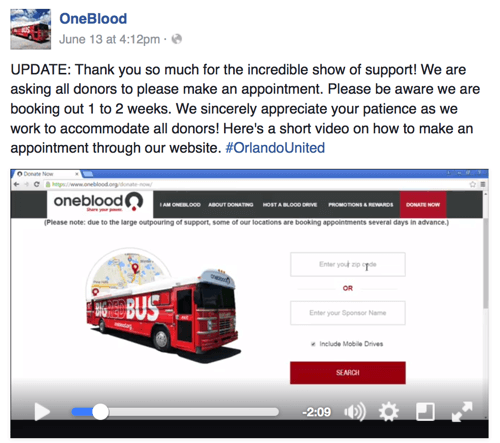
Even if you're not comfortable streaming live video, you can still use video recording to maintain interaction with Follower about events in real time. One way or another, make sure you have a manuscript, practice the speech well and there are always important points that can create debate. This will stimulate users to interact with you.
14. Take advantage of Featured Video Facebook feature
When users access the sales page on Facebook, they will immediately see a few posts and information about you. In addition, they can also see a featured video placed under the avatar and the number of people who like this page.
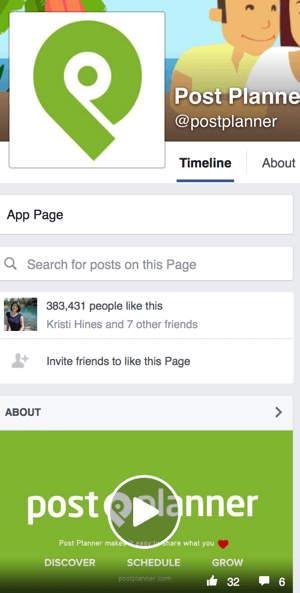
The outstanding video feature is a great opportunity for you to make a first impression on your product or at least with your Facebook page. The whole is great but perhaps you should also emphasize the best video to direct users to a new product or tell a story that can create empathy for the audience.
To add a featured video on the page, select the tab Video => Feature a Video on Your Page => select a video from the library => Enter.
15. Let users discover "behind the scenes" (Behind the scenes)
One reason that users follow your brand on social networks is "the illusion of transparency". They believe they need to know what your true brand is and what it represents. Therefore, videos that help users discover "behind the scenes" products will be powerful branding tools.
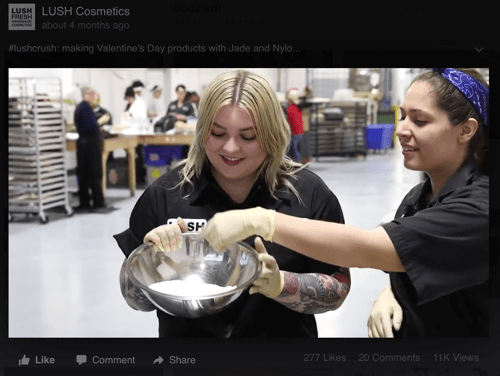
For example, let users know how your product is made, who made it . and they will increase brand loyalty. This also creates a psychological effect similar to storytelling (a story-telling advertisement) - a form that allows users to connect with real people.
16. Refine the video

You can use editing tools to improve the video quality or make it more interesting. Some social networks like Snapchat, Facebook or Instagram allow direct editing before publishing or you can also use other tools with more powerful features such as Lightworks (allow adding voices, background images, delete video sections) or Lapse It (Time Lapse video creation - fast forward time or Slow Motion - slow motion effect).
17. Take advantage of Trending Topics and Hashtag
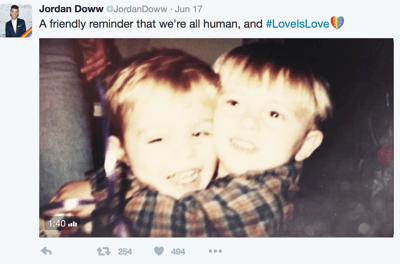
If there is a Trending Topics (the topic is hot, interested by many people at the present time) or hashtag, adding video with voice to a story can bring a great amount of video and interaction rate. Because one of the main goals of marketing on social networks is to convey content related to the audience.
18. Run video ads
You can share targeted video ads (targeted audiences), including relevant users, that you have never connected to them on social networks. Facebook, Instagram and Twitter - all have advertising goals that focus on increasing the amount of videos and interaction rates.

For safety, you can test videos with existing customers before deciding to run an ad campaign. If you have good results, you are more likely to succeed when you run the campaign.
19. Select the appropriate title (Headline)
The video title is the first thing that Follower sees. Ideally, use specific, clear headlines, while still making users curious enough to watch your video.
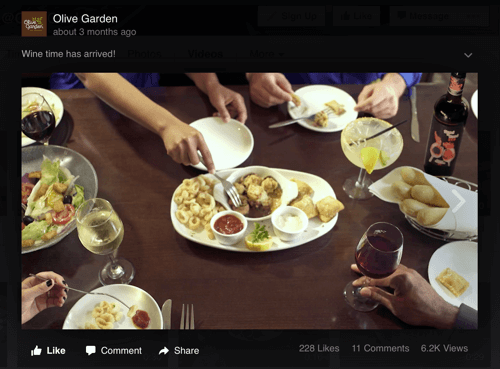
The headline also needs to be interesting, accurate, and give users an idea of what the video will be about. If possible, put some keywords into the headline to increase the ranking of the site on search engines.
If in doubt, you can use the A / B test process (a process in which two versions (A and B) will be compared in a defined environment / situation and thereby evaluate See which version works) for the headline to see if the title will best suit your customers.
20. Highlight content created by users
User-generated content (UGC) on social networks will bring great benefits, including interaction rates and brand loyalty.
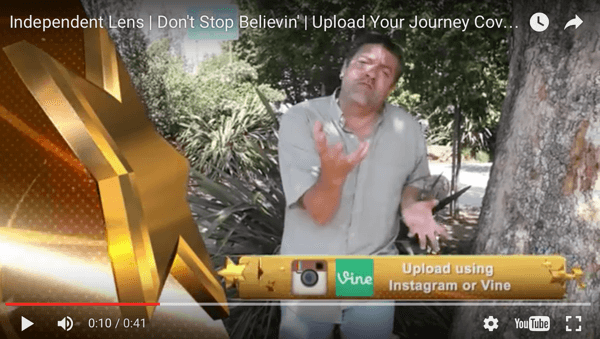
UGC can include product reviews, websites, fanpage, user questions and answers or images of your use of your product or service and good news that users can now light themselves. Create videos to rate the products / services they pay attention to.
21. Add a logo
The fact is that there are videos shared from fanpage or personal page but other users (or Follower) do not know it is your video.
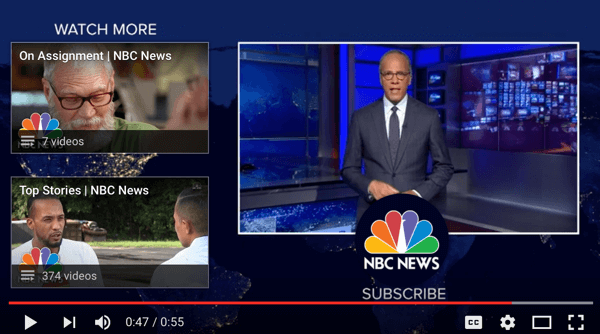
At this point, add a logo to your video to increase brand recognition and make it easier for users to link that content to you. Should choose a relatively small, discreet, unobtrusive logo and put it in a position without affecting the video.
22. Focus on a message
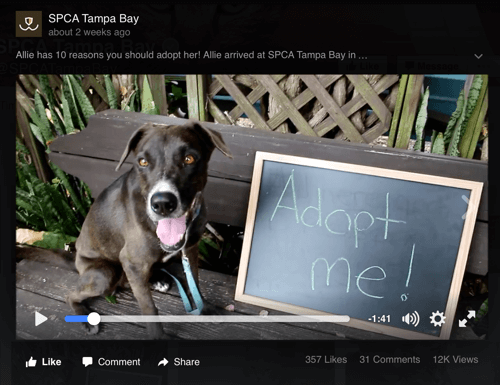
Focus on a message or a story in each video. This will create simplicity and make the video short enough to create good effects on social networks. Each video should only address one issue, one problem.
23. Ensure good sound quality
Letting users listen to poor quality sounds, loud, small or too loud noises will reduce their confidence in your video and brand.
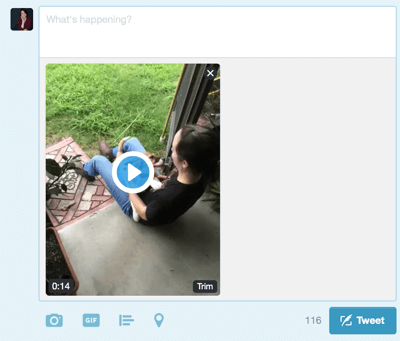
If you stream live videos on Facebook or Periscope, check the sound quality first. First of all, record a short video and listen to it to make sure the location you choose is ideal, then start broadcasting.
24. Tell stories
The storytelling is very powerful because it allows you to connect with customers. Stories, especially related to real people will give users a deep message about your product and make them have something to remember.
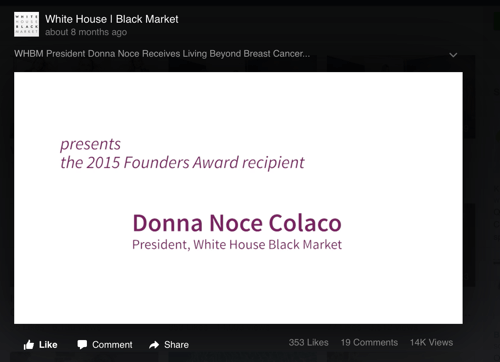
Video is the perfect way to "tell stories" on social networks. They are almost the most powerful form of communication we have. Even a 30-second video can help you share information in a more impressive way than a regular photo or post.
Telling video stories also gives you greater control over what you want to say about the product and how you want to convey it.
The stories also need to have 3 parts: opening, body and ending, and should only be directed at a message or event or character.
25. Track the rate of interaction, views and clicks
Tracking video usage effectively on platforms is essential, whether you run a paid video campaign or upload regular videos. Facebook's Insights tool displays a column that allows you to capture the number of video viewers, views within 10 seconds, access rate and more.
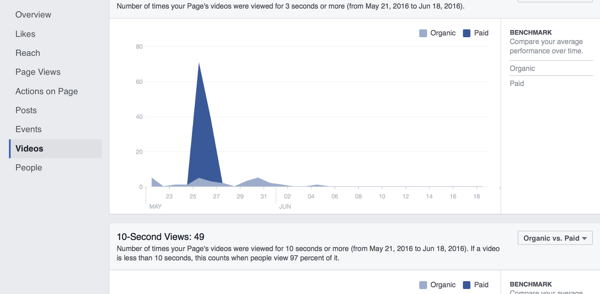
Twitter's Analytics tool displays the number of video views over the past 28 days, video turn-on information and the overall view of the video completion rate for each video, the average number of minutes that users dedicated to watching videos every day.
YouTube's Analytics tool displays information about views, average viewing duration, estimated revenue, interaction rate like comments, likes or dislike.
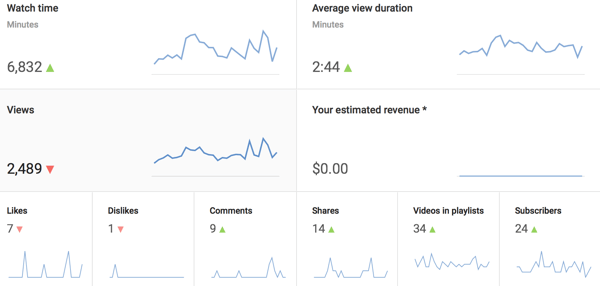
Focus on the number of shares, the total number of interactions and clicks on your site. Clicks can be measured in video ad campaigns on Facebook, Twitter, Instagram, Pinterest and can be evaluated on all YouTube videos if the user clicks on the annotation line via Google Analytics.
26. The thumbnail option is very attractive
On the News Feed, thumbnail images are the first thing users see when a video appears. Selecting the appropriate thumbnail will make a huge difference to decide whether the customer has clicked / touched the Play button.

This is your only chance to entice users to watch your video, so don't lose it. Please select a thumbnail image with a lively and interesting image.
summary
If you still haven't used video in social marketing campaigns, use it now. One third of online activities are watching videos and 90% of users say they find product advertising videos very useful for making purchasing decisions.
Above are 26 simple tips that can help you increase your interaction rate, conversion rate and brand marketing with just a few small changes. If you have any other tips or want to share your thoughts, don't hesitate to leave a comment below.
Good luck!