5 great apps to install on Samsung Galaxy phones
Applications installed on the phone will exploit many existing features as well as bring many interesting new features. Below are 5 applications that should be installed on Samsung Galaxy phones.
Galaxy Enhance-X
The Galaxy Enhance-X application uses AI technology to edit images and videos on Samsung Galaxy phones. The app has a lot of features to remove imperfections in photos, add creative edits, and tweak images and videos to get much better quality results than the original photo.

Samsung Find
Samsung Find helps you locate lost Galaxy devices. Users will add devices to the app and know the exact location of, for example, a connected phone, tablet, watch or S Pen. With offline search, you can locate devices even if they are not connected to the network if they are active and powered on.
If you leave your device at home, it plays sound at full volume for one minute. If your device is lost, you can lock the screen to protect data or remotely erase data to protect information.
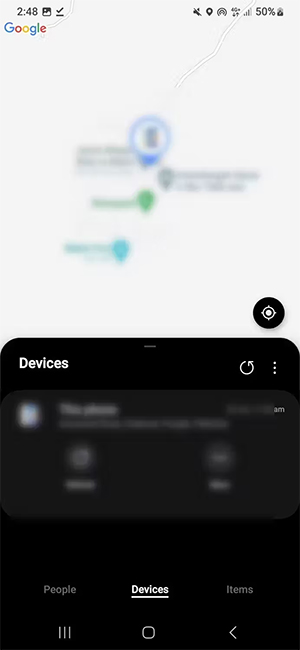
Smart Tutor
Smart Tutor is a central service that requires remote support for an expert to connect to your phone. Users will enter a 6-digit code sent to their phone to connect with an expert on Smart Tutor.
You can monitor the expert's actions while connected, and the app will automatically restrict access to apps like Gallery, Messages, and Email.
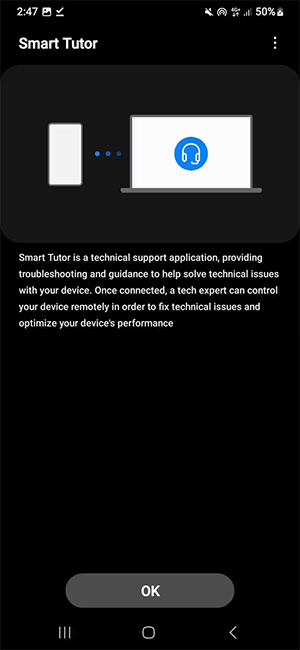
Camera Assistant
The Camera Assistant app brings a series of new settings and features to the camera. You will be able to use quick access shortcuts, enhancing details in both bright and dark areas of the photo. In addition, there is also an image smoothing feature,.
AppLock
App Lock is an app that allows you to secure apps with just a simple tap. You can lock the app with your fingerprint, PIN, or screen lock pattern. The app also has a Vault option that allows you to protect your private photos and videos with a password.
In addition, App Lock also provides many different visual themes to customize your phone's lock screen.
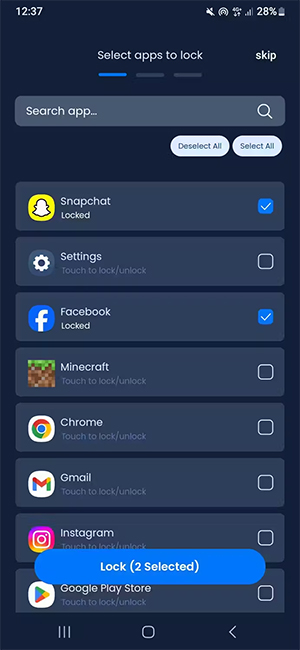
You should read it
- ★ Galaxy S20 and S20 +: Snapdragon 865 / Exynos 990, 8 / 12GB RAM, 100X zoom camera, 8K video recording
- ★ Review Samsung Galaxy S20: First 5G phone in 2020
- ★ 8 useful apps on Samsung Galaxy S21
- ★ Some settings need to be changed after purchasing Samsung Galaxy S8
- ★ 6 top new features on Samsung's Galaxy S20 flagship device